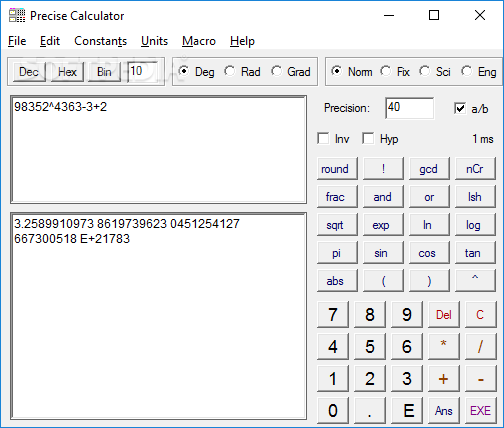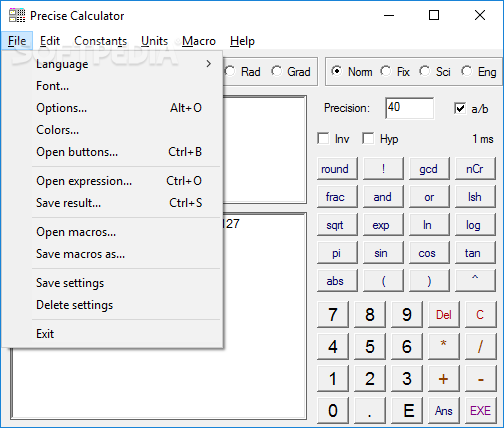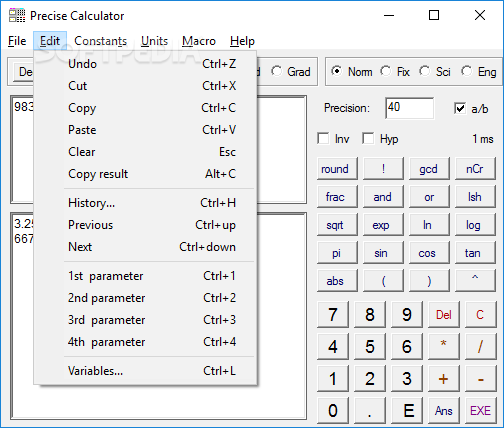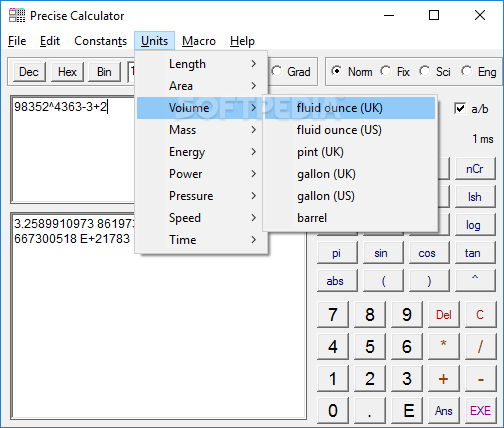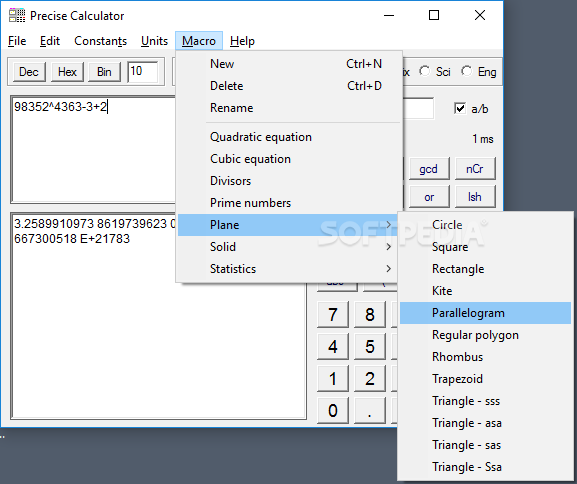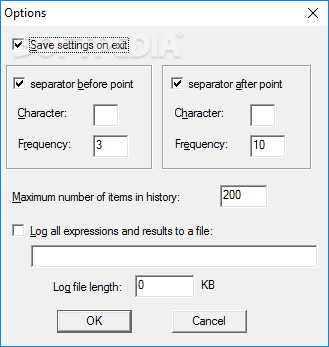Description
Precise Calculator
Precise Calculator is a handy little tool for anyone who needs help with math, whether you're at school or work. This lightweight Windows app offers arbitrary precision, which means you can tackle all sorts of mathematical equations involving complex numbers, vectors, fractions, and matrices. Plus, it even supports logical functions that programmers often use, like if..then statements and print commands.
Easy Installation
You don’t even need to install this software! It’s portable, so you can keep it on your computer or a thumb drive and launch Precise Calculator from anywhere. No fuss about software requirements here!
User-Friendly Interface
The interface is pretty simple and straightforward. The main window is cleanly organized, making it easy to enter complex equations right from your keyboard.
Built-In Functions Galore
This calculator has tons of built-in functions! You can perform calculations for sine, cosine, tangent, absolute values, powers, fractions, logarithms—you name it! And you can display units in degrees, radians, or even binary mode.
Explore Constants and Units
The menu bar lets you dive into various constants like the speed of light or gravitational force. You can also add different units when working with length, area, volume—you get the idea!
Advanced Calculations Made Easy
Need to solve quadratic or cubic equations? No problem! Precise Calculator helps with those too. It's great for calculating shapes like circles and cubes as well as handling statistics like standard deviation.
Save Your Work
You can save macros and settings so you can easily pick up where you left off later on. If you're into customization, changing colors is an option!
Documentation Issues
The program does come with help documentation; however, we ran into issues trying to download it during our tests. So that part might be a bit tricky.
A Powerful Tool for Calculations
In summary, while Precise Calculator's interface might not win any design awards, it's packed with advanced operators and functions to handle nearly any calculation you throw its way!
User Reviews for Precise Calculator 7
-
for Precise Calculator
Precise Calculator offers comprehensive mathematical capabilities with simple interface. Portable feature is convenient for on-the-go calculations. Extensive options for advanced users.
-
for Precise Calculator
Precise Calculator is a fantastic app! It handles complex equations effortlessly and the portability is a huge plus.
-
for Precise Calculator
I love this calculator! It has so many features and the ability to save macros is incredibly useful for my work.
-
for Precise Calculator
This app is exactly what I needed. The user interface may be simple, but the functionality is top-notch!
-
for Precise Calculator
Highly recommend Precise Calculator! It's lightweight, versatile, and perfect for both school and professional use.
-
for Precise Calculator
Amazing tool for math calculations! The support for complex numbers and matrices makes it invaluable.
-
for Precise Calculator
Five stars for Precise Calculator! Its range of functions covers everything I need for advanced calculations.