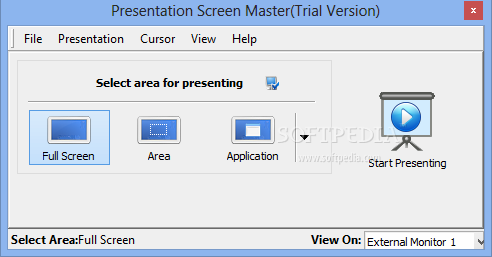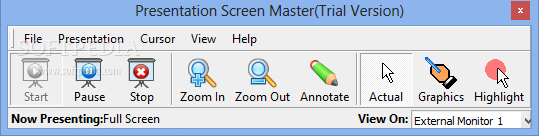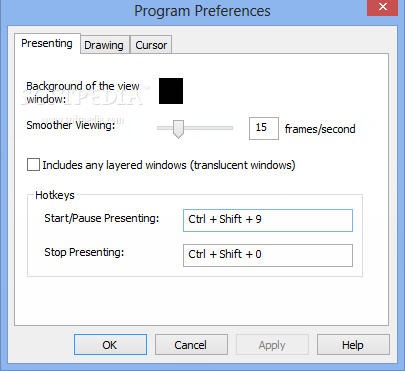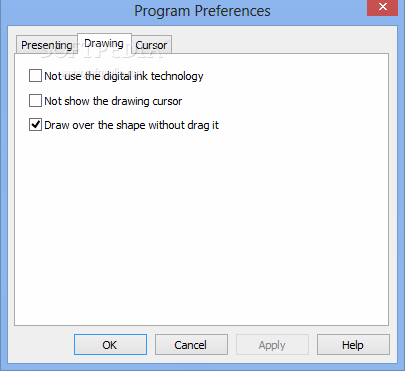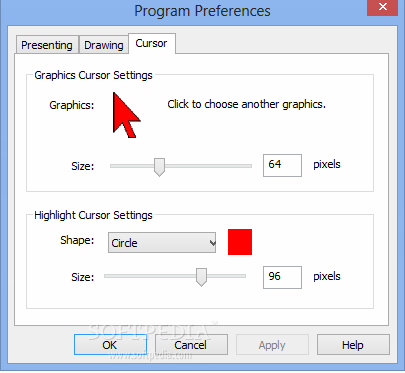Description
Welcome to SoftPas.com - Your Source for Software Downloads!
Presentation Screen Master Portable - Your Perfect Presentation Companion
Looking for a simple and efficient way to present your projects on multiple monitors? Look no further than Presentation Screen Master Portable. This software utility is designed to make your presentations smoother and easier, without the hassle of complex settings or configurations.
Key Features:
- Portable edition for easy use on any PC
- No setup pack required - just run the executable
- Customizable presentation options
- Select monitor and background color
- Hotkeys for easy control
- Light on CPU and RAM resources
Technical Specifications:
- File: installer.exe
- Publisher: GoldGingko
- Price: FREE
- Platform: Windows
- Version: Portable
Don't worry about leaving any traces behind. Presentation Screen Master Portable does not update the Windows registry or Start menu with new entries, ensuring a clean removal process.
The simple and straightforward GUI allows you to choose between full-screen, rectangle region, or any application for your presentation. With customizable hotkeys and drawing tools, you can tailor the presentation to your needs.
Experience smooth presentations without any performance issues. This tool is incredibly light on CPU and RAM, guaranteeing a seamless presentation experience.
Don't miss out on the convenience and efficiency of Presentation Screen Master Portable. Download it for FREE on SoftPas.com today!
User Reviews for Presentation Screen Master Portable 7
-
for Presentation Screen Master Portable
Presentation Screen Master Portable is simple to use, portable, and efficient for presenting projects on multiple monitors. Highly recommended.
-
for Presentation Screen Master Portable
Absolutely love Presentation Screen Master! It's user-friendly and perfect for my multi-monitor setup.
-
for Presentation Screen Master Portable
This app is a game changer for presentations. Super easy to use and runs smoothly on any PC!
-
for Presentation Screen Master Portable
Presentation Screen Master is fantastic! No installation needed, and it's incredibly efficient for my needs.
-
for Presentation Screen Master Portable
I highly recommend this app! It makes presenting so much easier without any complicated settings.
-
for Presentation Screen Master Portable
Such a useful tool for anyone needing to present on multiple monitors. Simple, effective, and lightweight!
-
for Presentation Screen Master Portable
Five stars! The interface is clean, and I love how it doesn't leave any traces behind after use.