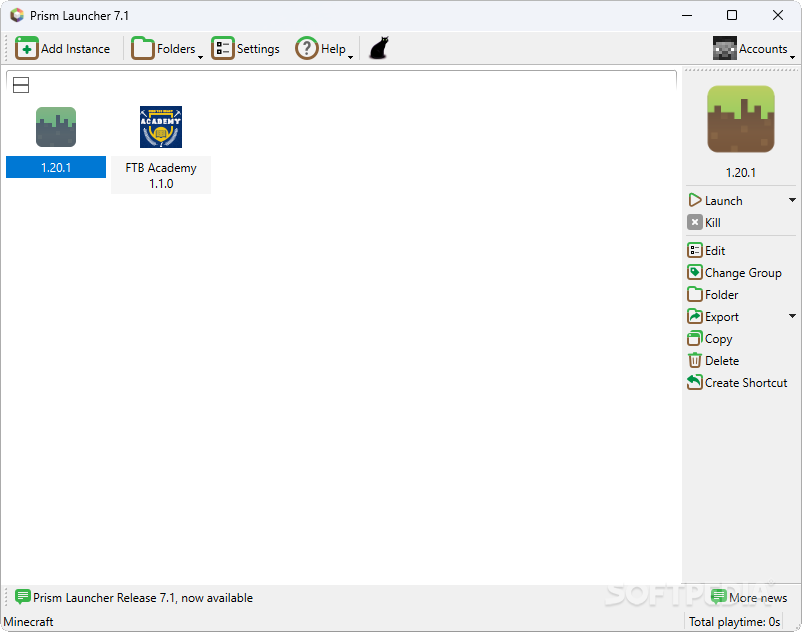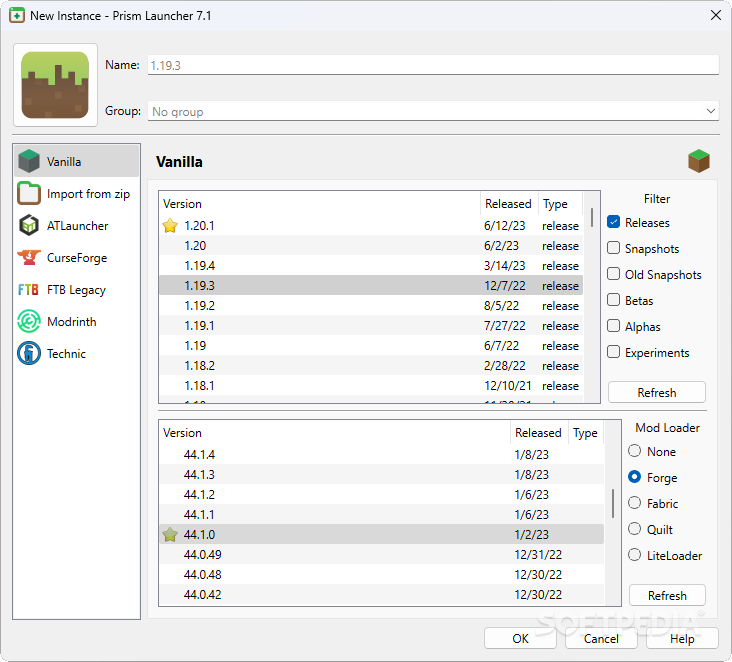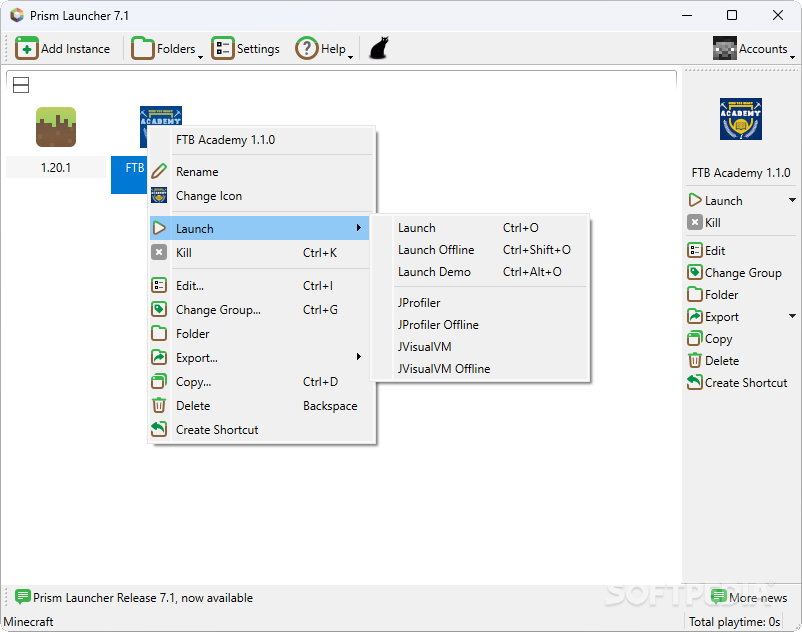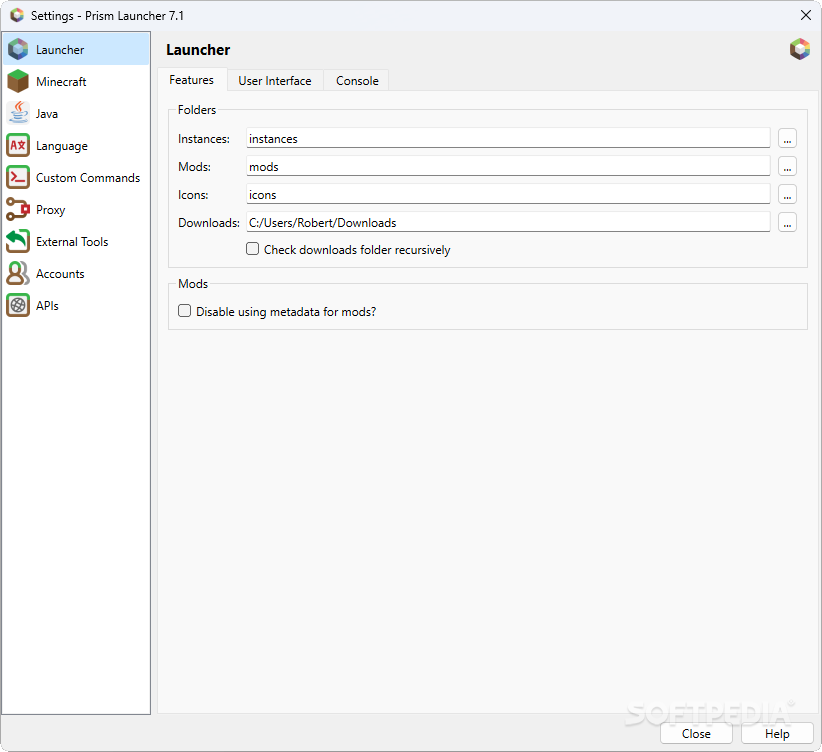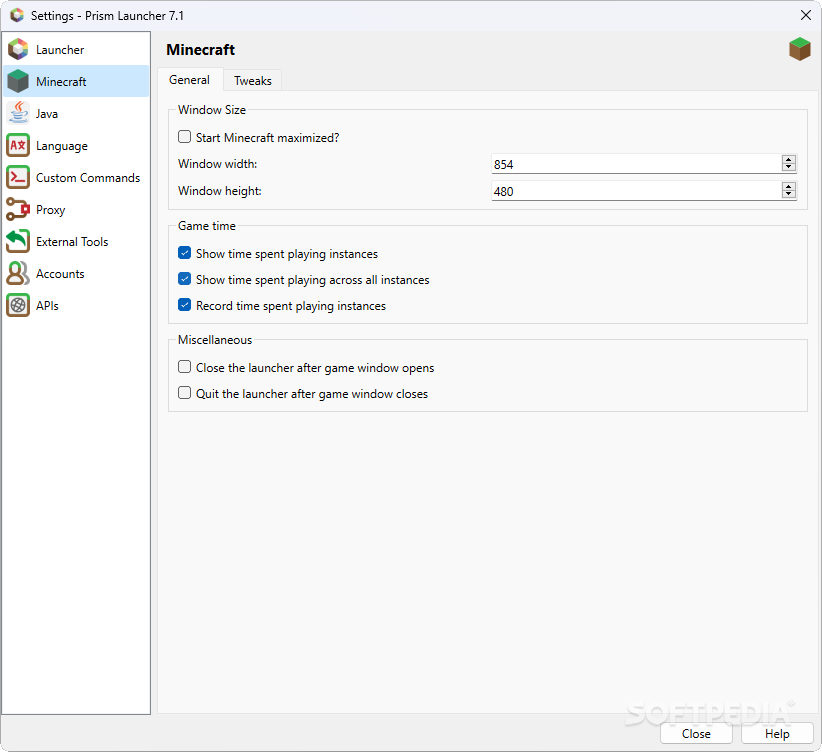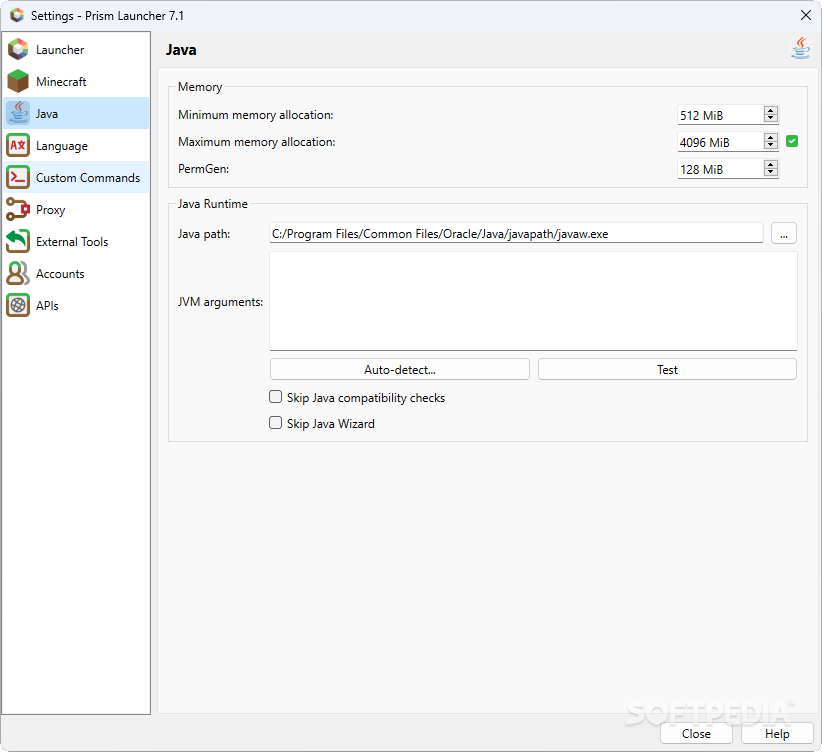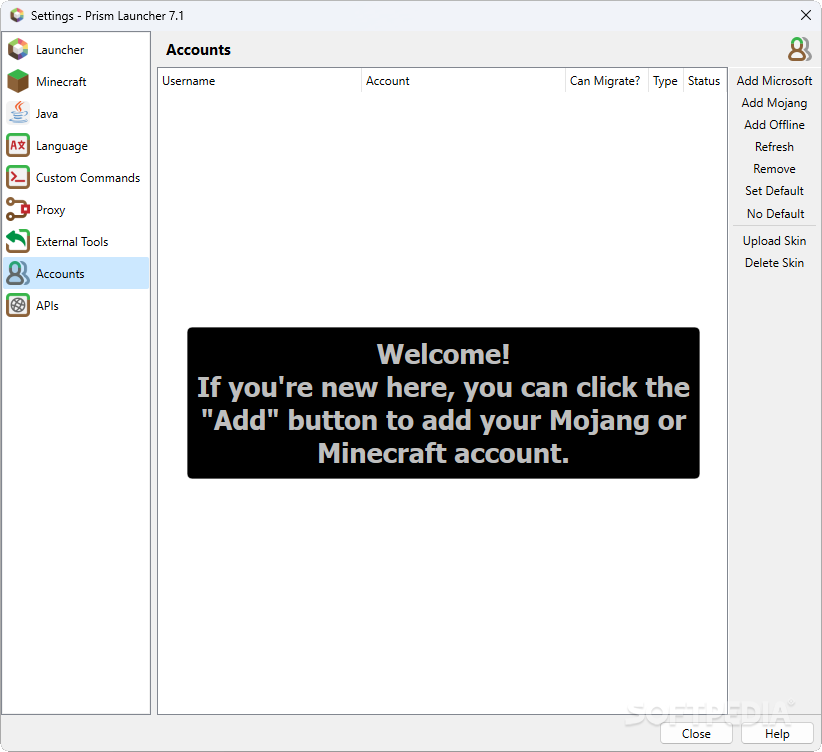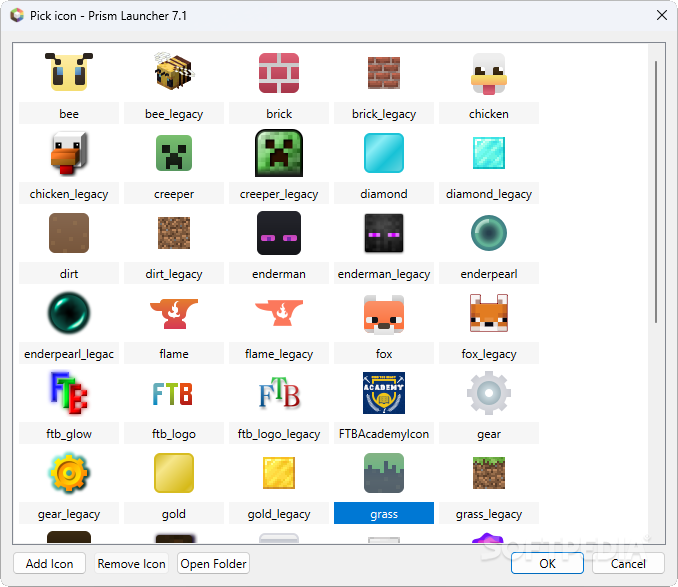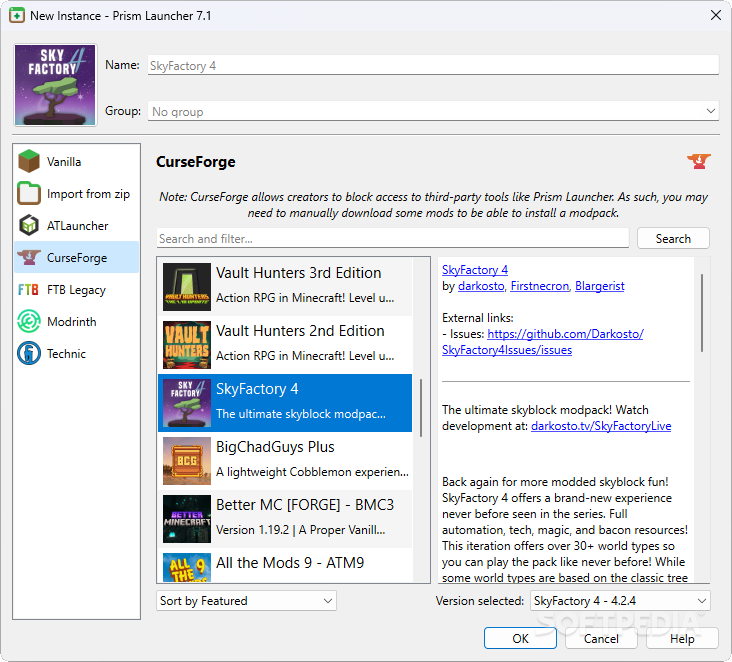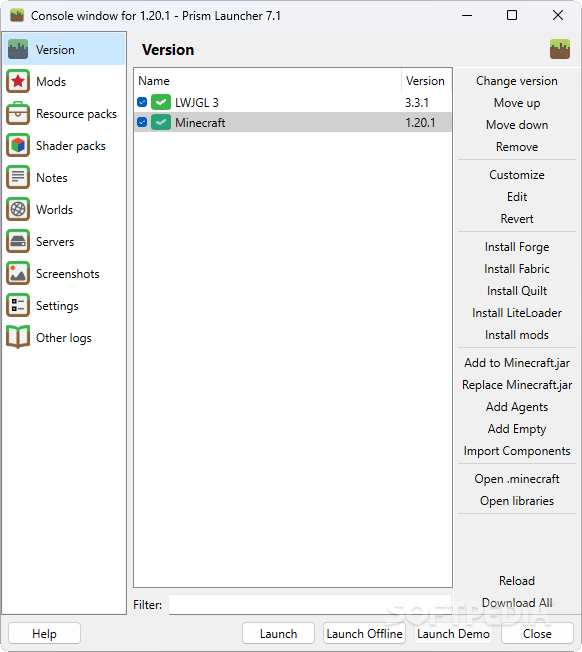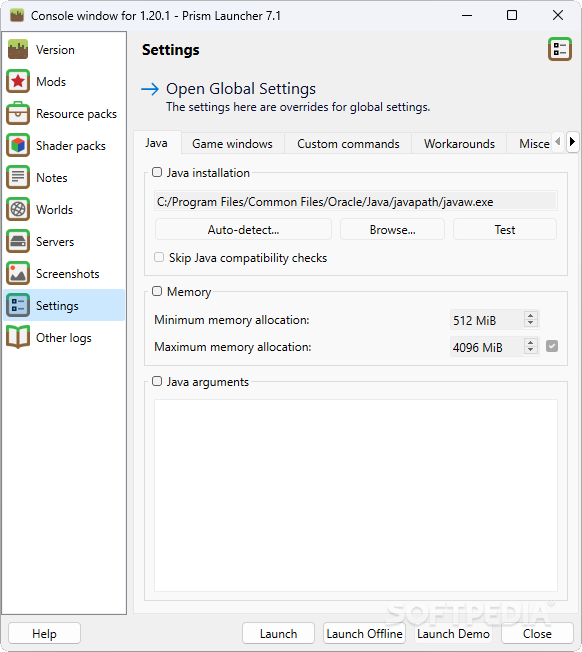Description
Prism Launcher
Prism Launcher is a super handy tool for all you Minecraft fans out there! Thanks to its awesome community, Minecraft has endless replayability. You can play the game in so many different ways. Some folks love to tweak it with mods and create unique experiences. That’s where Prism Launcher comes in to help manage your Minecraft adventures!
Manage Your Minecraft Instances
This program lets you handle all your Minecraft instances, whether you're playing the vanilla version or using mods. You can set up as many instances as you want, make changes whenever you feel like it, and dive into your gaming without worrying about messing up your files.
Intuitive Interface for All Players
No matter if you're a modding expert or just starting out, Prism Launcher makes things easy-peasy! It’s built on MultiMC, but with some cool extra features, especially for managing modpacks from places like CurseForge.
Add Your Favorite Versions Easily
The interface is straightforward, letting you add instances quickly. You can pick your favorite vanilla version or browse through featured modpacks from CurseForge, ATLauncher, FTB Legacy, and more—all from one menu!
Add Your Accounts for Easy Access
Before jumping into the fun stuff, be sure to add your accounts through the interface. It supports Microsoft accounts, Mojang accounts, and even offline ones!
Your Control Over Multiple Installations
The goal of Prism Launcher is simple: give players more control over their different Minecraft installations by keeping them separate. This way, if a mod causes issues in one instance, it won’t mess up everything else!
Edit Each Instance with Ease
I really love how easy it is to edit each instance! Just right-click on an instance and hit Edit. The Console window pops up for that specific entry. From there, you can manage versions, adjust game settings, track assigned mods, and even add new resource and shader packs.
A Reliable Choice for Managing Mods
Prism Launcher does exactly what it's meant to do: helps players manage their Minecraft installations easily. Being a fork of MultiMC means it’s well-crafted—you can download and handle CurseForge modpacks right from the same spot. Plus, updates come more often!
If you're ready to get started with Prism Launcher and take control of your Minecraft experience today! For more info or to download Prism Launcher here!
User Reviews for Prism Launcher 1
-
for Prism Launcher
Prism Launcher simplifies Minecraft instance management with an intuitive interface. Editing individual instances is a standout feature that enhances control.