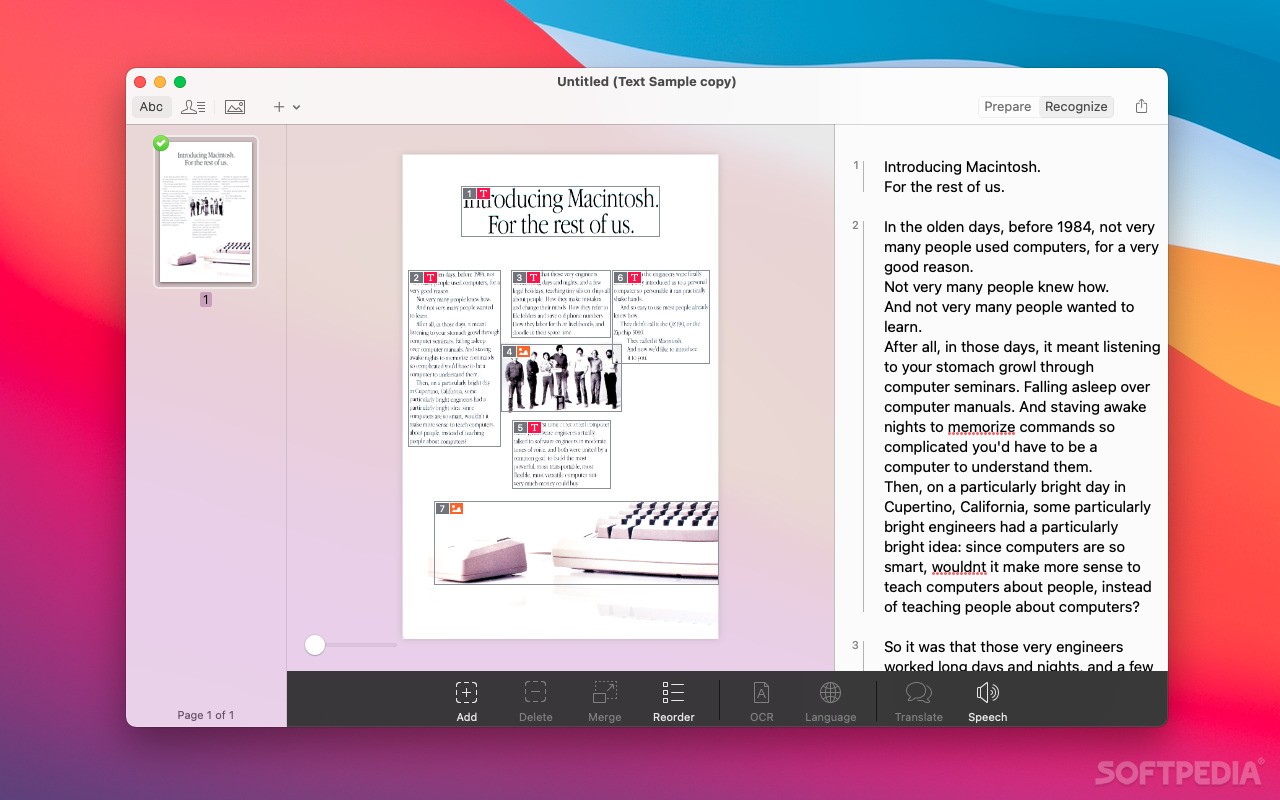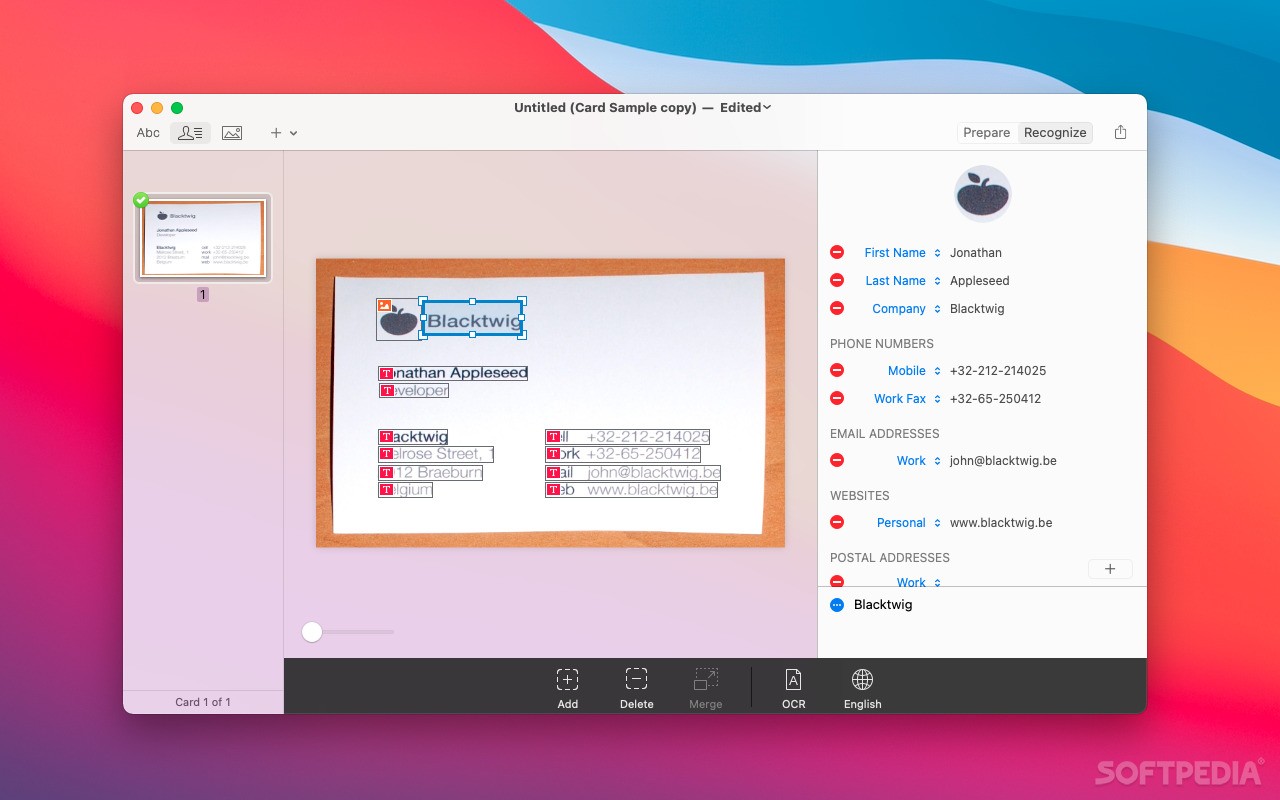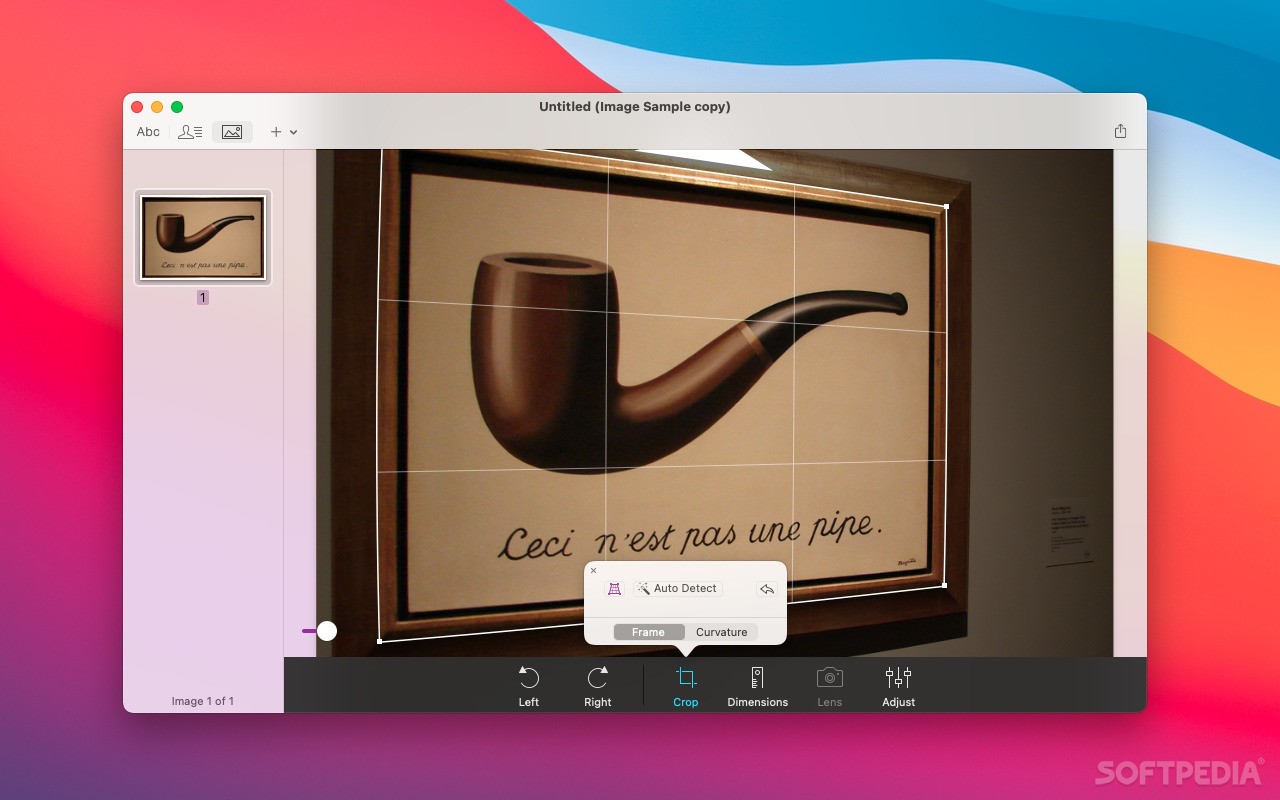Description
Prizmo
So, let’s talk about Prizmo. This is a really handy macOS app that makes scanning documents super easy and even includes OCR (Optical Character Recognition) features. If you’ve ever struggled with scanning, this could be the solution you need!
Compatible with All Your Devices
One of the coolest things about Prizmo is how well it works with different devices. Whether you’re using a compact camera or a DSLR, as long as your camera has good resolution, you can use it like a scanner! Plus, it connects easily to scanners supported by your operating system.
Effortless Screenshot Capture
You can also capture screenshots right from Prizmo. When you launch the app, it adds a small icon in your status bar. Just click that to start capturing images. Once you grab a screenshot, it gets sent directly to the main window where you can edit it.
Text Extraction Made Simple
If you've got an image file and need to pull out text, Prizmo's OCR tool can help! Just remember: for the best results, go for high-resolution photos.
Multi-Language Support
This app is pretty versatile too! By default, Prizmo supports 10 languages: English, French, German, Dutch, Italian, Spanish, Portuguese, Swedish, Danish and Norwegian. If you need more options though, no worries—there are over 30 additional languages available for download!
Image Quality Enhancements
If you're snapping pictures of documents with your camera instead of using a scanner, Prizmo helps ensure those images look great! The app uses a grid to straighten up any wonky angles and fix page curves.
Calibration Tools for Better Results
You can also download calibration models specifically for your camera and make manual tweaks if needed. This way you'll minimize distortion and capture cleaner images.
User-Friendly Design
The best part? Prizmo has an easy-to-use interface packed with powerful tools to help you get the most from your scanned documents. Thanks to its image correction features, turning your digital camera into a scanner won’t sacrifice quality at all.
If you're looking to give this software a try and improve your scanning game or just want more info on Prizmo, check out Softpas for all the details!
User Reviews for Prizmo FOR MAC 7
-
for Prizmo FOR MAC
Prizmo for Mac simplifies scanning with OCR capabilities and camera compatibility. Efficient tools and user-friendly interface make it a top choice.
-
for Prizmo FOR MAC
Prizmo is a fantastic app! The OCR feature works incredibly well, and I love how it supports multiple languages.
-
for Prizmo FOR MAC
I've been using Prizmo for my scanning needs, and it's been a game changer. The image correction tools are top-notch!
-
for Prizmo FOR MAC
This app makes scanning so easy! The ability to use my camera instead of a traditional scanner is amazing.
-
for Prizmo FOR MAC
Prizmo has exceeded my expectations. It's user-friendly and the OCR accuracy is impressive. Highly recommend!
-
for Prizmo FOR MAC
I love Prizmo! It’s simple to use and the image processing features really help improve scanned documents.
-
for Prizmo FOR MAC
This app is simply brilliant! Great for capturing text from images, and I appreciate the range of language support.