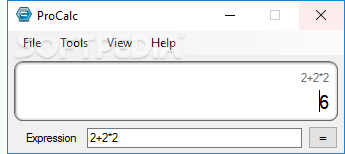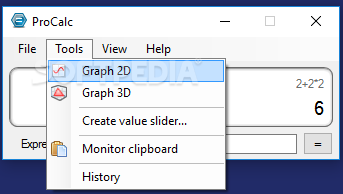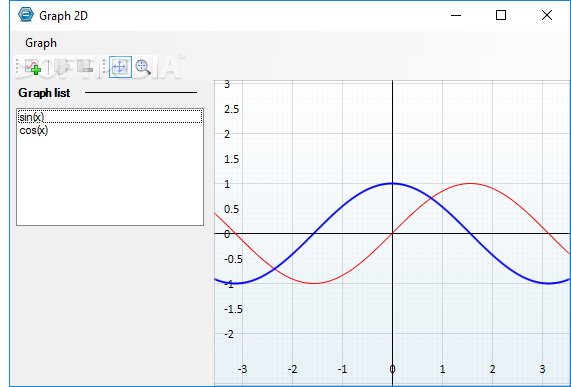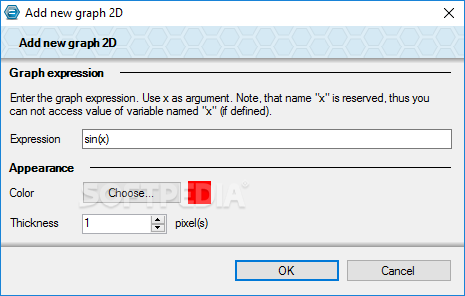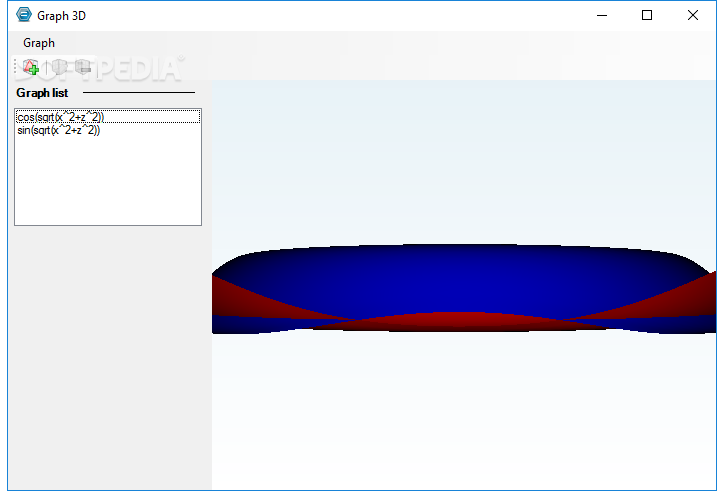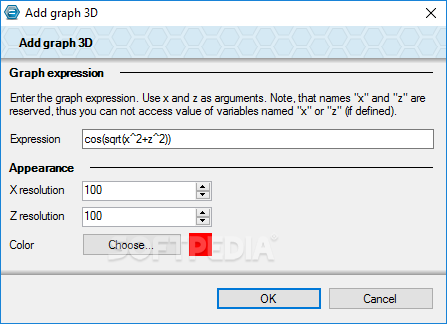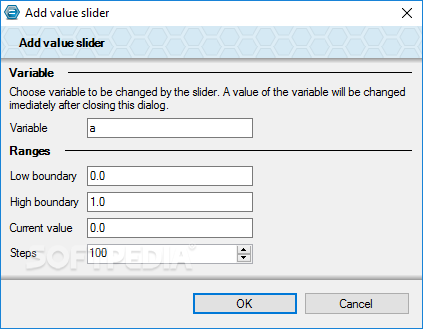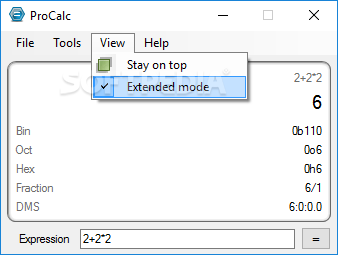Description
ProCalc
ProCalc is a pretty cool calculator that does way more than your regular Windows Calculator. It lets you create value sliders and whip up some 2D or 3D graphs. Plus, you can look back at your calculation history, use constants like pi and e, and so much more!
Easy to Use Anywhere
You can save ProCalc anywhere on your computer, and all you have to do is click the executable file to start it up. Want to use it on a different PC? Just throw it on a pen drive! The best part? It doesn’t mess with your Windows registry settings like many other programs.
User-Friendly Interface
The interface is really straightforward. You get a small window where you can type in any math expression and hit a button to see the results. ProCalc supports a bunch of operations like integer division (/), remainder (%), power (^), binary shifts (<< and >>), predefined functions (like sin, cos, sqrt), complex processing (like 1+2i), lists, matrices, boolean operations, integer fractions, DMS values—you name it!
Create Stunning Graphs
You can plot as many 2D or 3D graphs as you want! For each graph expression, you can choose different colors and thicknesses to make them stand out when they overlap. Zooming in and out is super easy too! You can even tweak the properties of any function if you want to re-plot something new. However, keep in mind that there’s no option for printing graphs or saving them as images.
Advanced Features for Everyone
ProCalc also lets you add value sliders by setting variables and ranges (like low/high boundaries). Plus, it can watch your Clipboard to automatically paste content when needed! If you're feeling adventurous, expand ProCalc's main frame to do calculations in binary, octal, hexadecimal—whatever suits your needs! And don't forget: you can check out the history of everything you've calculated.
No Crashes Here!
No error messages popped up during our tests; the app ran smoothly without crashing or freezing. It works quickly while using minimal system resources. ProCalc packs some advanced tools for handling math expressions that are definitely worth checking out for yourself! And if you're curious about how it all works, there's an online manual available too. Best of all? It's free for personal and commercial use!
Download ProCalc now and start exploring its amazing features!
User Reviews for ProCalc 7
-
for ProCalc
ProCalc is a powerful calculator with advanced features like 2D/3D graphs, history review, and value sliders. User-friendly interface, light on system resources. Great tool!
-
for ProCalc
ProCalc is an amazing tool! The graphing features and value sliders make math so much easier.
-
for ProCalc
I love ProCalc! It's user-friendly and supports advanced operations that blow away the standard calculator.
-
for ProCalc
Absolutely fantastic app! The ability to plot 3D graphs is a game-changer for my projects. Highly recommend!
-
for ProCalc
ProCalc is simply the best calculator I've ever used. Fast, efficient, and very easy to navigate!
-
for ProCalc
This app is a lifesaver for my studies! I appreciate the history of operations feature and its lightweight design.
-
for ProCalc
Five stars all the way! ProCalc's advanced functions and graphing capabilities are top-notch. Love it!