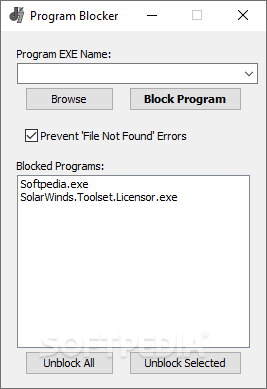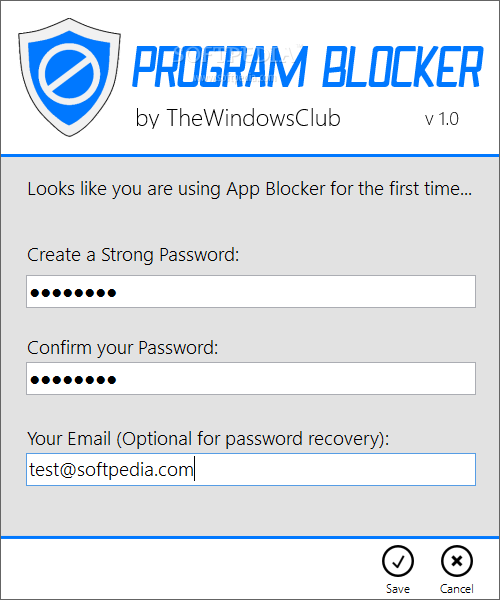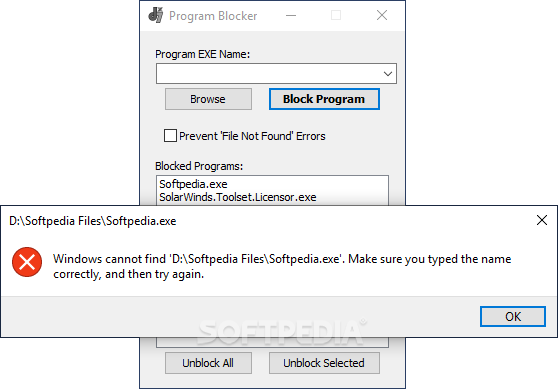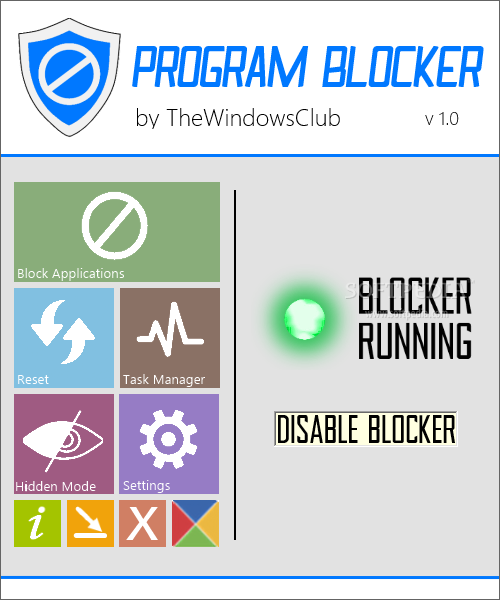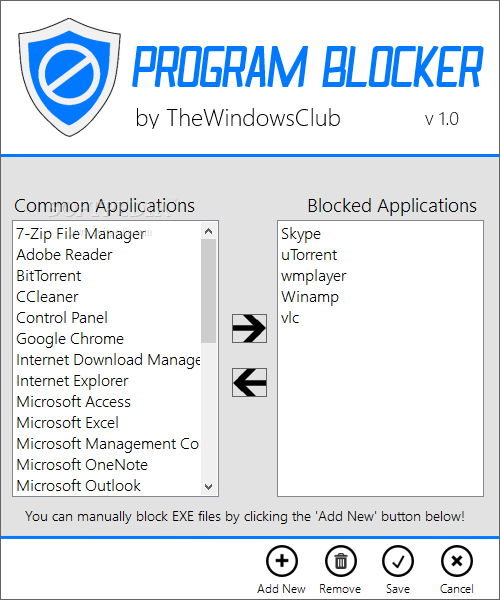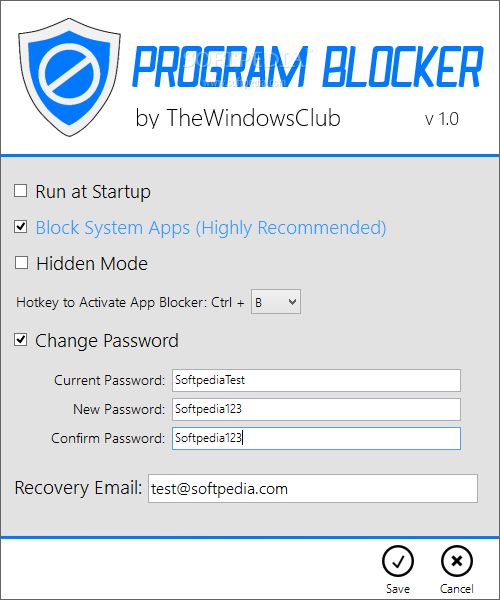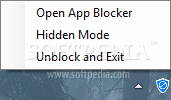Description
Program Blocker
Program Blocker is a super handy and easy-to-use software that helps you control which apps can be used on your computer. It’s all about giving you the power to decide what tools are allowed or not!
Easy Setup and Portability
Once you download it, just unzip the file and you’re good to go! No messy installation needed because it’s portable. This means you can carry it around on a USB stick or other storage devices, making it perfect for use on any compatible PC.
Password Protection for Security
The first time you open Program Blocker, you'll set up an access password. You can also add your email address in case you forget your password. That way, recovering it is easy!
User-Friendly Interface
Every time you want to use the app, just enter your password. This keeps unwanted users from messing with your settings. The interface of Program Blocker is designed to match the Metro style of Windows 8, so it's attractive and user-friendly—even if you're not tech-savvy!
Easily Manage Your Applications
The main screen makes it super simple to turn the program on or off. There’s also a side panel where you can tweak preferences and manage your ‘Blocked’ list easily.
Blocking Apps Made Simple
If you want to block an application, just select it from the ‘Common Applications’ list and move it over to ‘Blocked Applications.’ If it's not listed, no worries! You can load the specific EXE file directly into the utility.
Add Extra Security Measures
This software can even stop your Task Manager from running so nobody can just close Program Blocker without permission. Plus, there’s an alternate Task Manager available for your own use if needed! If you're really worried about someone finding it, there's an option to run it in hidden mode.
Your Control Over Software Usage
In summary, Program Blocker is effective and straightforward. It lets you take full control over what software is used on your PC—all with just a few clicks!
User Reviews for Program Blocker 7
-
for Program Blocker
Program Blocker is a portable, user-friendly app with strong security features. Its Metro style interface makes it appealing and easy to use.
-
for Program Blocker
Program Blocker is a fantastic tool! It's user-friendly and portable, perfect for controlling app access.
-
for Program Blocker
I love how easy it is to block apps with Program Blocker. The interface is sleek and very intuitive!
-
for Program Blocker
This app has made managing my computer so much easier. Highly recommend Program Blocker for everyone!
-
for Program Blocker
Program Blocker works great! It's lightweight and keeps unauthorized users from accessing certain apps.
-
for Program Blocker
Such a useful tool! I can easily control which applications run on my PC. Five stars for sure!
-
for Program Blocker
Program Blocker is simply amazing! I can block any software effortlessly while keeping my system secure.