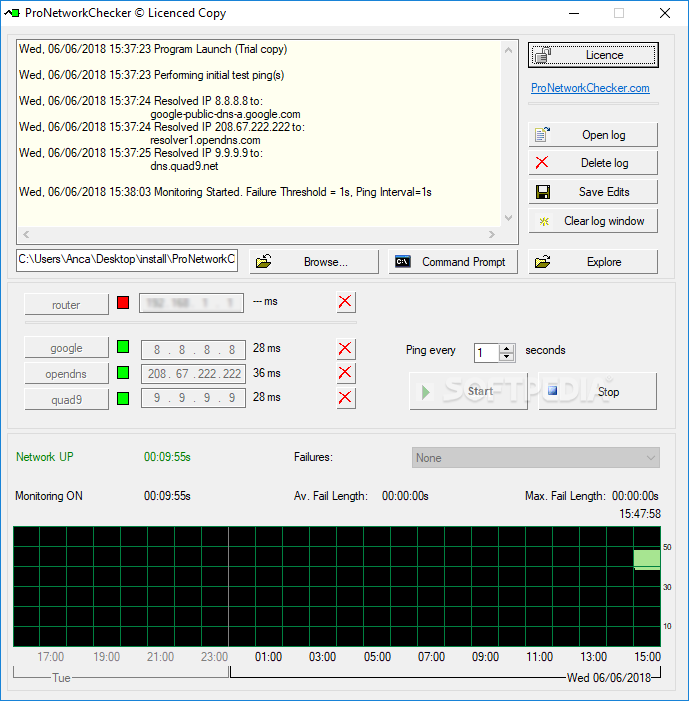Description
ProNetworkChecker
ProNetworkChecker is your go-to tool for fixing those annoying Internet connection problems. When your Wi-Fi is acting up, it’s super important to use a reliable monitoring tool. This way, you can spot any ongoing issues and figure out where the trouble is coming from.
Easy Monitoring of Your Network
What makes ProNetworkChecker stand out is its ability to keep tabs on your network's health while logging all the data for later review. The best part? You don’t need to install anything! Just double-click the program’s executable file, and you’re good to go.
User-Friendly Interface
The first time you open ProNetworkChecker, you’ll notice how simple and clean the user interface is. It has an easy-to-use window that pops up right away, and if you want it out of sight, just minimize it—it’ll sit quietly in your system tray.
Monitoring Capabilities
This software does a great job of logging network activity. The upper part of the main window shows this log clearly, so you can track everything without any hassle. Plus, you can choose where to save this log file.
Pinging Made Simple
Just below the log section, there are three IP addresses ready for you to monitor during ping tests. You can even add in a router or gateway IP if needed! Once you kick off a test, ProNetworkChecker will display the status of your added IP addresses in red or green—easy peasy! You can also set how often pings are sent right from the main window.
Visual Insights into Your Network
If you're curious about how your network has been performing lately, check out the graph at the bottom of the main window. It gives you a quick view of what’s been happening over the last 24 hours—like average and maximum downtime.
Your Solution for Internet Issues
All in all, ProNetworkChecker is an approachable piece of software that shines a light on any network failures. It helps monitor your Internet connection in real-time so that when something goes wrong, you're ready to jump in and fix it! If you're looking for an easy way to diagnose issues and get back online without stress, be sure to check it out here!
User Reviews for ProNetworkChecker 1
-
for ProNetworkChecker
ProNetworkChecker is a reliable tool for monitoring network health with a simple interface. It logs activity and provides real-time diagnoses.