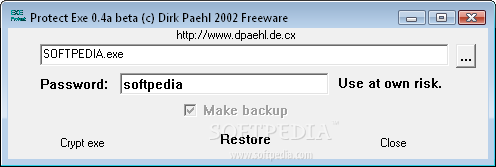Description
Protect EXE
Protect EXE is a handy little app with a name that says it all - it helps you keep your executable files safe with a password. Pretty cool, right?
Why Use Protect EXE?
This software comes in super handy if you share your computer with others. It's a great way to make sure your personal info stays private. No one wants their secrets to get out!
Portable and Easy to Use
The best part? You don't even need to install Protect EXE. You can just save it on a USB flash drive or any other removable device and run it from there on any computer. Talk about convenience!
No Mess Left Behind
Another cool feature is that when you remove Protect EXE, there are no leftover files cluttering up your hard drive or messing with the Windows Registry. It's like it was never there! And since it's portable, you can take Protect EXE with you wherever you go.
User-Friendly Interface
The app has a straightforward interface that's easy to navigate. To open a file, you'll use the file browser because dragging and dropping isn't an option here. Just set up a new password for the file and hit encrypt! You also have the option to create a backup of the original file while you're at it.
Your Backup Safety Net
When you use Protect EXE, it creates a backup file with a .BAK extension in the same spot as your original file. But just a heads-up: during our tests, we ran into an error when trying to restore backups. We weren't able to remove the password restriction afterward either.
A Lightweight Tool
This tool won't slow down your computer since it uses very little CPU and memory. However, keep in mind that Protect EXE hasn't had updates in quite some time, so it might have some bugs and issues cropping up now and then. There are definitely other apps out there that pack more power than this one.
User Reviews for Protect EXE 1
-
for Protect EXE
Protect EXE is a handy tool for protecting executable files with a password. Its portability and simplicity make it useful for multiple user environments.