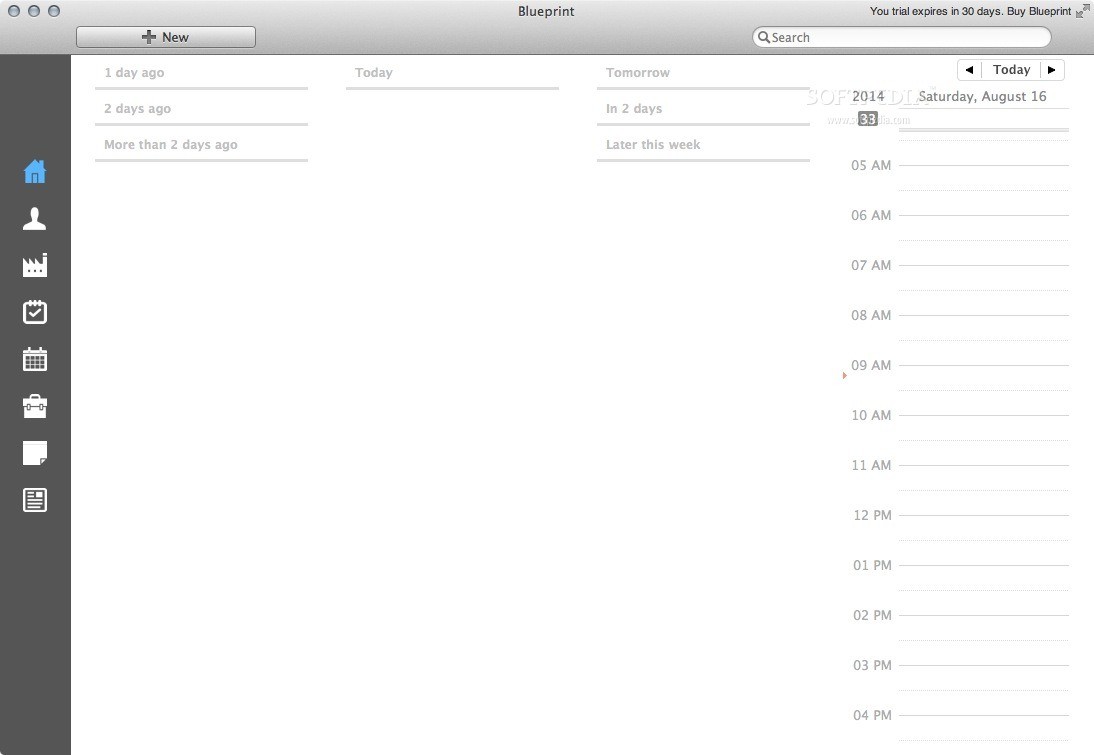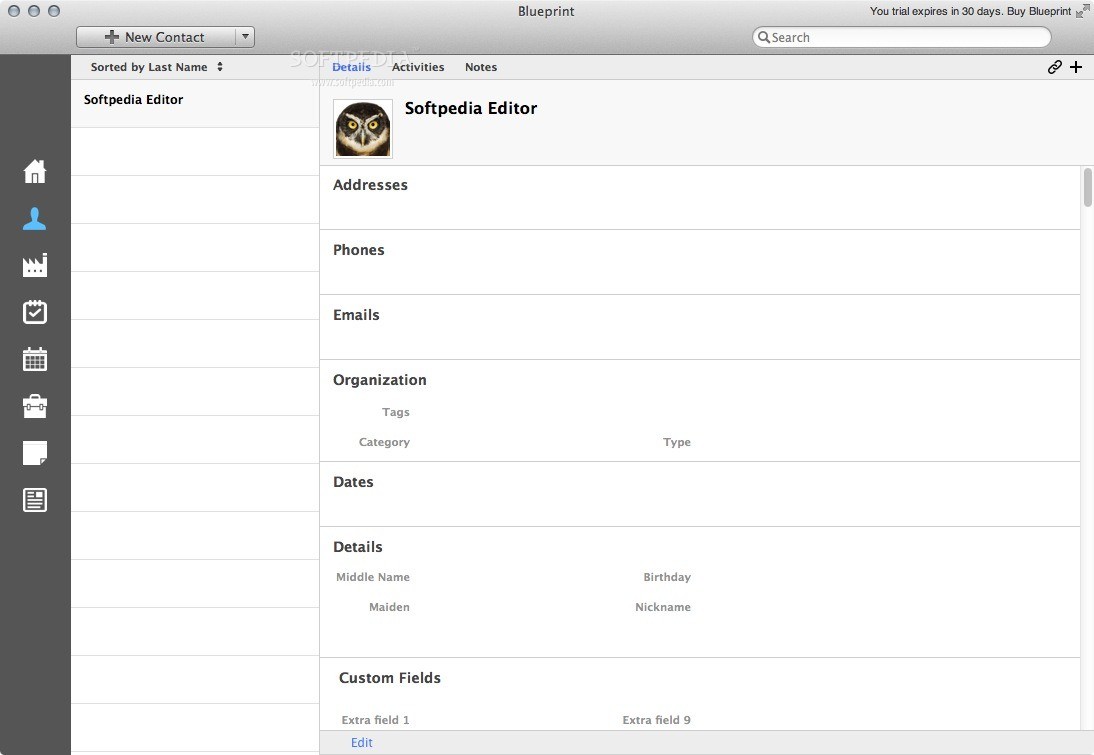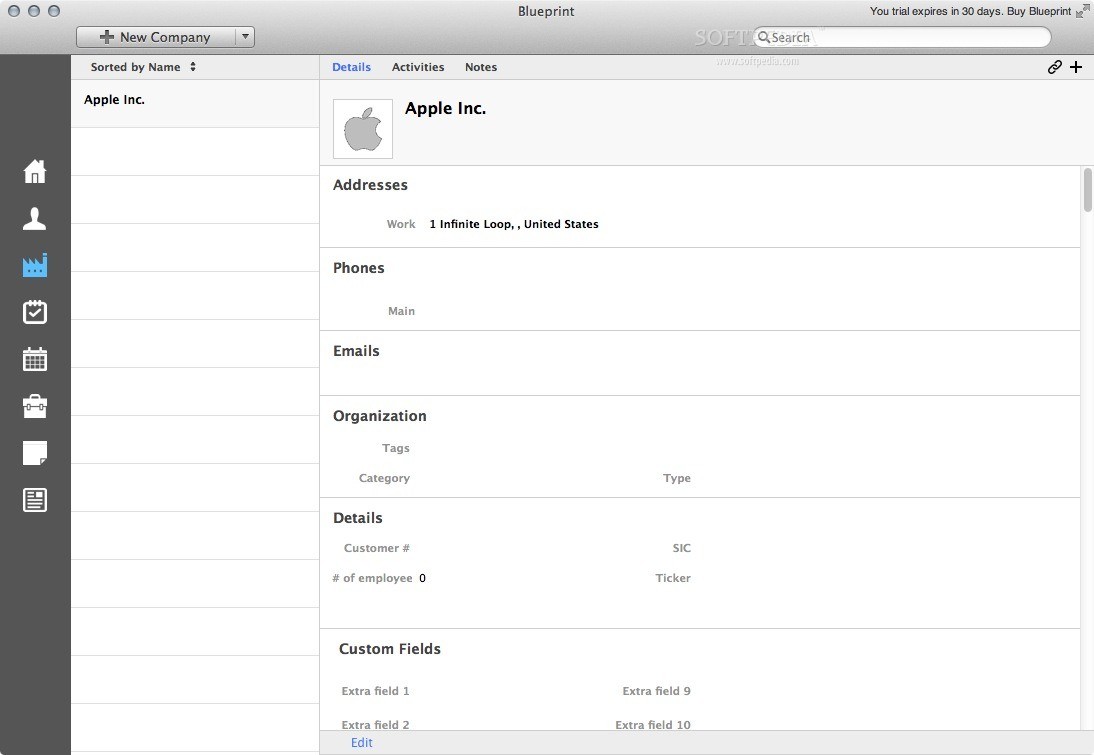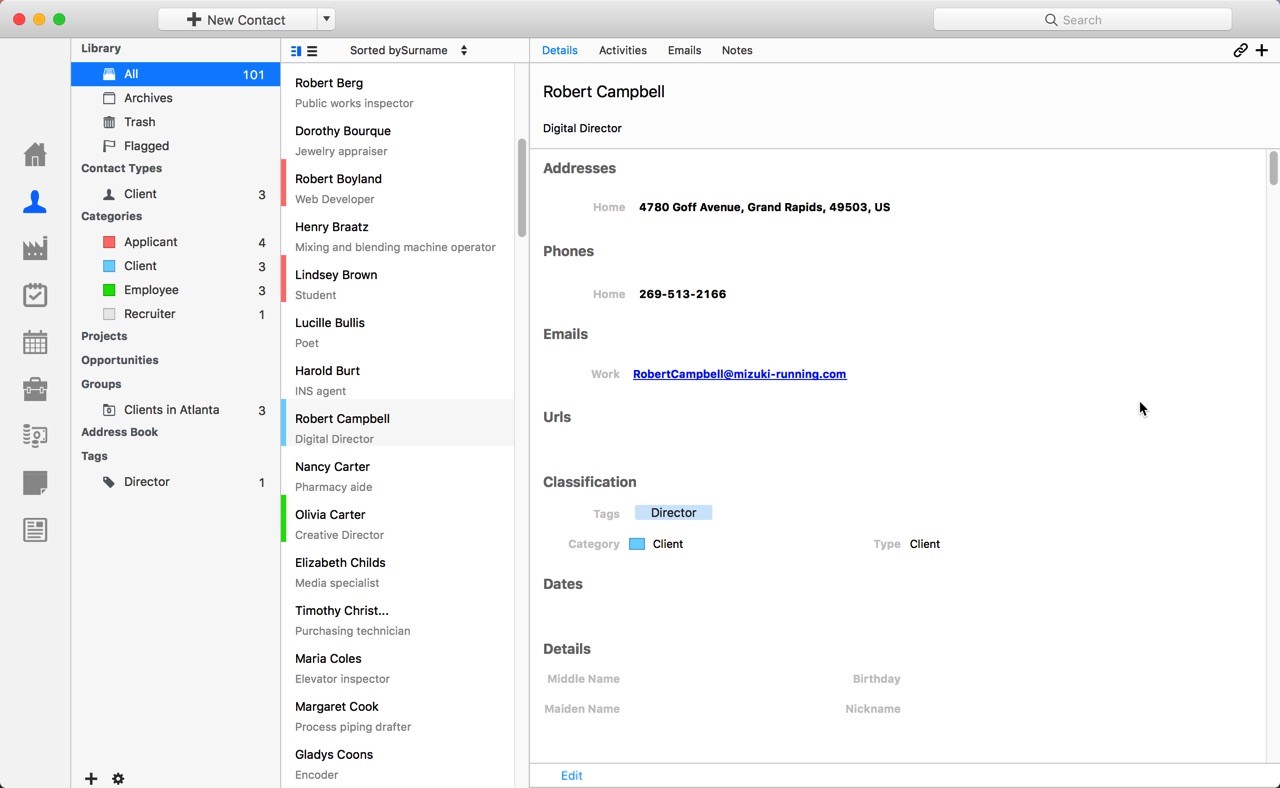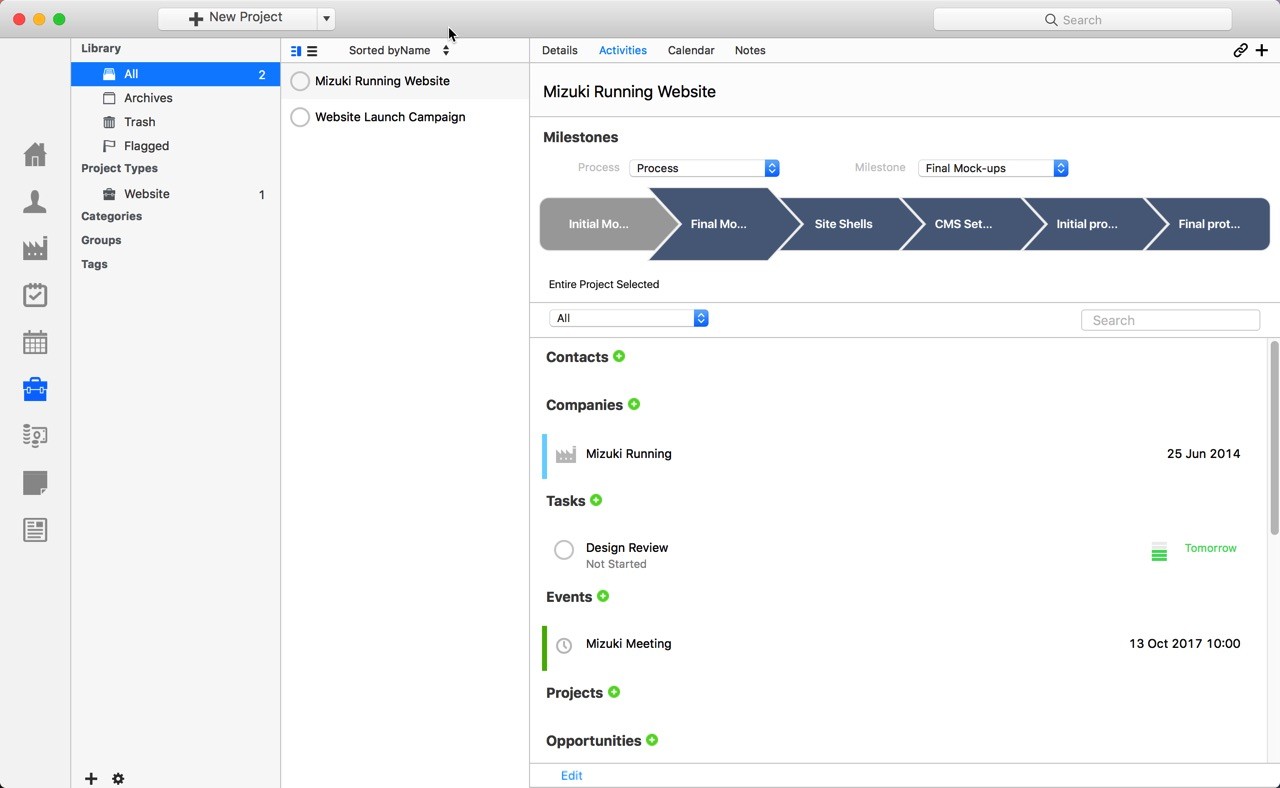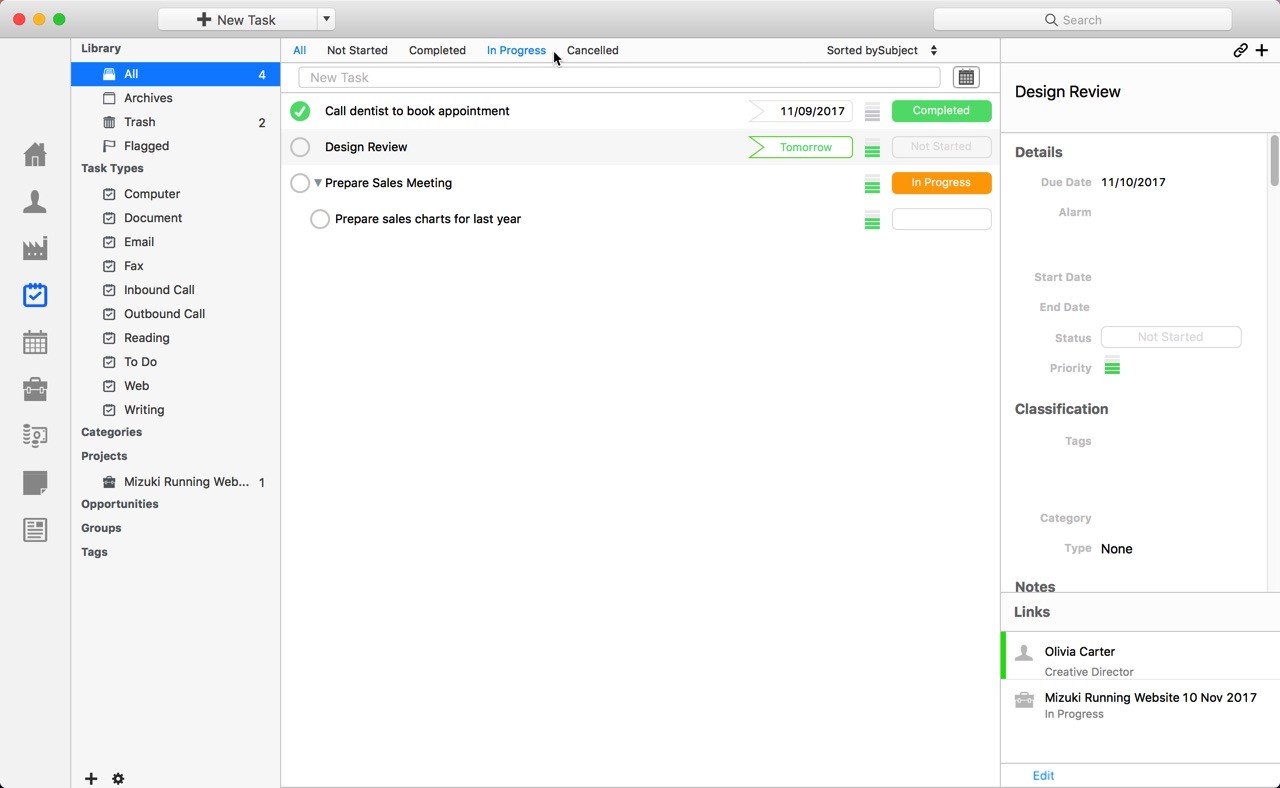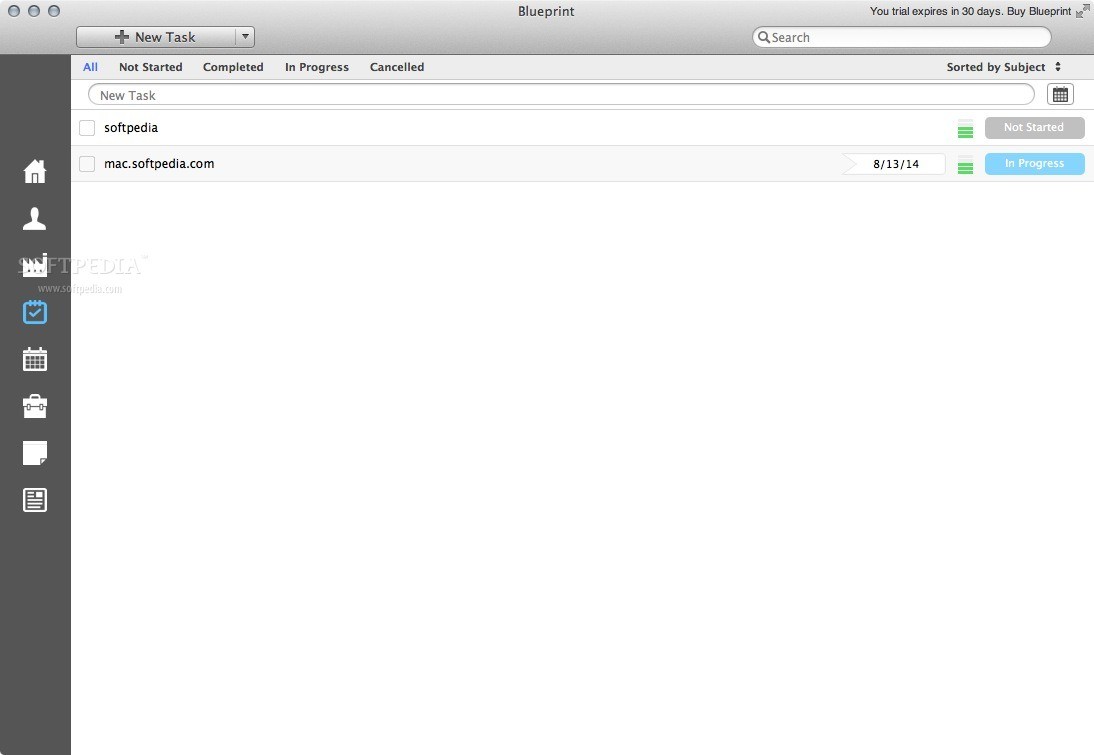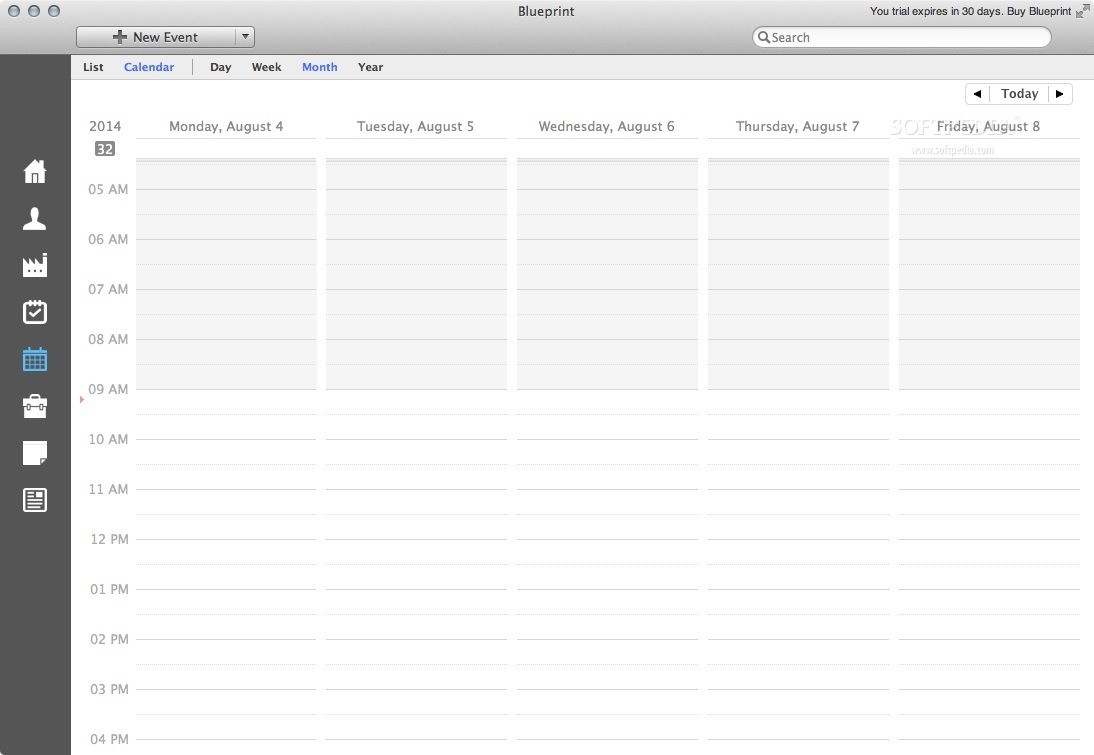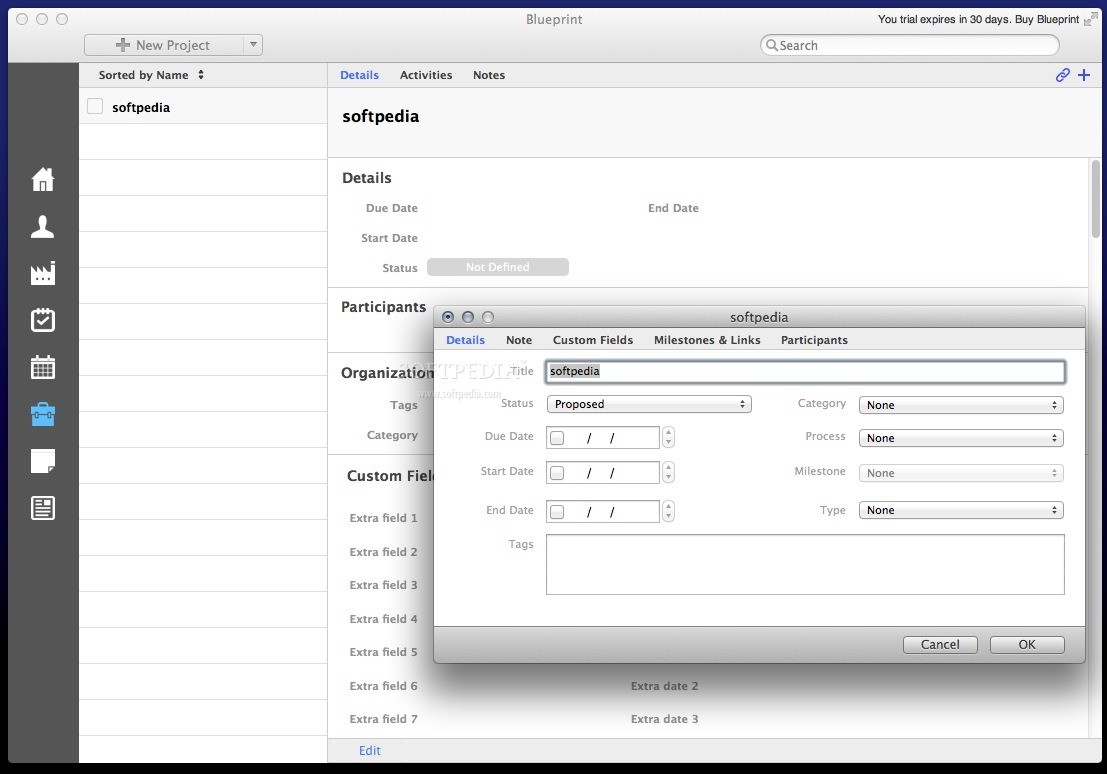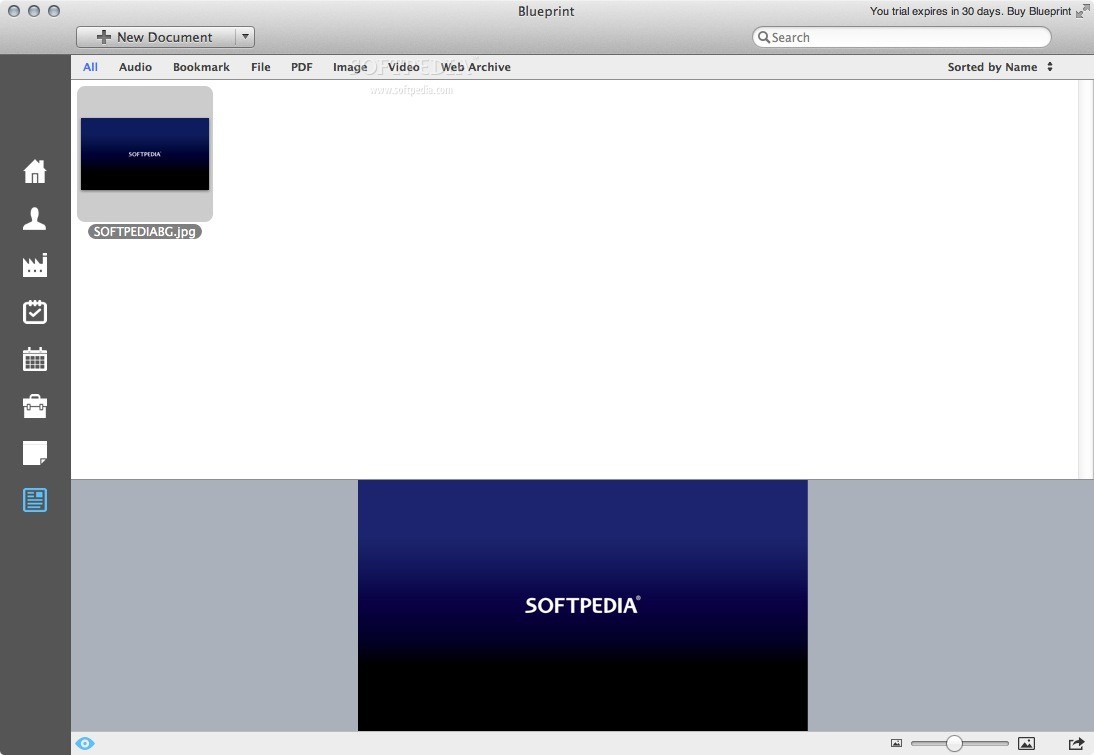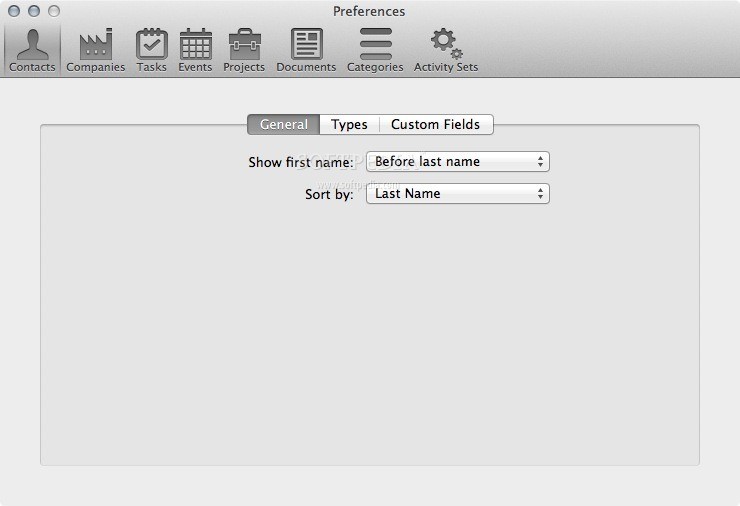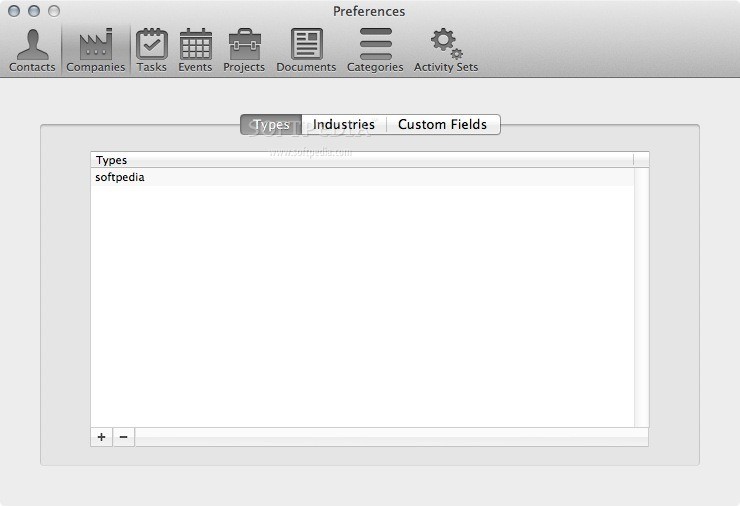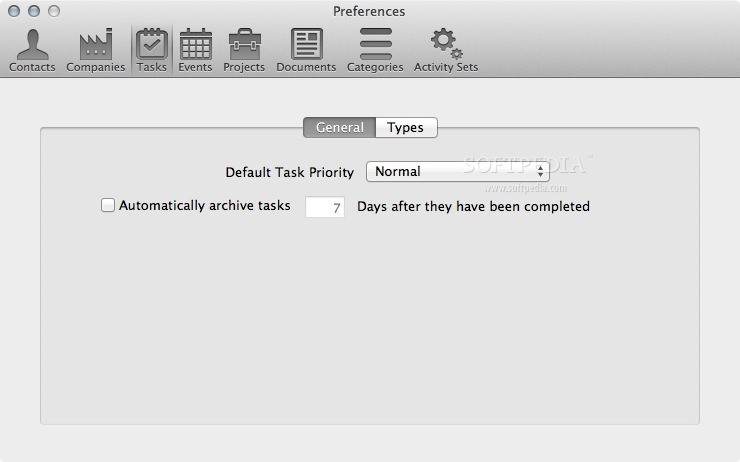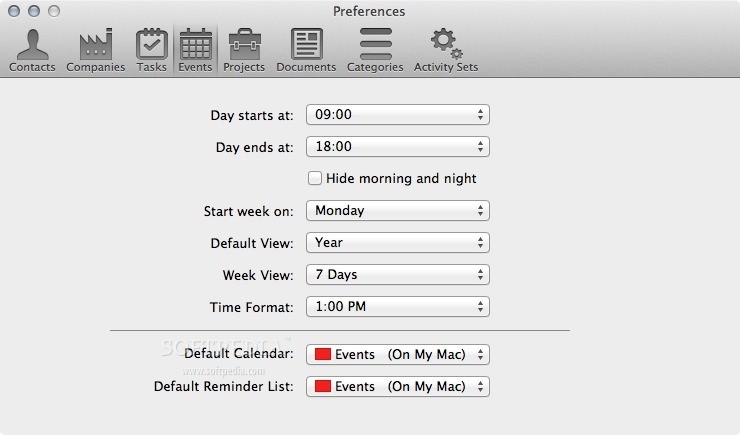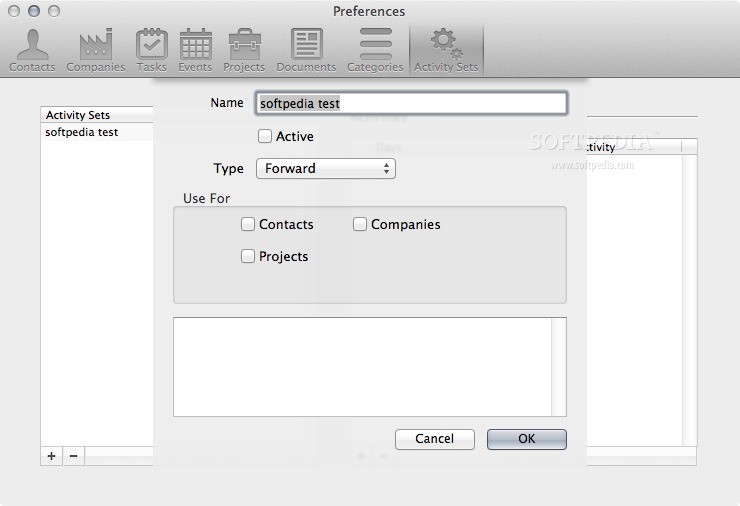Description
Proteo
Proteo is a handy macOS tool that keeps an eye on your business activities. If you want to dodge problems like overbooking or missing deadlines, having a clear view of everything is super important.
Track Everything Easily
This app helps you manage different parts of your business like projects, contacts, sales, tasks, events, and even related documents. It’s all in one place, which makes things much easier!
Get Started Quickly
When you first use Proteo, there’s a setup assistant that walks you through importing your contacts, calendars, and reminders. Plus, it uses Spotlight to help you quickly find emails linked to specific contacts or companies.
Create Projects and Tasks
After you're set up, you can jump right into creating new projects. You can add tasks and events while specifying who’s involved in each project. The main window lets you switch between tabs for easy data entry.
Stay Organized with Milestones
The layout of Proteo makes it easy to access all the info related to any business venture. You can make smart decisions during planning by using the data at hand and setting up multiple milestones to track your progress.
Your Calendar at a Glance
Proteo also has an integrated calendar feature so you can always see what’s coming up next—like tasks that need finishing soon. You can even jot down personal notes or keep official documents related to different steps in your projects.
A One-Stop Workspace for Your Business
This app really pulls together lots of information about your business—contacts, projects, tasks, events, documents, emails—you name it! Even with all this data at your fingertips, navigating through everything is pretty intuitive.
User-Friendly Manual Available
If you ever get stuck or want to learn more about what Proteo can do, there’s a detailed manual included that covers all the basics!
User Reviews for Proteo FOR MAC 1
-
for Proteo FOR MAC
Proteo FOR MAC is a comprehensive business tool that streamlines project management and communication. Intuitive interface and helpful setup assistant.