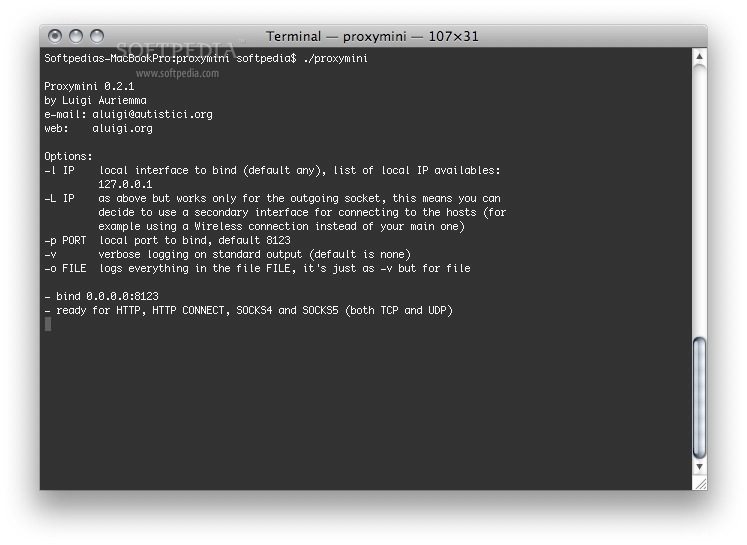Description
Proxymini
Proxymini is a free and open-source proxy server that supports a bunch of protocols. You can use it for HTTP, HTTP CONNECT (that's for HTTPS), SOCKS4, and even SOCKS5. So whether you need TCP or UDP support, Proxymini's got your back!
Easy to Use Proxy Server
This little tool is designed to be super straightforward. It works best in trusted environments where you don't want to mess around with complicated settings. Just double-click it, and boom—it's up and running!
Custom Options Available
If you want to get a bit fancy, Proxymini lets you customize some options too. You can bind specific interfaces for incoming or outgoing connections and choose a custom port (the default is 8123). Plus, it offers logging options so you can track what's happening either through stdout or file verbose logging.
How to Install Proxymini
Installation:
- Unarchive the downloaded file.
- Open up a Terminal window.
- Navigate to the program's folder where you unarchived it.
- Run these commands:
./configure
make
make install
After that, just run the program using its name, and you're good to go!
You can download Proxymini here!
User Reviews for Proxymini FOR MAC 7
-
for Proxymini FOR MAC
Proxymini FOR MAC is a lightweight proxy server supporting various protocols. Easy to use in trusted environments. Simple setup process with immediate functionality.
-
for Proxymini FOR MAC
Proxymini is a game changer! Super easy to set up and it works flawlessly for my needs. Highly recommend!
-
for Proxymini FOR MAC
I love Proxymini! It's lightweight and straightforward. The installation was a breeze, and it runs perfectly!
-
for Proxymini FOR MAC
Fantastic app! Proxymini does exactly what I need without any fuss. Simple setup and reliable performance.
-
for Proxymini FOR MAC
Proxymini exceeded my expectations. Quick to install, easy to use, and supports all the protocols I require.
-
for Proxymini FOR MAC
This app is amazing! Proxymini is efficient and user-friendly. Perfect for anyone who needs a simple proxy solution.
-
for Proxymini FOR MAC
Proxymini is incredible! It’s lightweight, fast, and the setup process was super easy. Highly recommended for everyone!