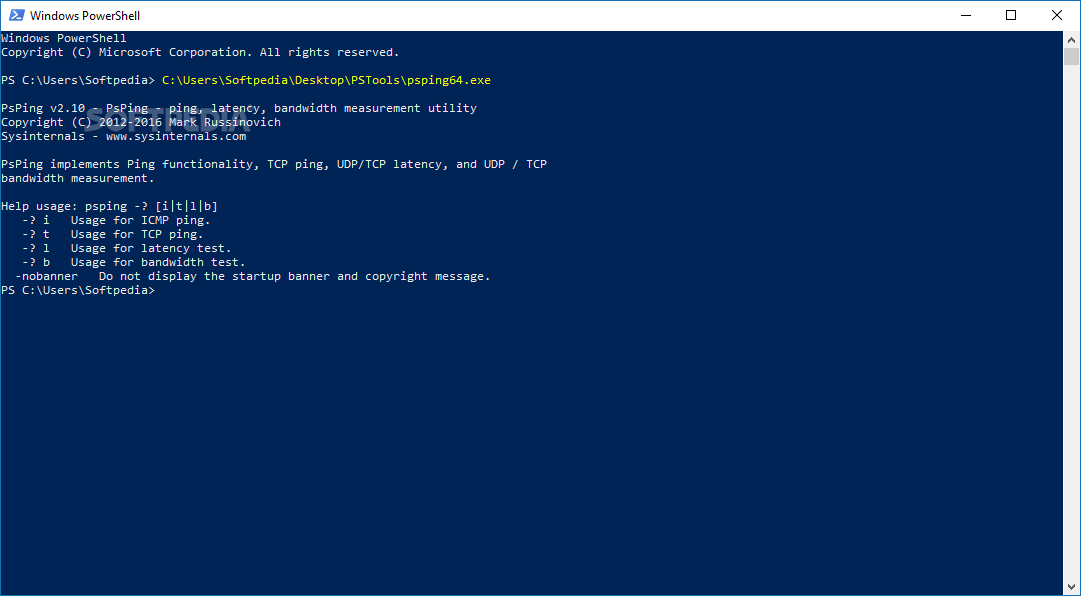Description
PsPing
PsPing is a handy tool from Microsoft's Sysinternals package. If you've ever found yourself trying to fix network issues without having admin rights, you know how tricky that can be! You often can't see all the parts of the network, especially things like routers and firewalls. This makes it tough to monitor what’s happening when your traffic leaves your network.
What Can PsPing Do?
With PsPing, you can run different tests for latency and bandwidth using both TCP and UDP connections. It’s lightweight and user-friendly! Just like the regular ping command, it sends out five pings to check if everything's working. The cool part? It shows you the response time for each ping along with accurate stats. Unlike standard pings that measure in milliseconds (10^-3), PsPing does it in microseconds (10^-5), giving you a clearer picture of what's going on.
Testing TCP Connections
If you're interested in testing TCP to check on a service—let’s say port 80—you just need to run the test with :80 added at the end of your command. This way, you can confirm that the target is up and running smoothly!
Measuring Latency
If you're in control of both client and server, you can even set up a listening service to see how fast your connection is. Want to know how much data can transfer between two points? You can run a test using 5000 packets of 8000 bytes each aimed at your server and specific TCP port.
Quick Tests with PsPing
If you're looking to do some quick checks but face restrictions like ICMP being blocked by firewalls or lack administrative rights, PsPing might just be what you need!
User Reviews for PsPing 1
-
for PsPing
PsPing is a lifesaver for network troubleshooting without admin rights. Its precise latency and bandwidth tests provide essential insights.