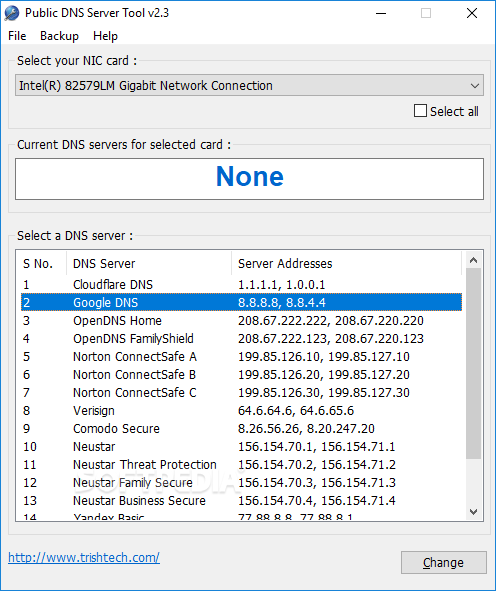Description
Public DNS Server Tool
Public DNS Server Tool is a small and handy software that lets you easily switch to a different DNS server for your network interface card. It's super simple to use, which makes it perfect for everyone, whether you're a tech whiz or just getting started.
Easy to Use Software
You don't even need to install it! Just save the program files wherever you want on your computer. When you're ready, just click the executable file to launch Public DNS Server Tool. You can also put it on a USB drive and take it anywhere. It runs on any PC without needing extra setup.
No Messy Installations
This tool is great because it doesn’t mess with your Windows registry or create extra files when you run it. So, when you're done using it, there's no leftover clutter.
User-Friendly Interface
The interface is really easy to understand. You'll see a clean window where you can choose your network interface card (or all of them), check out the current DNS server, and pick another one from the list after looking at their details and addresses.
Quick Changes with One Click
Applying changes takes just one click! Plus, if you ever want to go back, you can back up the registry scripts to a file and restore them later. Just keep in mind that this software doesn’t let you set custom DNS servers.
No Performance Issues
During our tests, we didn’t run into any problems like crashes or error messages while using Public DNS Server Tool. It uses very little CPU and memory so your computer keeps running smoothly. While it may not have tons of features, this program gives users an easy way to switch DNS servers quickly and efficiently.
If you're interested in trying out this tool for yourself, check out this link: Download Public DNS Server Tool!
User Reviews for Public DNS Server Tool 1
-
for Public DNS Server Tool
Public DNS Server Tool is user-friendly and efficient. It allows for easy switching of DNS servers without impacting PC performance.