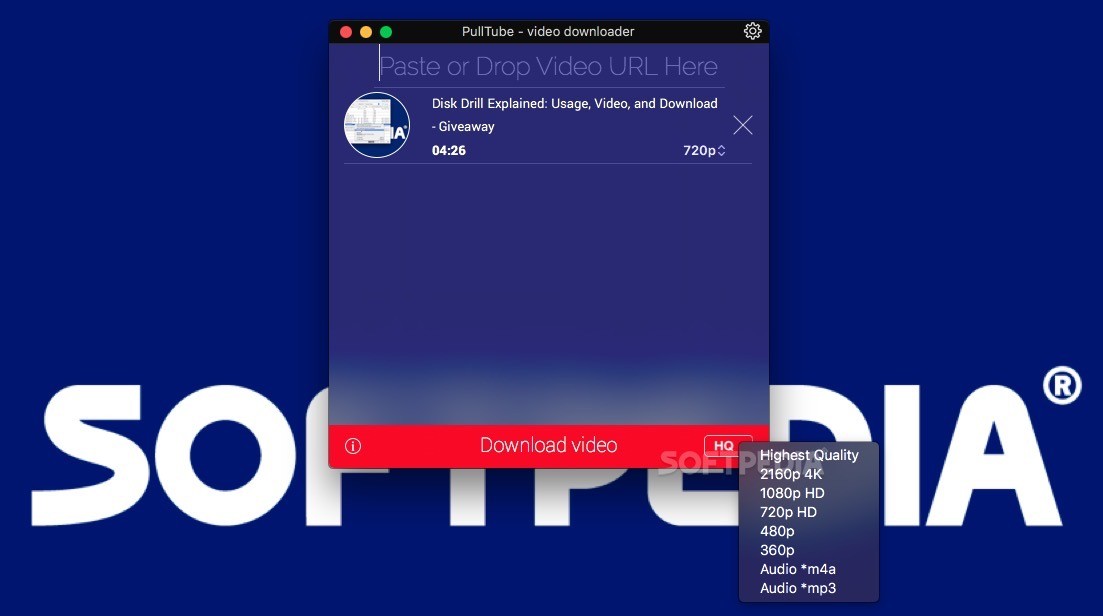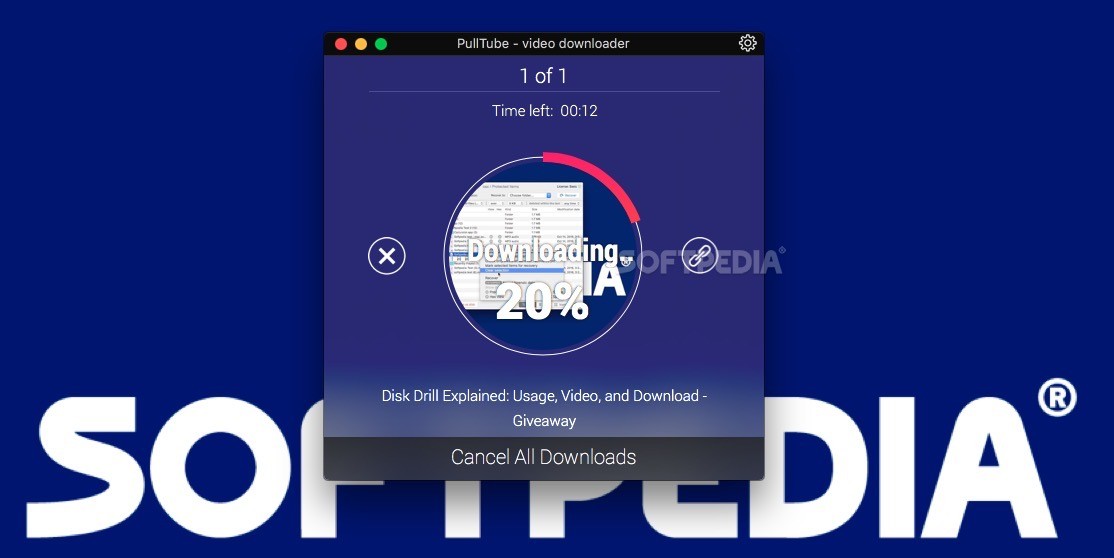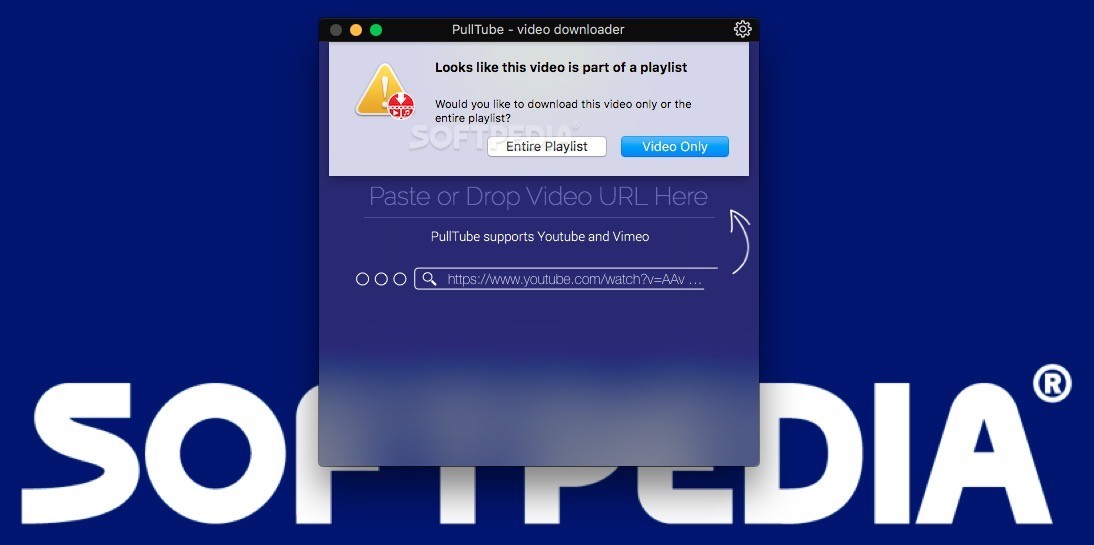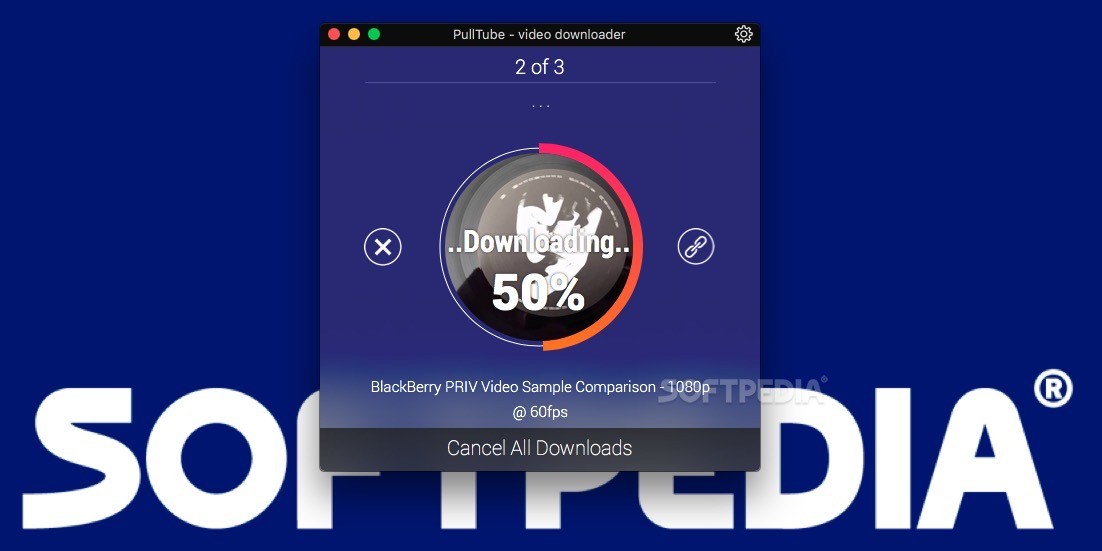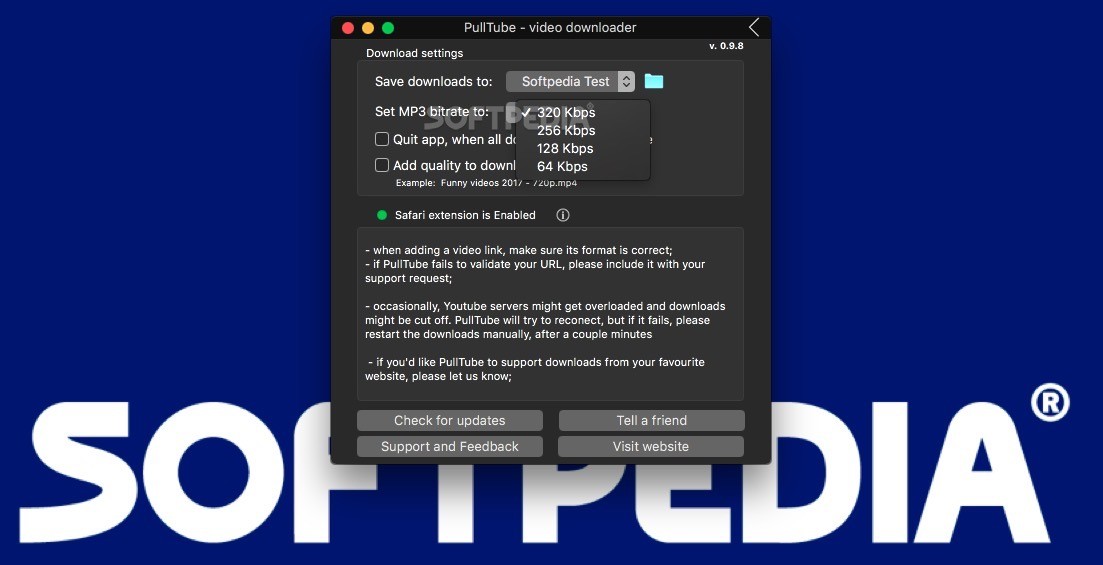Description
PullTube
PullTube is a handy app that makes it super easy to download videos from popular sites like YouTube and Vimeo. If your internet connection is slow, streaming can be a pain, but with PullTube, you can grab those videos and watch them anytime, no buffering!
Download Videos Effortlessly
This app lets you download videos from YouTube and Vimeo, and who knows? Maybe more platforms will join the fun later! One cool feature is that it can handle playlists for you. Just imagine being able to select the output quality or even just snag the audio from your favorite videos!
User-Friendly Interface
The PullTube interface is nice and simple. It’s a small window where you can quickly paste in the video URL. Plus, if you're feeling lazy, just drag and drop the link right onto the window!
Download Playlists with Ease
If PullTube sees that a video belongs to a playlist, it'll helpfully offer to download all of them at once. It fetches all the data for each video in line so you won’t have to go back and forth.
Optional Safari Extension
You can also install a Safari extension through PullTube’s Settings if you want an easier way to send links for downloading. But don’t worry; this step is totally optional!
Select Your Output Quality
As soon as you start downloading, PullTube gets busy fetching video info like its name, duration, and even shows a small thumbnail. When you're ready to configure your download, you get options! Choose between different qualities like 4K or HD or just grab the audio as an M4A or MP3 file.
Customize Your Settings
You can also change where downloads go by adjusting settings in PullTube’s panel. Pick your preferred MP3 bitrate too—options include 320Kbps down to 64Kbps. Want quality info included in the video name? You got it! And there's even an option to quit the app once everything's downloaded.
Simplified Download Process
Overall, PullTube makes downloading videos from YouTube or Vimeo super straightforward. You get control over quality settings and can pull audio straight into MP3 or M4A formats.
Track Your Progress Easily
No matter how long or big your video is, PullTube keeps track of progress right on its main window. Plus, it links up with your Notification Center so you'll know when downloads are done!
User Reviews for PullTube FOR MAC 7
-
for PullTube FOR MAC
PullTube for Mac is a convenient tool for downloading videos from YouTube and Vimeo, offering various output quality options. Easy to use interface.
-
for PullTube FOR MAC
PullTube is a game changer! Downloading videos from YouTube and Vimeo is so easy, and the quality options are fantastic!
-
for PullTube FOR MAC
Absolutely love PullTube! It's super user-friendly and lets me download entire playlists with just a click. Highly recommend!
-
for PullTube FOR MAC
This app is amazing! PullTube makes it effortless to download videos in great quality. The audio extraction feature is a bonus!
-
for PullTube FOR MAC
PullTube has transformed how I watch videos offline. It's quick, reliable, and the interface is simple to navigate. Five stars!
-
for PullTube FOR MAC
I can't recommend PullTube enough! It downloads videos seamlessly, offers various quality settings, and even alerts me when done.
-
for PullTube FOR MAC
PullTube is exactly what I needed! Quick downloads from YouTube/Vimeo, playlist support, and great audio options. Love it!