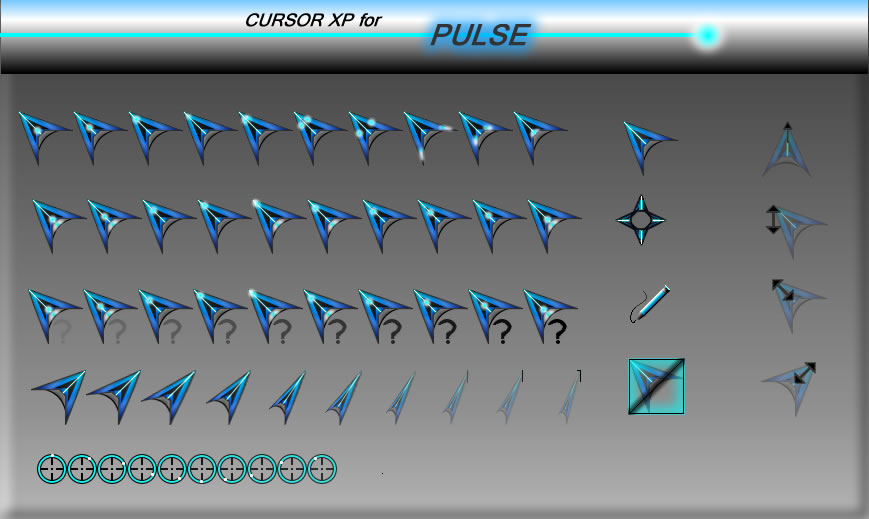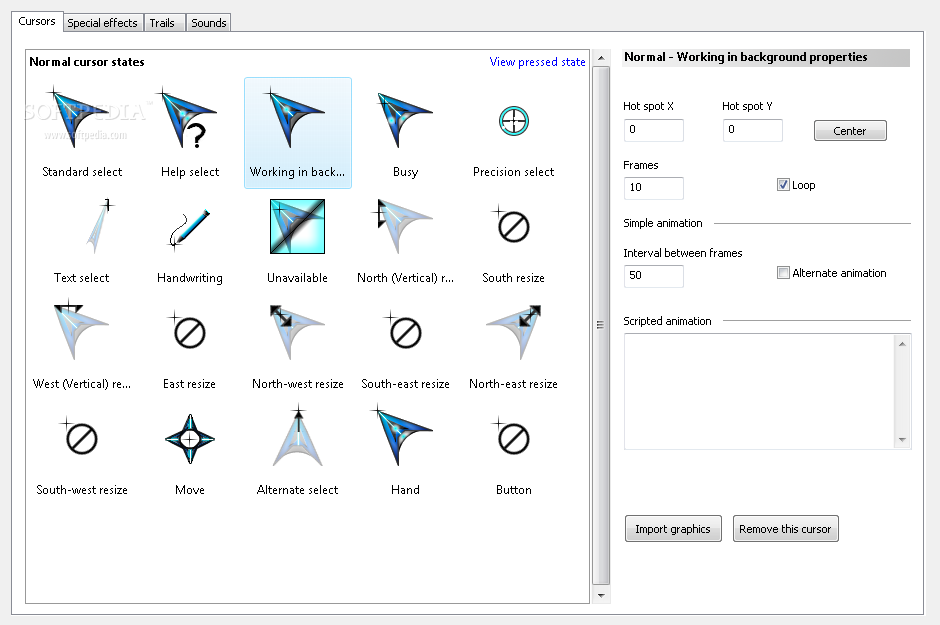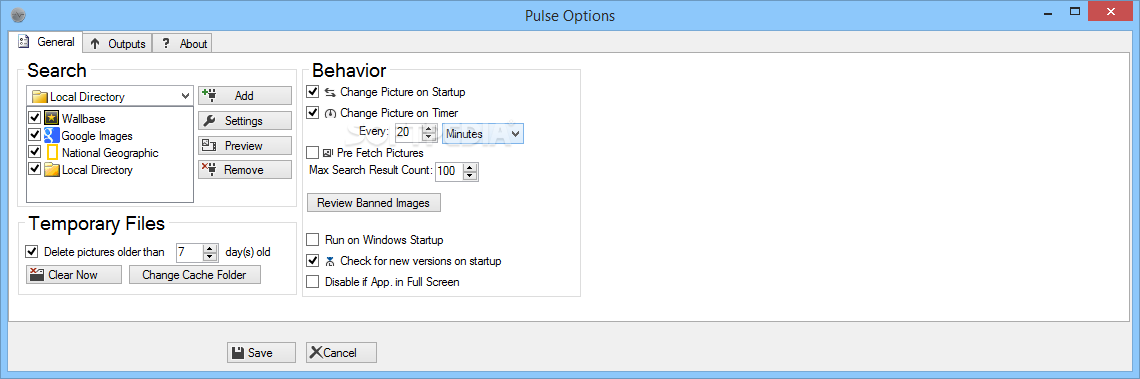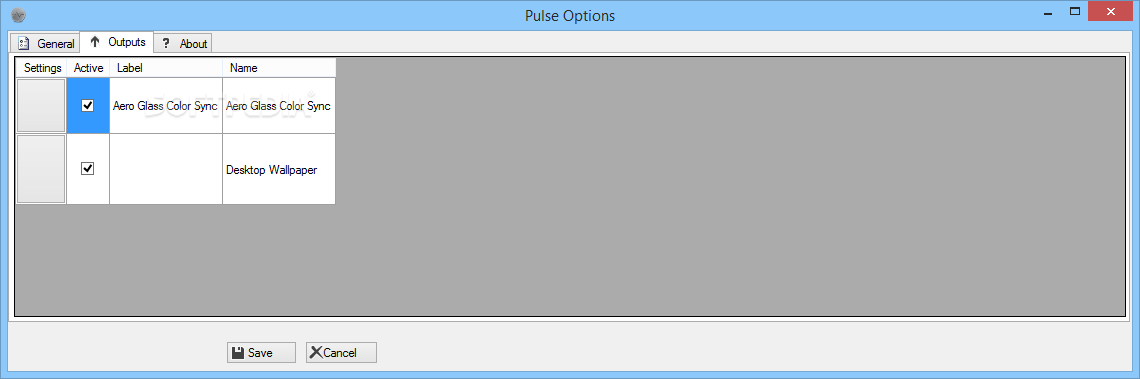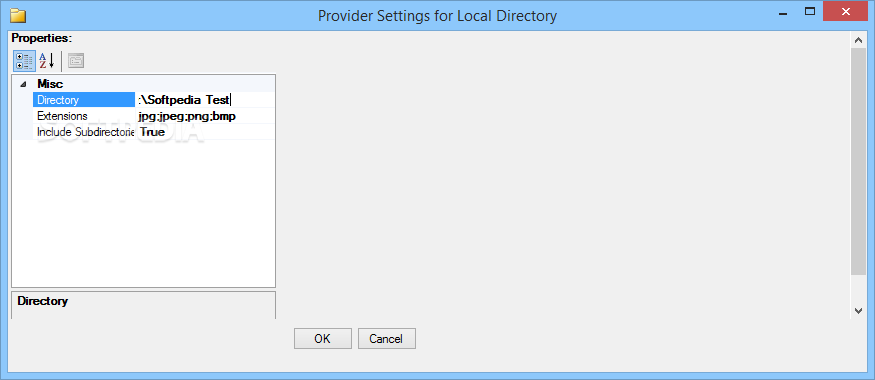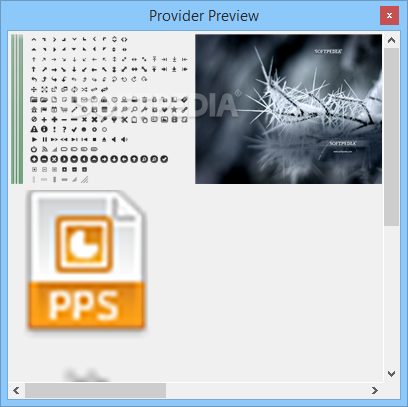Description
Pulse
Pulse is a cool app that jazzes up your desktop with a bunch of wallpapers from local folders or online sources. It runs quietly in the background, automatically downloading images from your chosen spots and setting them as your desktop wallpaper.
Customize Your Wallpaper Sources
You can easily tweak where Pulse gets its images by picking the websites you want from the Options window. Right now, it supports sites like Google Images, National Geographic, Wallbase, custom MediaRSS feeds, and even NASA's Astronomy Picture of the Day collection!
Smart Image Downloads
This program can grab loads of images from those sites and swap them out for your wallpaper. You can even filter what gets downloaded based on size, color, or search terms! Just pick a source and hit the Settings button to set everything up just how you like it.
Automatic Cleanup
The images Pulse downloads are saved to your computer for a certain amount of time before they automatically get deleted. If you want to clear things out sooner or change where files get saved, that's easy too!
Using Your Own Images
If you've got pictures on your computer that you want to use as wallpaper, Pulse can handle that too! Just tell it where to find those images and which formats work.
Set Up Timed Changes
You can have Pulse switch your wallpaper when you start up your computer or set it on a timer. The timing options are super flexible—you can choose seconds, minutes, hours, or even days! Create new settings by giving them labels and descriptions like “sync aero glass color.”
User-Friendly Controls
Pulse makes it easy to control everything right from the system tray menu: change the picture, pause the timer, or block an image if you need to. Plus, you can have it launch with Windows so it's always ready to go. It will even stop working when another app is in full-screen mode and let you download images ahead of time!
If you're looking for a fun way to keep your desktop fresh with new wallpapers all the time, Pulse is definitely worth checking out!
User Reviews for Pulse 7
-
for Pulse
Pulse is a versatile wallpaper app. Easily switch up your desktop with images from various sources. Customizable parameters and automatic image downloads.
-
for Pulse
Pulse is fantastic! It effortlessly changes my wallpapers, and the variety is amazing. Highly recommended!
-
for Pulse
I love Pulse! The ability to pull images from different sources keeps my desktop fresh and exciting.
-
for Pulse
This app is a game changer! I can customize my wallpaper easily, and it runs smoothly in the background.
-
for Pulse
Pulse has transformed my desktop experience. The automatic updates keep my workspace vibrant and inspiring!
-
for Pulse
Absolutely love this app! It’s easy to use, versatile, and makes my computer feel new every day.
-
for Pulse
Pulse is a must-have for anyone who loves beautiful wallpapers. The options are endless, and it's so user-friendly!