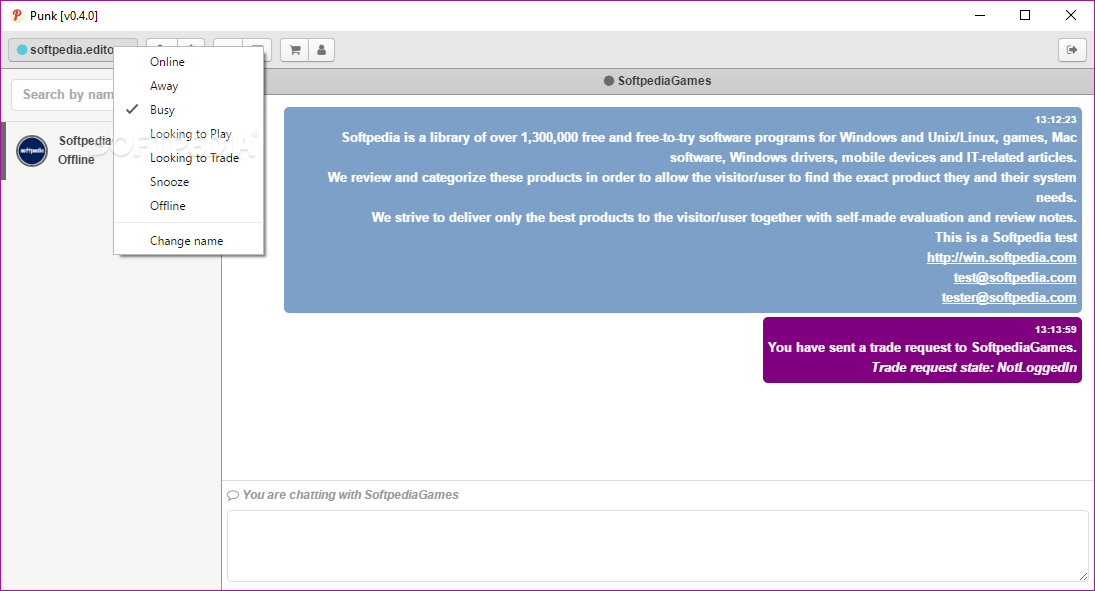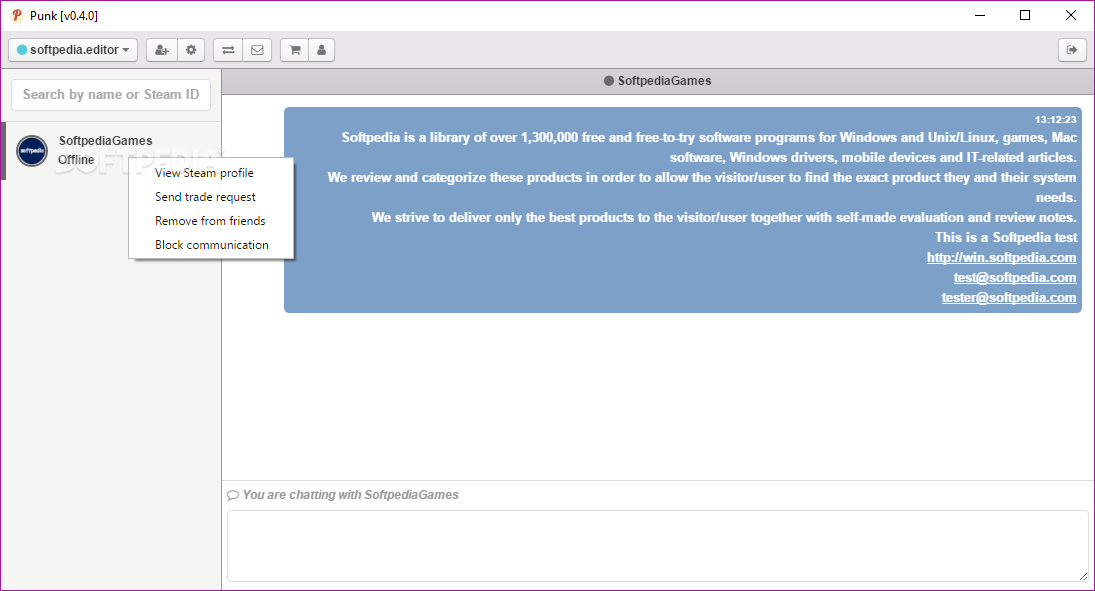Description
Punk
Punk is an awesome app if you're looking to chat with your Steam friends! Even if you don't play games all day, you've probably heard of Steam, the go-to platform for multiplayer gaming. But let’s be honest, its chat feature isn’t the best out there.
Why Choose Punk?
If you find the official Steam app a bit clunky or just want something easier to use, then you’re in luck! Punk is a cool Electron and Vapor-based application that lets you connect with your Steam buddies right from your desktop. You can chat without all those annoying distractions!
Getting Started with Punk
Before diving into chats, make sure your computer is connected to the Internet and that you have your official Steam login details handy. Once you're logged in, you'll see a straightforward interface. On the left side, you'll find all your contacts and conversation threads. The right side is where the real chatting happens!
Punk's Features
Now, don't expect anything too fancy here—Punk keeps it simple. It's not loaded with tons of features like file sharing or emojis. But hey, it does let you customize your name and status using some default templates. Want to check out a friend's profile? Just right-click their ID on the list! You can send trade requests or even block someone if needed.
Is Punk Worth It?
In conclusion, while Punk might not blow your mind with advanced features, it's still pretty handy for chatting with other Steam users who stick to the official desktop client. If you're looking for a lightweight chat option that's easy to use, give Punk a try!
User Reviews for Punk 1
-
for Punk
Punk provides a convenient chat solution for Steam users, offering a distraction-free environment on the desktop. Basic functionality but useful.