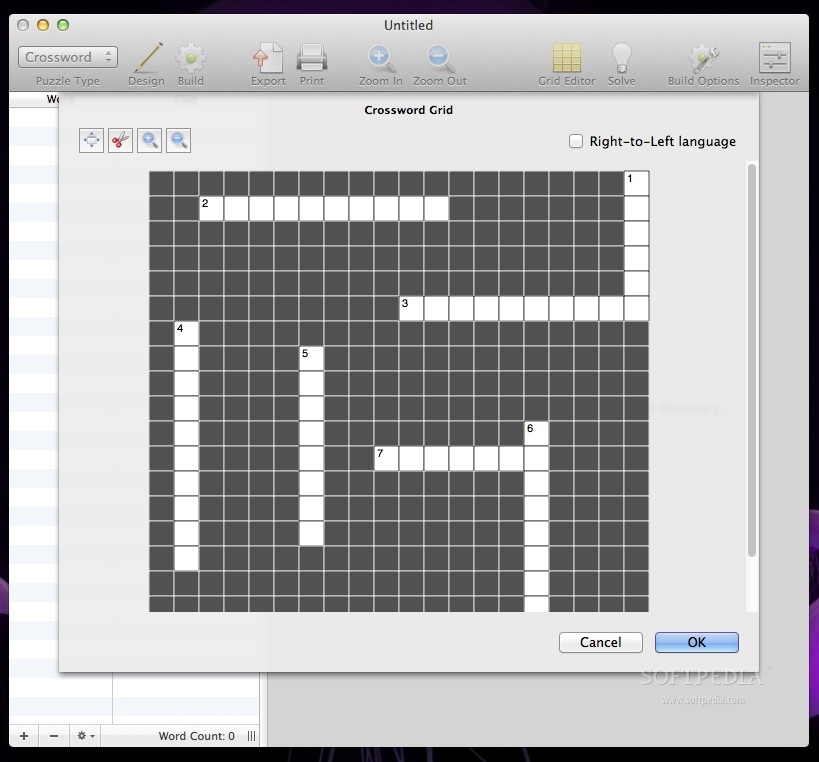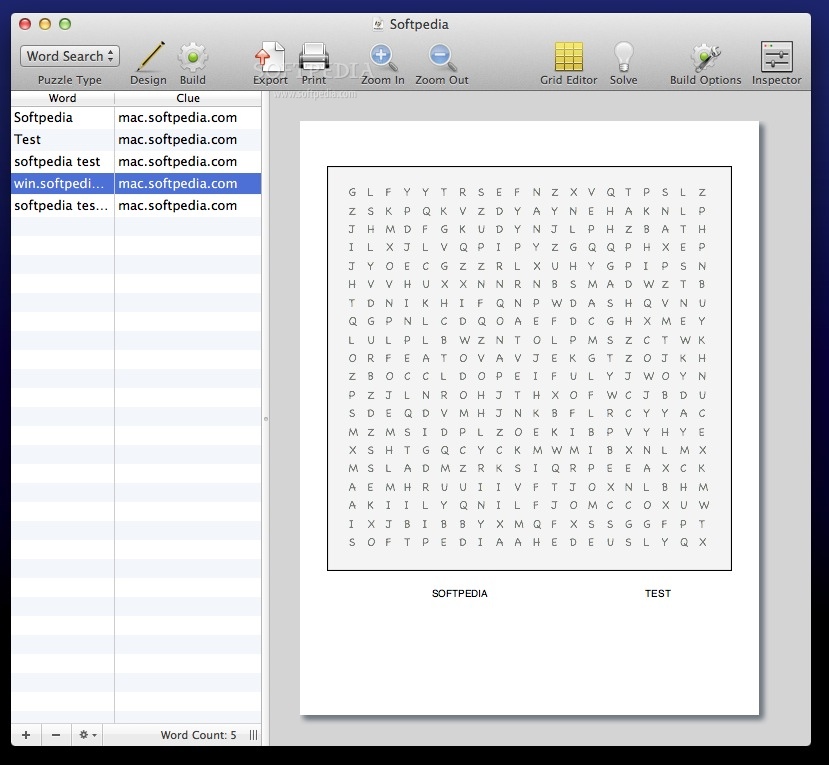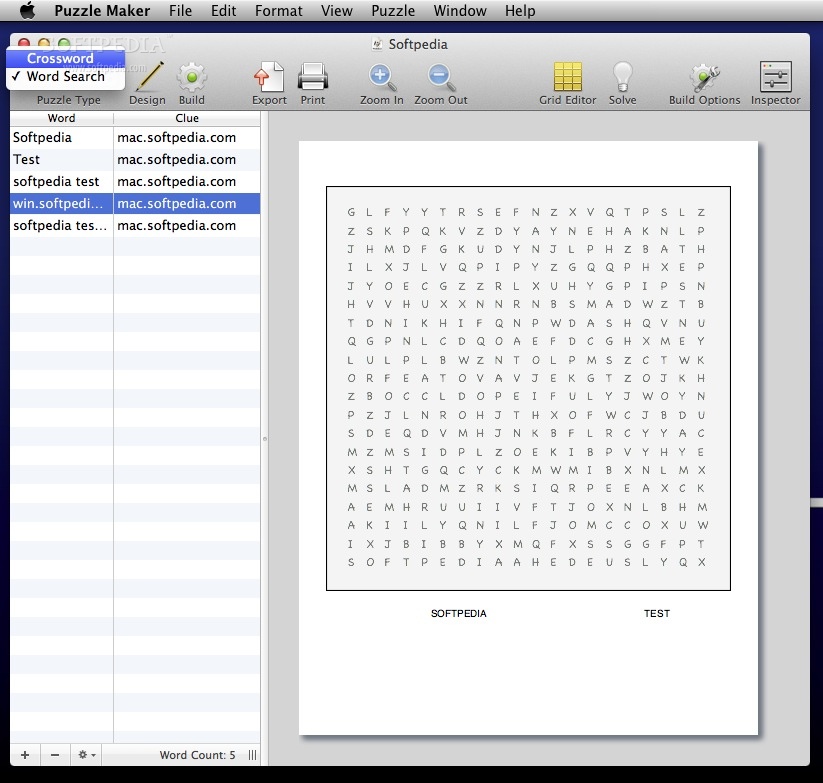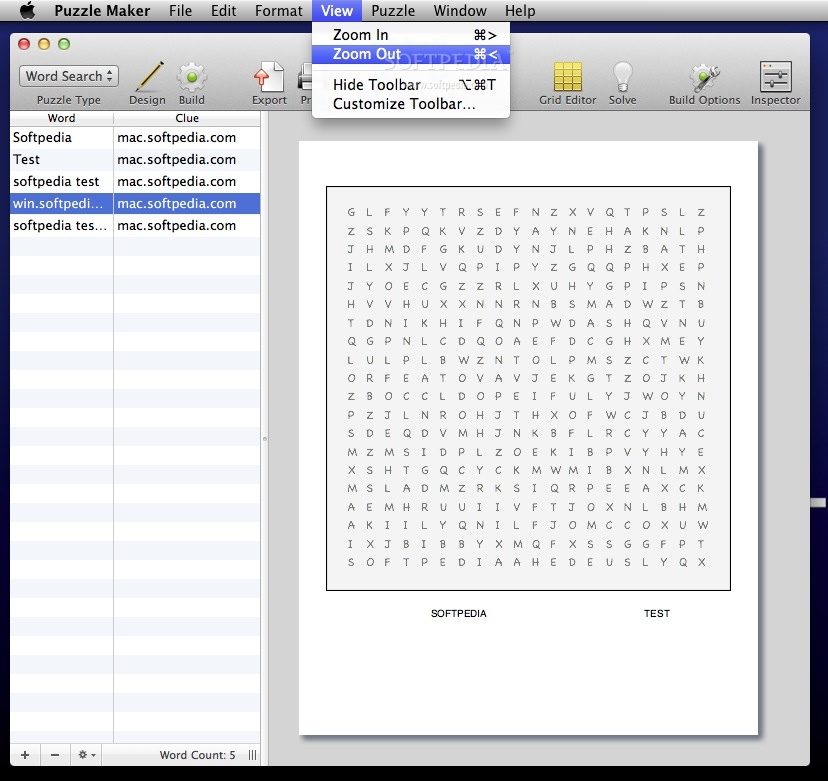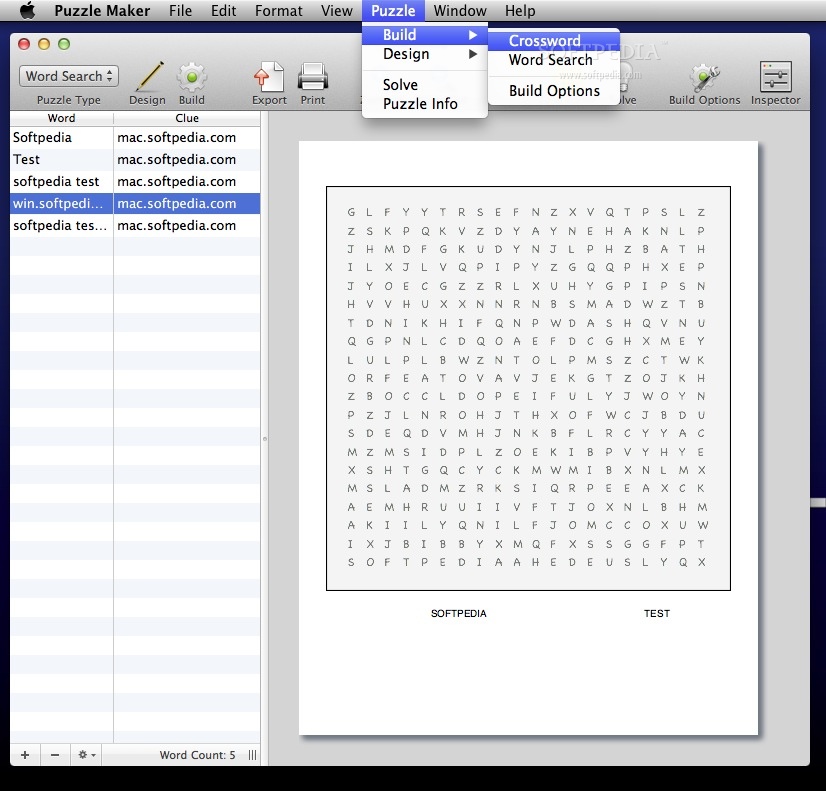Description
Puzzle Maker for Mac
Puzzle Maker for Mac is super fun and easy to use! To kick things off, you need to enter the words and clues you want. This list of words and clues is called a dictionary. Don't worry; it's simple!
Creating Your Dictionary
To get started, just click the Dictionary button in the toolbar. This will open up a window where you can type in your words along with their clues. Remember, no single-letter words here! If you want to add a new word and clue, just double-click on the dictionary table.
Building Your Puzzle
Once you've got your dictionary ready, it’s time to create your puzzle! From the toolbar, choose either Crossword or Word Search as your puzzle type. Then hit that Build Puzzle button!
Tweaking Your Puzzle Settings
After your crossword is built, you can make adjustments using the Inspector panel. Want to show the puzzle's solution? Change some text? Or even flip the page orientation? Just click on the Inspector button in the toolbar to get going.
Saving and Printing Your Work
If you're happy with how it looks and want to save your masterpiece, go to File -> Save. It's that easy! Plus, when you’re ready to share it with others, just click on the Print button in the toolbar.
The Fun Part: Exporting Your Puzzle!
You can also export your puzzle into different formats like an image or web page. Just hit that Export button in the toolbar, and you're all set!
If you're looking for more details about this cool software, check out this link: Puzzle Maker for Mac Preview.
User Reviews for Puzzle Maker FOR MAC 7
-
for Puzzle Maker FOR MAC
Puzzle Maker FOR MAC allows easy creation of crossword or word search puzzles with customizable options. A user-friendly tool for puzzle enthusiasts.
-
for Puzzle Maker FOR MAC
This app is fantastic! I love how easy it is to create custom crosswords and word searches. Highly recommend!
-
for Puzzle Maker FOR MAC
Absolutely love this app! The user-friendly interface makes building puzzles a breeze. Five stars!
-
for Puzzle Maker FOR MAC
Amazing app for puzzle lovers! It's simple to input words and clues, and the export options are great!
-
for Puzzle Maker FOR MAC
What a great tool for creating fun puzzles! The dictionary feature is super handy. Highly satisfied!
-
for Puzzle Maker FOR MAC
This app exceeded my expectations! The customization options for puzzles are impressive. Love it!
-
for Puzzle Maker FOR MAC
Perfect for anyone who enjoys word games! Easy to use and lots of features to explore. Great job!