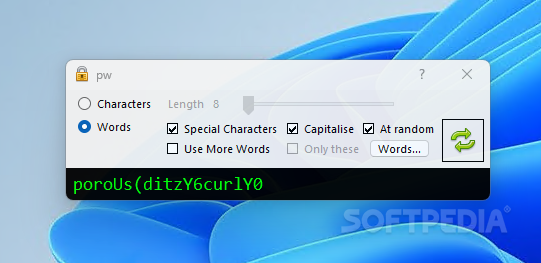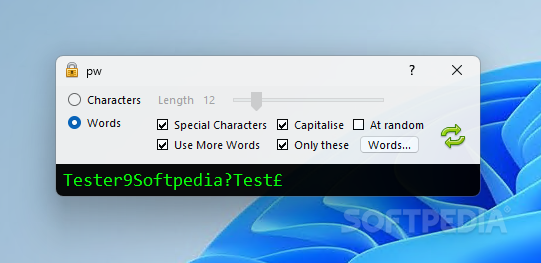Description
pw
pw is a cool tool for creating strong passwords. These days, using complex passwords and keeping them in a password manager is super important. It not only makes your life easier but also helps protect your accounts from hackers trying to crack your passwords.
Password Managers and Security
Most password managers come with a password generator, which is really handy! But if you're looking for something on its own, pw might just be what you need. It can whip up secure passwords based on how you set it up and even create them using words from a text file.
How Does pw Work?
This program uses smart algorithms to create random sequences that are tough for hackers to break. You can tweak the settings, like adding special characters or changing the length of the password. That way, you get exactly what you want!
Characters vs. Words Functionality
It's interesting to note that there are differences between the Characters and Words features in pw. The Characters option will give you a string of random letters and symbols based on the length you choose. On the flip side, the Words function combines three random words into a passphrase without allowing any length adjustments.
Create Passphrases Easily
If you're feeling creative, you can also choose a text file from your computer. This lets pw make passphrases using words from that file, but it works best if there's one word per line.
A Few Limitations
If your text file has full sentences, don’t be surprised if you see an error message! In such cases, you'll end up with just random words instead of proper passwords.
Your Password Generation Companion
Even though pw has some limits when it comes to customizing what types of characters to use or adjusting passphrase lengths, it’s still an intriguing tool for anyone who wants to make their online security better. If you're ready to give it a try, check out this link for download!
User Reviews for pw 1
-
for pw
pw is a secure password generator that enhances account security. Users can configure complex passwords. However, restrictions between the Characters and Words functions pose limitations.