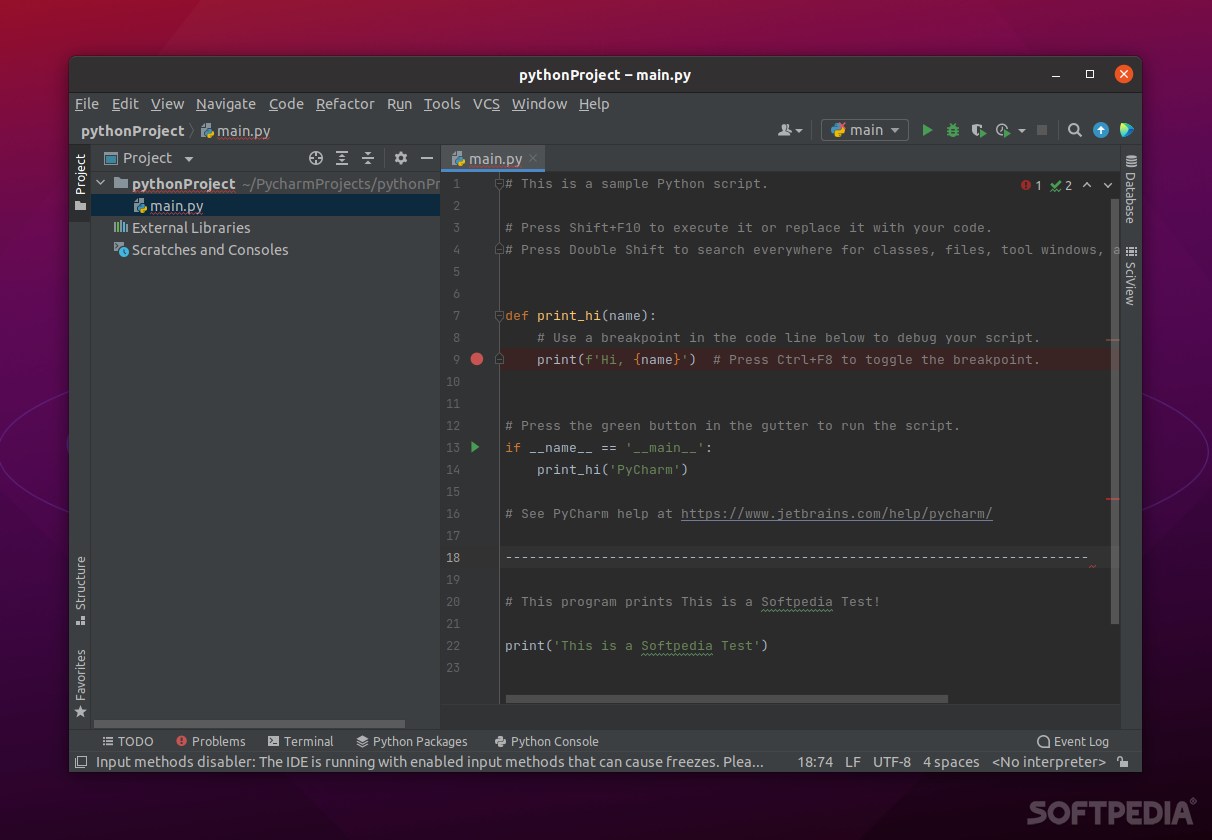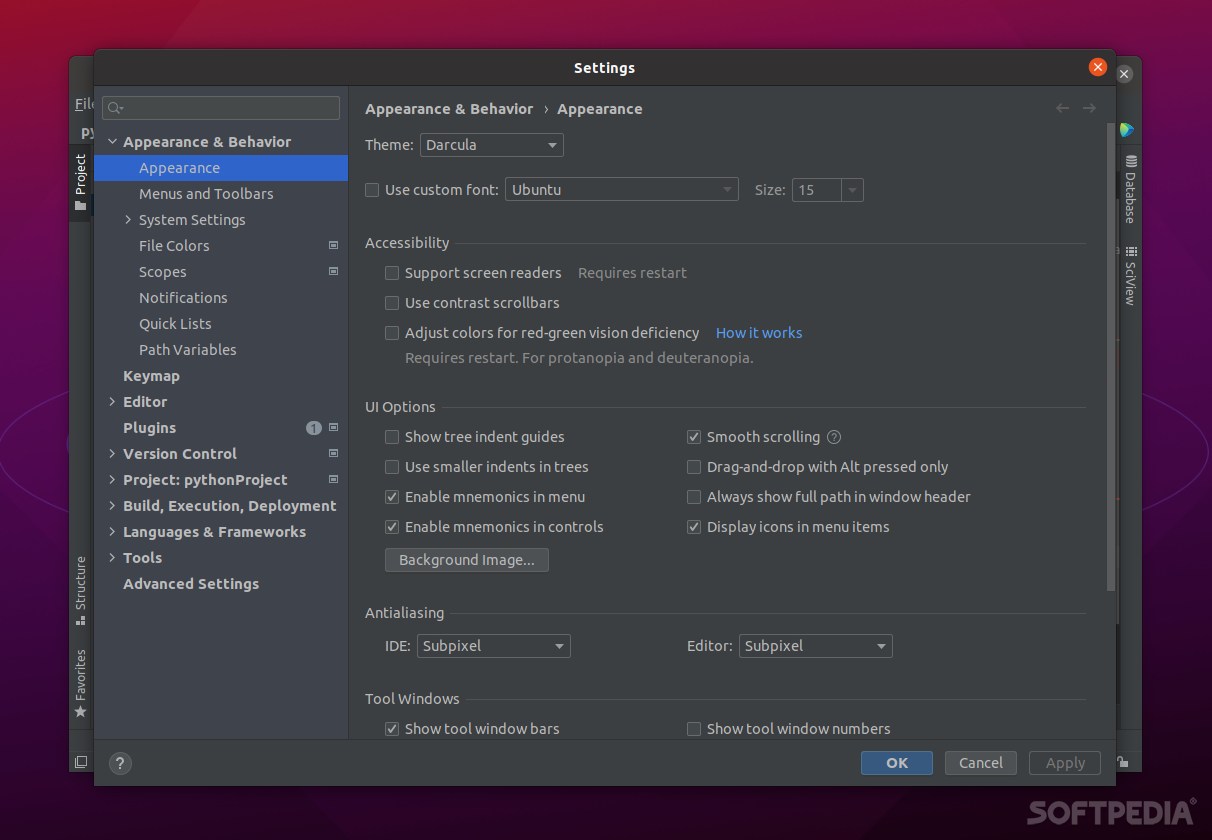Description
PyCharm
PyCharm is one of the best Integrated Development Environments (IDEs) for Python, and it's not hard to see why! This software is super popular because it’s easy to learn and has a huge community behind it. Plus, there’s plenty of support from big companies, loads of frameworks, and libraries that make coding flexible and fun.
Why Use an IDE?
When you're diving into Python coding, having a solid IDE can really ramp up your productivity. It’s like having a trusty sidekick that helps you get your work done faster and easier!
Meet PyCharm
Now, when we talk about IDEs for Python, PyCharm from JetBrains stands out as the top choice. If you’re familiar with JetBrains products, you know they always come with that sleek gray-themed look that makes everything feel modern.
A Feature-Packed Tool
The user interface is just the tip of the iceberg. What truly sets PyCharm apart are its amazing features! It supports major development frameworks like Django, Flask, Google App Engine, Pyramid, and web2py. You’ll also enjoy smart code completion, on-the-fly error highlighting, code inspections, suggestions for fixing errors, and even automatic code refactoring!
Awesome Extras
This IDE isn’t just about writing code; it comes with an integrated debugger and test runner, a Python profiler to analyze your scripts’ performance, a built-in terminal for quick access to commands, and great integration with popular version control systems.
The Two Editions
PyCharm offers two main versions: Professional and Community. If you’re just starting out or doing basic projects in Python, the Community edition has everything you need—an intelligent editor, debugging tools, navigation options, code inspections—you name it!
Go Pro for More Features
If you're looking for more advanced features like scientific tools or web development capabilities—and support for databases—then the Professional edition is worth considering. It's like upgrading from good to amazing!
A Must-Have IDE
You can't go wrong with PyCharm; even the Community edition gives you access to one of the most functional IDEs out there! And if you're ready to take it up a notch with the Professional edition? Trust me; it feels like having a powerhouse at your fingertips.
If you're interested in checking out PyCharm more closely or want to download it now, click here!
User Reviews for PyCharm FOR LINUX 7
-
for PyCharm FOR LINUX
PyCharm FOR LINUX is a powerhouse for Python developers. Even the Community edition offers a comprehensive and functional IDE with a top-notch GUI.
-
for PyCharm FOR LINUX
PyCharm is an absolute game-changer for Python developers! The features are incredible, and the UI is sleek.
-
for PyCharm FOR LINUX
I love using PyCharm! The smart code completion and debugging tools have significantly improved my productivity.
-
for PyCharm FOR LINUX
PyCharm is hands down the best IDE I've used for Python. It has everything I need to code efficiently!
-
for PyCharm FOR LINUX
The Community edition of PyCharm offers so many great features. I'm really impressed with its functionality!
-
for PyCharm FOR LINUX
I've tried various IDEs, but PyCharm stands out with its robust support for frameworks and user-friendly interface.
-
for PyCharm FOR LINUX
PyCharm has transformed how I work on Python projects. The integration with version control is super helpful!