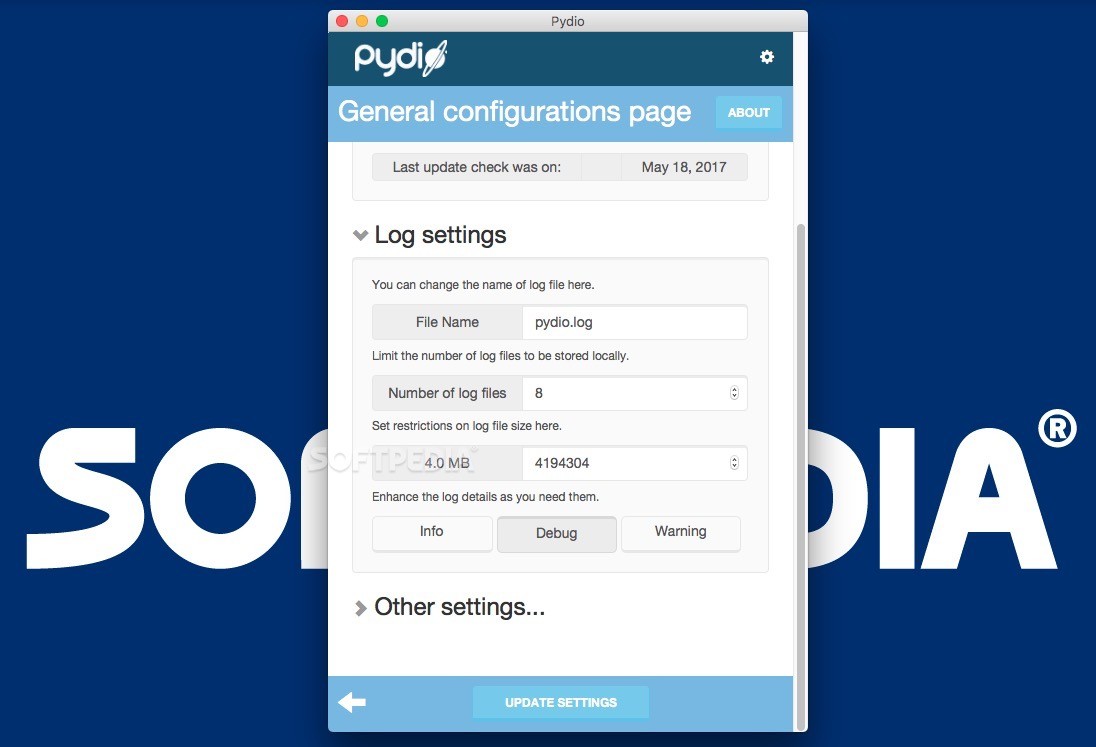Description
PydioSync
PydioSync is a cool tool that helps businesses keep their files safe and easy to share. With Pydio, team members can access the latest version of documents anytime they need to. You can store your files in a private cloud, and it syncs across all your devices, which is super handy!
How Does PydioSync Work?
So, the PydioSync app acts as your desktop buddy that connects you to the server. To get started, you’ll need the server’s address and your login info. Once you have those, you're good to go!
Secure Connections with SSL Support
PydioSync keeps things secure with SSL support. This means you can connect using either HTTP or HTTPS protocols. Just make sure you've got Pydio installed on the server side and that everything's set up right with the Check Sync function.
Customization Options Galore!
The app might not have tons of customization options, but it lets you tweak how often updates happen! Plus, you can control logging features like changing file names or setting limits on log sizes. Want to focus on specific logs? No problem—just choose between Info, Debug, or Warning.
Easy Access and Language Settings
You can even adjust how long local database access times out and change the language of the interface if needed! How great is that?
Start Syncing Your Workspaces
Once you're connected to the server, PydioSync lets you pick which workspaces or subdirectories to sync. You can pause or resume transfers whenever you want! After setting up your sync tasks, it automatically handles any conflicts for you.
Your Control Center for Sync Tasks
PydioSync gives you control over how often syncing happens and in which direction files go. You also get to decide how conflicts are managed during transfers. Plus, reviewing logs helps track down any issues.
In summary, PydioSync is a nifty app that makes managing your Pydio server synchronization tasks super easy right from your status bar. It offers lots of options for configuring sync settings and logging functions. If you're ready to streamline document sharing at work without any fuss, check out this helpful tool! For more details on getting started with PydioSync, head over here!
User Reviews for PydioSync FOR MAC 7
-
for PydioSync FOR MAC
PydioSync FOR MAC provides secure document sharing and syncing solution for businesses. Simple interface with customization options for sync tasks.
-
for PydioSync FOR MAC
PydioSync is a game changer! The secure syncing and easy access to files make collaboration seamless.
-
for PydioSync FOR MAC
Absolutely love PydioSync! It's efficient, reliable, and keeps my team connected with the latest documents.
-
for PydioSync FOR MAC
PydioSync has transformed how we share files. The SSL support gives me peace of mind while syncing.
-
for PydioSync FOR MAC
Incredible app! PydioSync's customization options and conflict resolution features make it a must-have for teams.
-
for PydioSync FOR MAC
PydioSync works perfectly for our business needs. Easy to configure and manage, highly recommend!
-
for PydioSync FOR MAC
I can’t believe how smooth file sharing has become with PydioSync! Great control over sync tasks too!