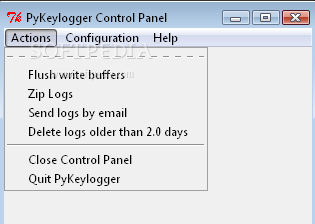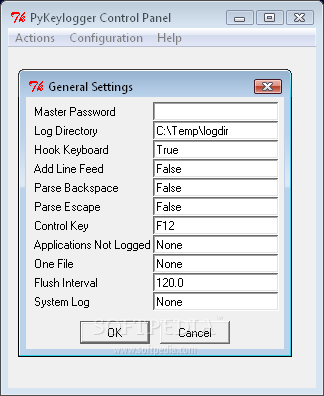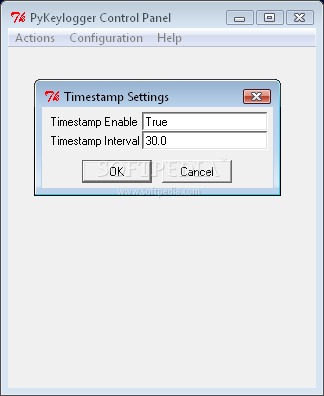Description
PyKeylogger
So, let’s talk about PyKeylogger. This is a super user-friendly keylogger that’s written in Python. It’s mainly meant for backup purposes, but hey, it can also work as a stealthy keylogger if you need it to. The cool thing is that it doesn’t raise any eyebrows since it's just a short Python script. You can easily check out the code yourself!
Designed for Backup
The main focus of PyKeylogger is to help you back up everything you type. We’ve all been there—accidentally closing a Word or Notepad file without saving, right? Or maybe losing some form data on the web because something went wrong? Not to mention those pesky computer crashes that can wipe out your work!
Visibility and Stealth
Now, here’s the scoop: PyKeylogger isn’t designed to hide from your operating system or anyone using the computer. It does show up in the task list under its process name, so it’s not exactly sneaky. However, it doesn’t make a big fuss about being there either.
Logging Features
This little gem logs everything you type! So if you lose text in any application, you can recover it easily. Sounds handy, right? Here are some cool features of PyKeylogger:
- Logs all keystrokes into one file or multiple files in a directory.
- Saves log files as dated zipped folders automatically.
- Sends zipped log archives to your chosen email addresses (works with GMail and Yahoo Mail).
- Adds timestamps to your logs periodically.
- Makes sure data isn’t lost by flushing write buffers to disk regularly.
- Highly customizable with an .ini configuration file.
- User-friendly GUI control panel for settings and actions (this is how we recommend changing settings).
- Password protection for the control panel.
- Keeps passwords safe by obfuscating them in the config file.
- You can set it to delete old log files automatically after a certain period.
Pretty neat stuff! So if you're looking for an easy way to back up everything you type while keeping things simple and effective, give PyKeylogger a shot!
User Reviews for PyKeylogger 1
-
for PyKeylogger
PyKeylogger provides a straightforward keylogging solution for personal backup needs. Its visibility in the task list ensures transparency.