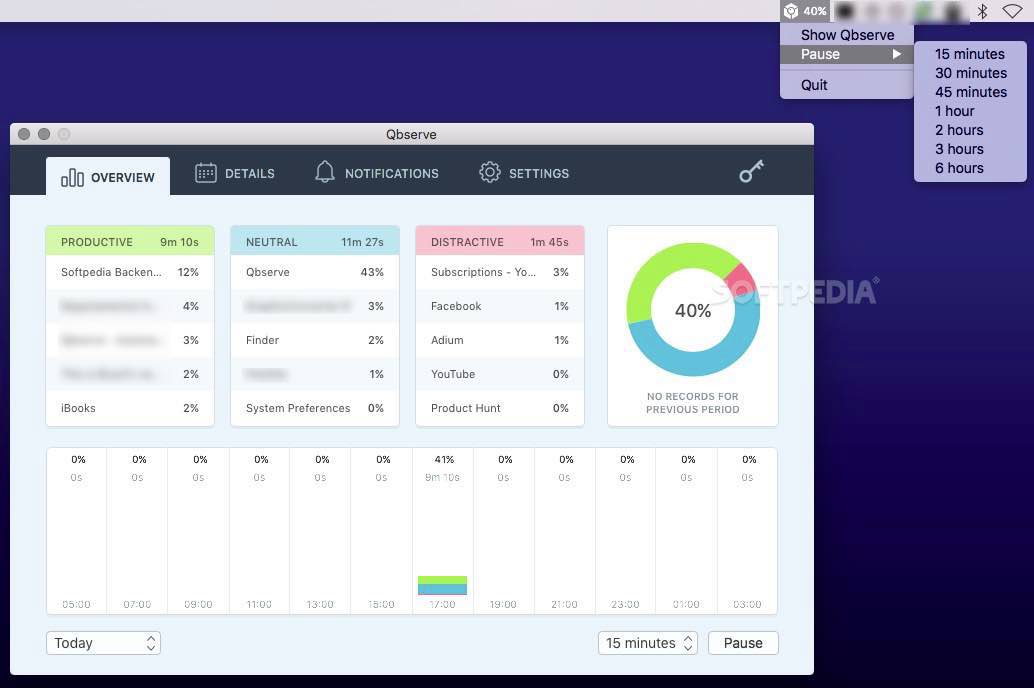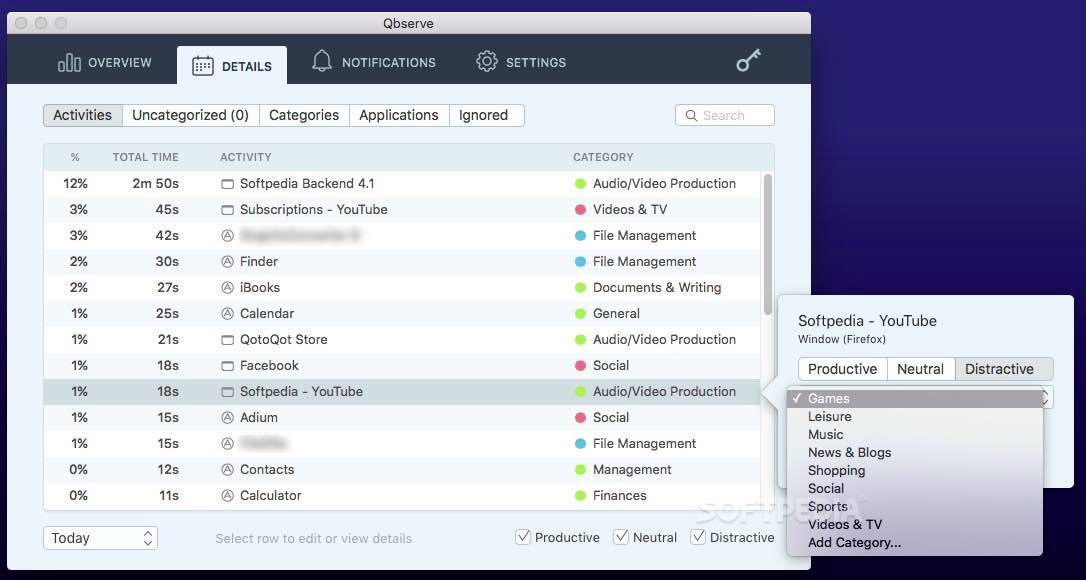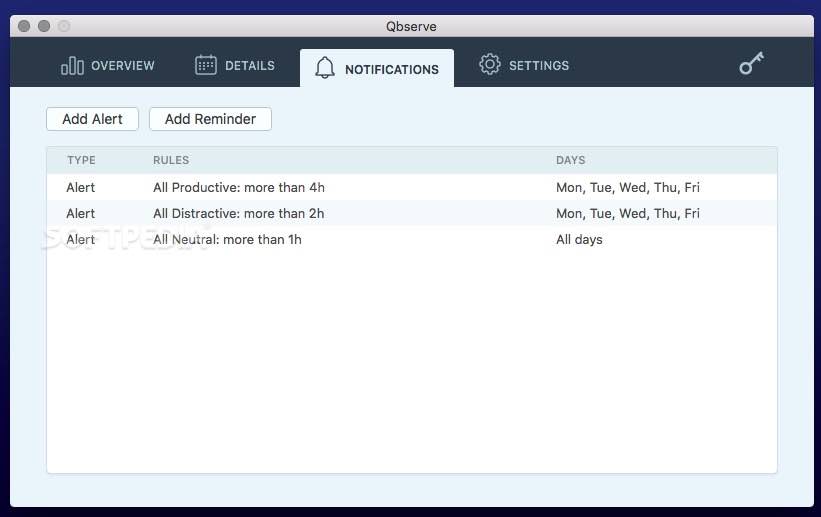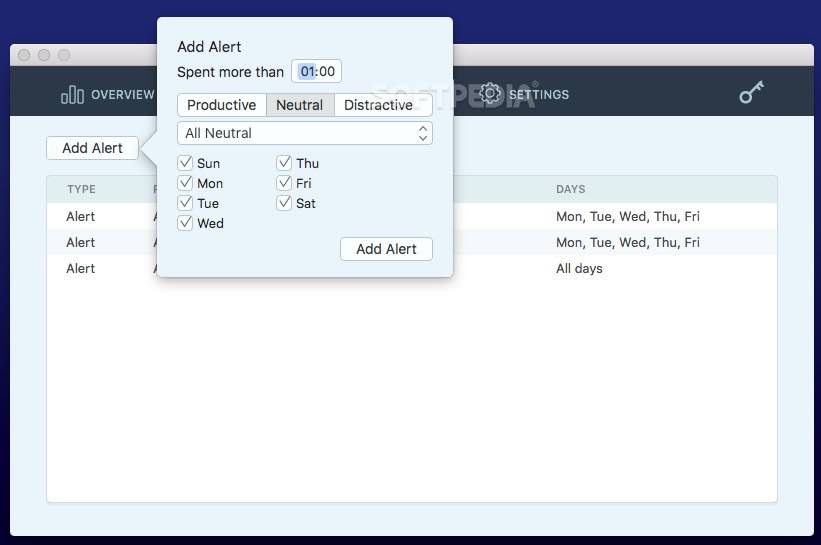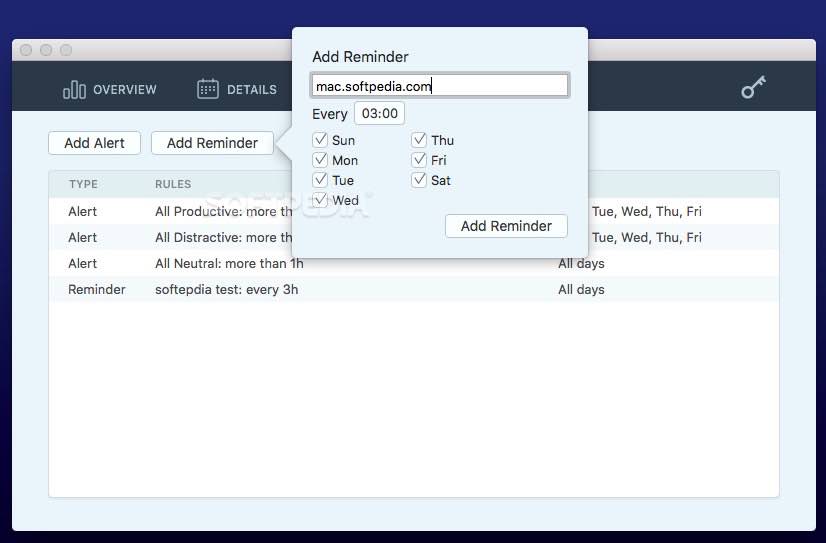Description
Qbserve
Qbserve is a cool tool that helps you see how you spend your time. It automatically creates graphs to show your activities, making it super easy to log what you're doing without much hassle.
Track Your Time Easily
You can also fine-tune the results by manually changing the activity list and picking categories for each entry. Qbserve comes with three main categories you can use, but feel free to add your own if you want!
Organize Your Activities
This handy software recognizes over 5500 applications, games, and websites. It sorts them into three big groups: productive, neutral, and disruptive. You can check out the graphs of this data in the Overview panel anytime.
Real-Time Stats at Your Fingertips
If you're curious about how much of your logged time is spent being productive, Qbserve has got you covered! It automatically calculates that percentage for you. You can even see these stats live in the status bar menu on your screen.
Dive Into Details
The Qbserve Details panel gives you a full rundown of your activities along with their assigned categories. You’ll see how much time you've spent on each task and its percentage of your overall performance.
Customize Your Tracking Experience
If you want clearer diagrams, Qbserve lets you change both category and subcategory for each entry. Plus, if there are activities you'd like to ignore, no problem! Just set them aside so they don’t mess up your stats.
Visualize Your Time Spent
You can easily visualize how you've been spending time with colorful diagrams that cover everything from the entire year down to specific hours in a day. It's all about making things clear!
Pause Tracking When Needed
If there are times when you don’t want certain activities logged, just pause the tracking feature! This way, you keep your records clean and precise.
Stay Focused with Alerts
Qbserve also connects with your Notification Center. This means it can send alerts and reminders to help keep you focused on what really matters!
User Reviews for Qbserve FOR MAC 1
-
for Qbserve FOR MAC
Qbserve for Mac offers extensive time tracking features. Graphs and categorization help visualize and optimize productivity easily.