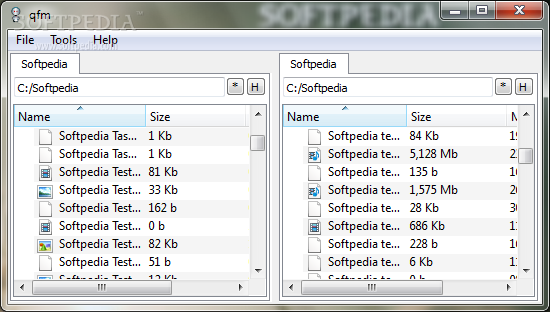Description
qfm File Manager
Looking for a simple and efficient file manager? Look no further than qfm. Developed by DAV, qfm is a lightweight file manager written in Qt that offers a straightforward and intuitive way to manage your files and directories.
Key Features:
- Dual-pane interface for easy navigation
- Hotkey support for quick operations
- No setup required - just run the executable
- Low system resource usage
Specifications:
- Developer: DAV
- Price: FREE
- File Size: Varies
- Operating System: Windows
- Latest Update: April 22, 2025
With its dual-pane interface, qfm allows you to view the contents of two different locations simultaneously, making file management a breeze. The file information displayed includes the name, size, and last modification date of each item.
Using keyboard shortcuts, you can perform various operations like navigating to parent directories, creating new folders, copying or moving files, and more. qfm is designed to be simple yet effective, with a focus on essential file management tasks.
Despite its simplicity, qfm is a stable and reliable file manager that won't crash or cause any errors during use. It has a minimal impact on system resources, ensuring smooth performance even on older hardware.
While qfm may not have the extensive features of other file managers, its user-friendly interface and efficient functionality make it a great choice for users who prefer simplicity and reliability in their file management tools.
User Reviews for qfm 7
-
for qfm
qfm provides a user-friendly experience with dual panes for easy file management. Limited but stable, it's a lightweight option.
-
for qfm
Absolutely love qfm! The dual-pane design makes file management so much easier. It's lightweight and runs smoothly.
-
for qfm
qfm is fantastic! I appreciate its simplicity and the hotkeys really speed up my workflow. Highly recommend it!
-
for qfm
This app is a game changer for managing files. The user interface is intuitive, and it has all the essential features I need.
-
for qfm
Five stars for qfm! It’s portable, easy to use, and doesn't clutter my system. Perfect for quick file operations.
-
for qfm
I’ve tried many file managers, but qfm stands out with its simplicity and efficiency. A must-have for anyone!
-
for qfm
qfm is an excellent tool! No installation needed, which is great for on-the-go usage. Love the dual panes!