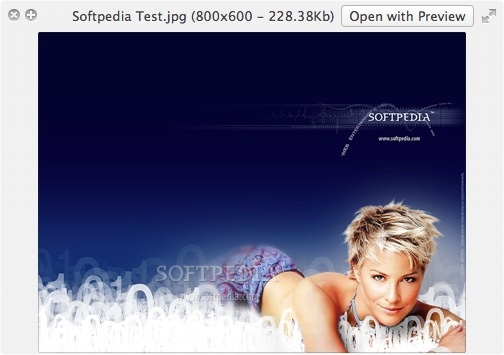Description
qlImageSize
qlImageSize is a super handy little QuickLook plugin for Mac users. If you're on Mac OS X Lion, this tool makes it really easy to see the dimensions of an image right in the title bar. No more guessing about sizes!
Quick and Easy Image Viewing
This plugin not only shows you the size but also displays iPhone crushed PNG files directly in Finder. And guess what? It does this on the fly! That means no temporary files are created, keeping your workspace nice and clean.
How to Install qlImageSize
Getting started with qlImageSize is a piece of cake! Just unzip the file and drop it into either /Library/QuickLook or ~/Library/QuickLook. That’s all there is to it!
A Must-Have for Mac Users
If you're someone who frequently works with images, having qlImageSize can really save you time and effort. It's a small tool that makes a big difference in how you manage your images.
Your Image Management Companion
The best part? It’s lightweight and won’t slow down your system. So, if you want a simple way to enhance your image handling on Mac, give qlImageSize a try! You'll wonder how you ever lived without it.
User Reviews for qlImageSize FOR MAC 1
-
for qlImageSize FOR MAC
qlImageSize for Mac is a handy tool that displays image dimensions and size in the title bar. Great for quick reference.