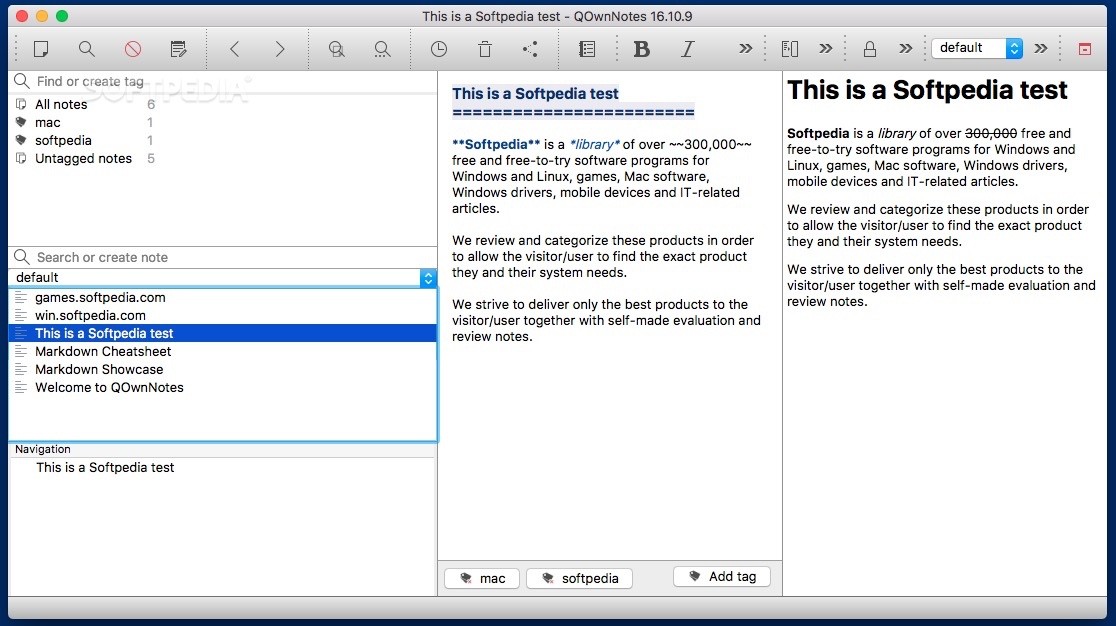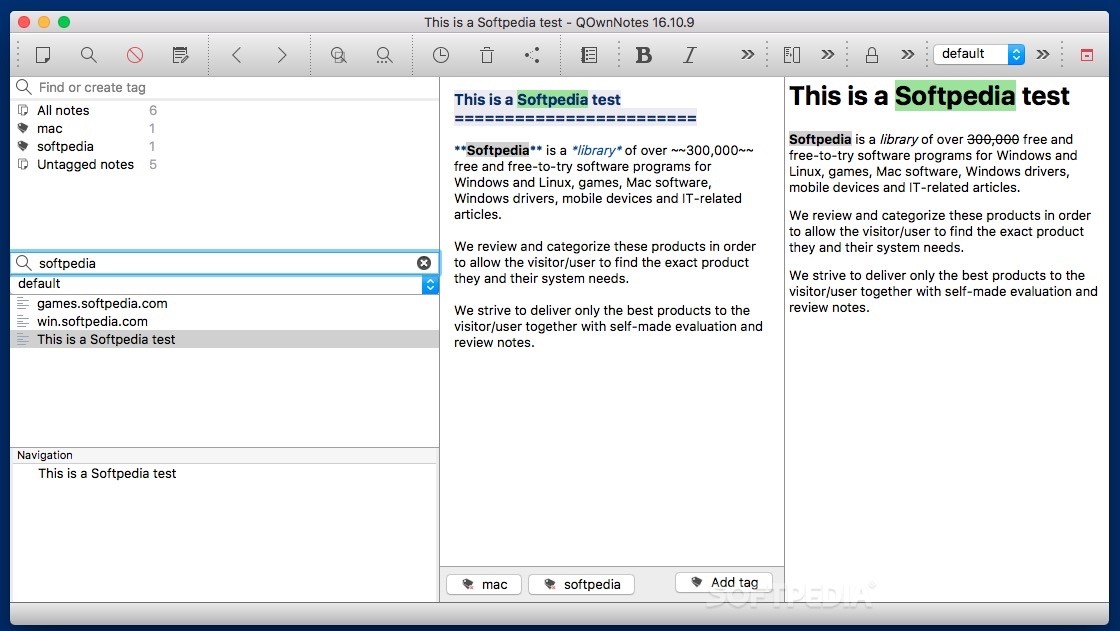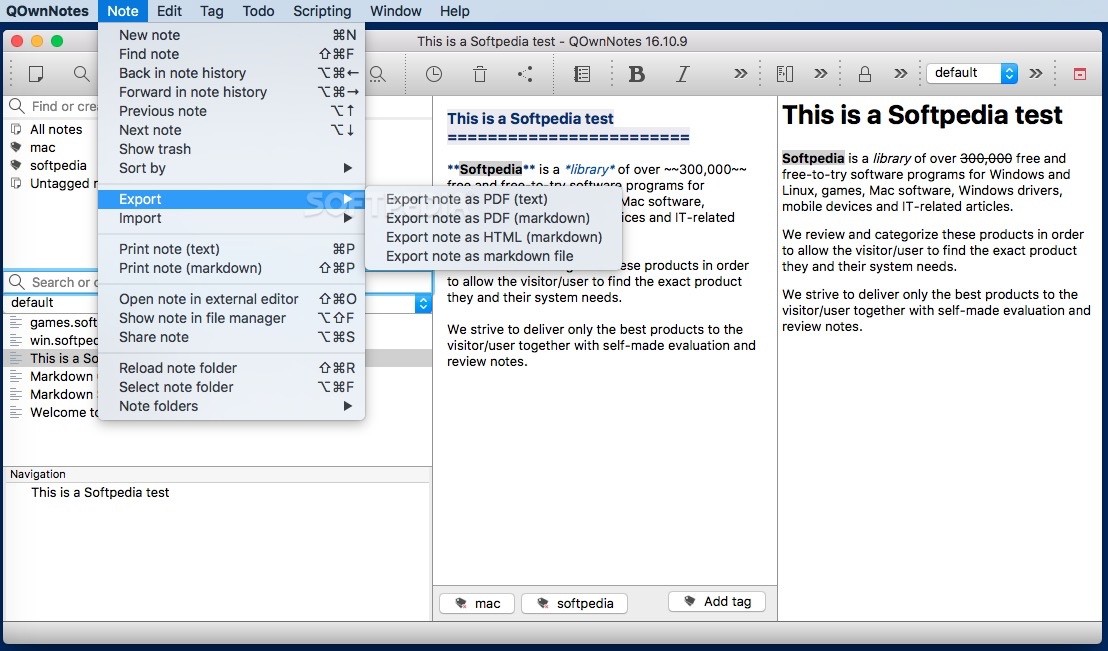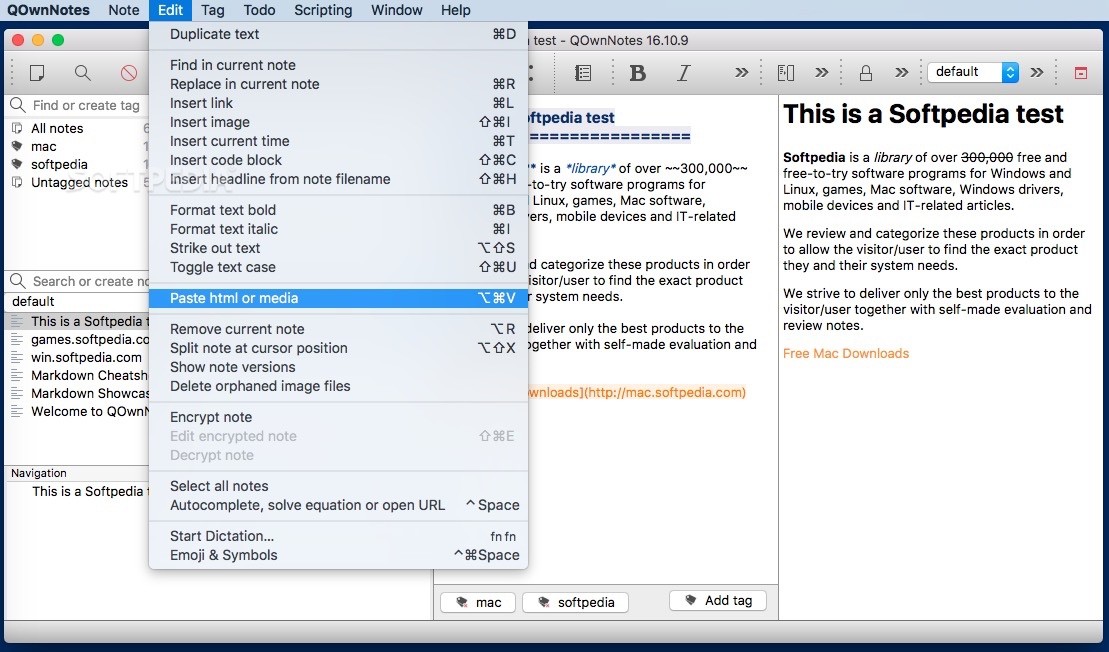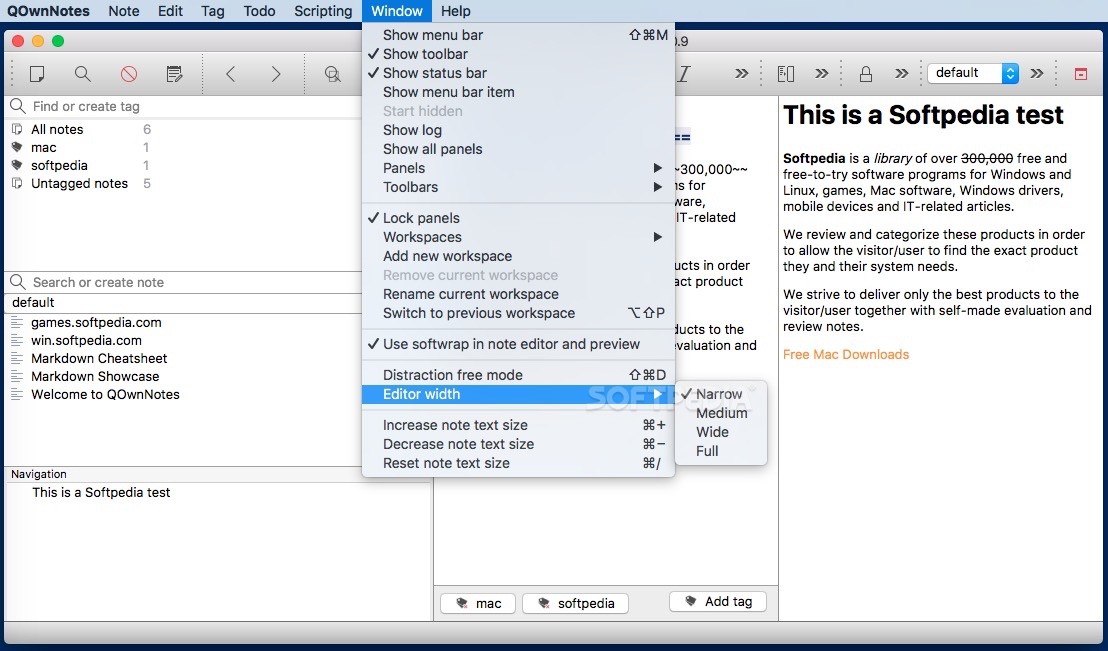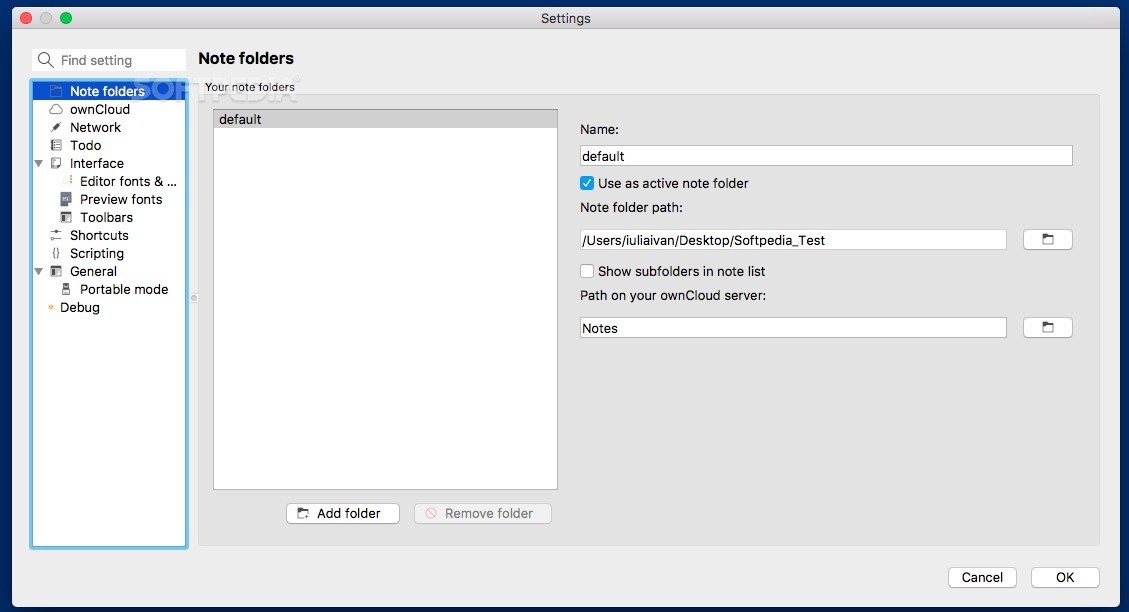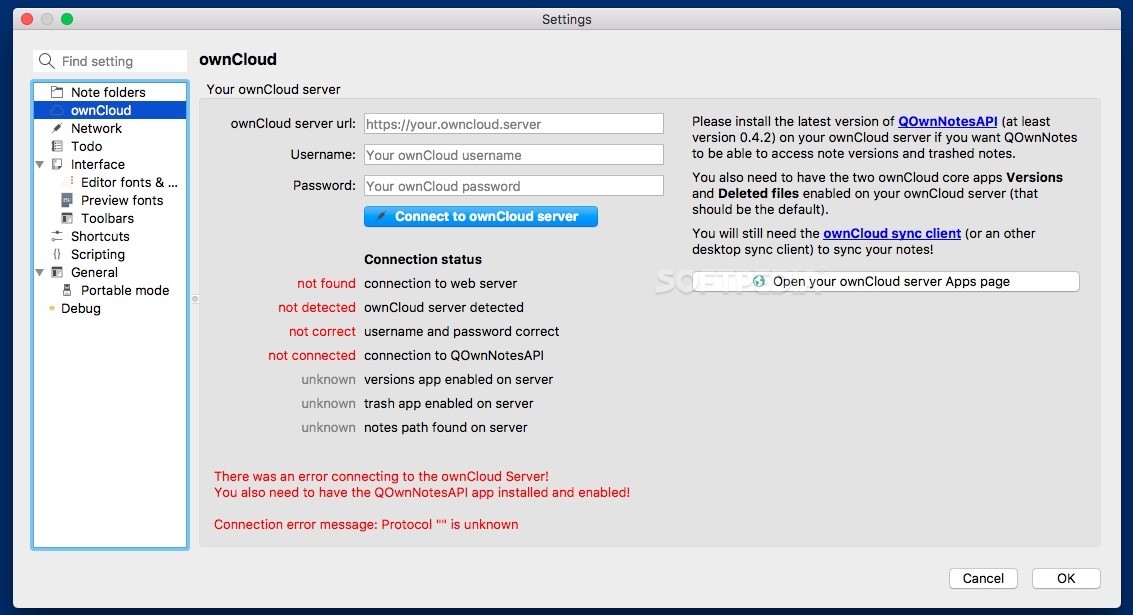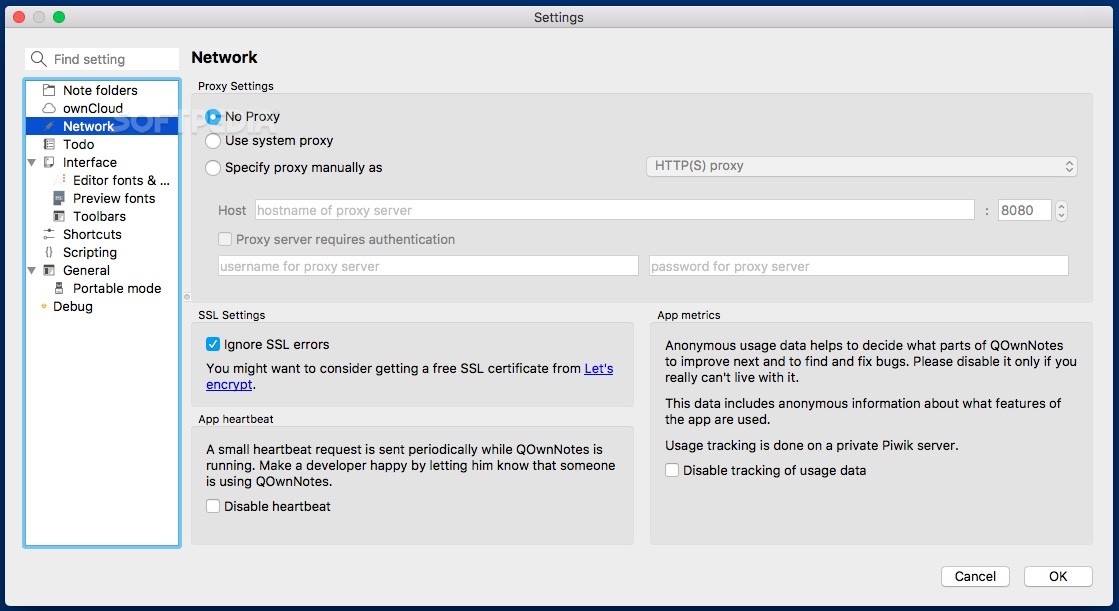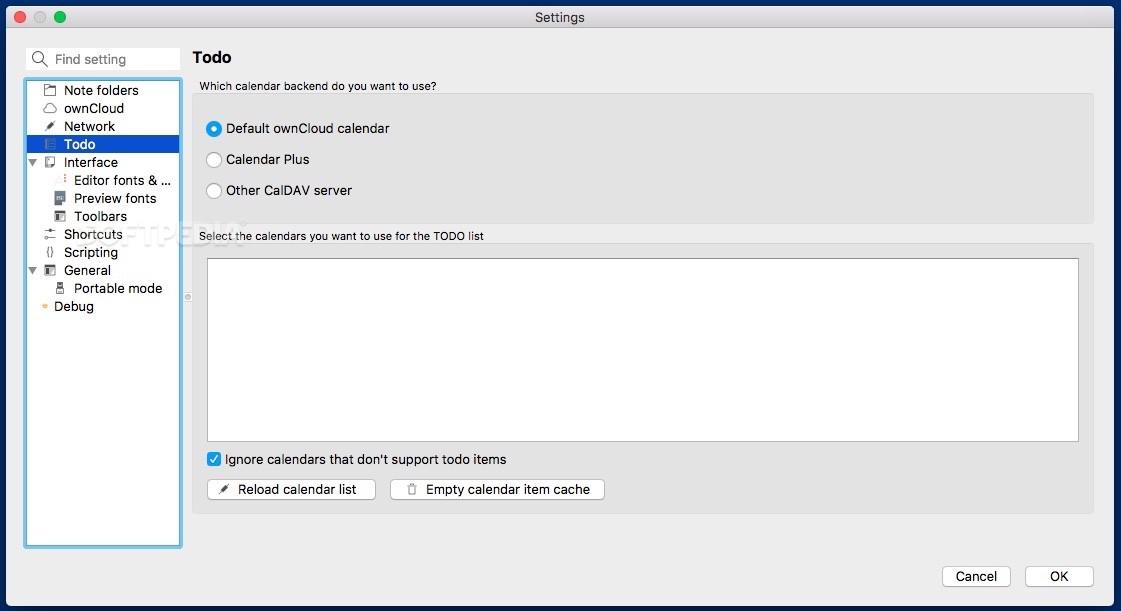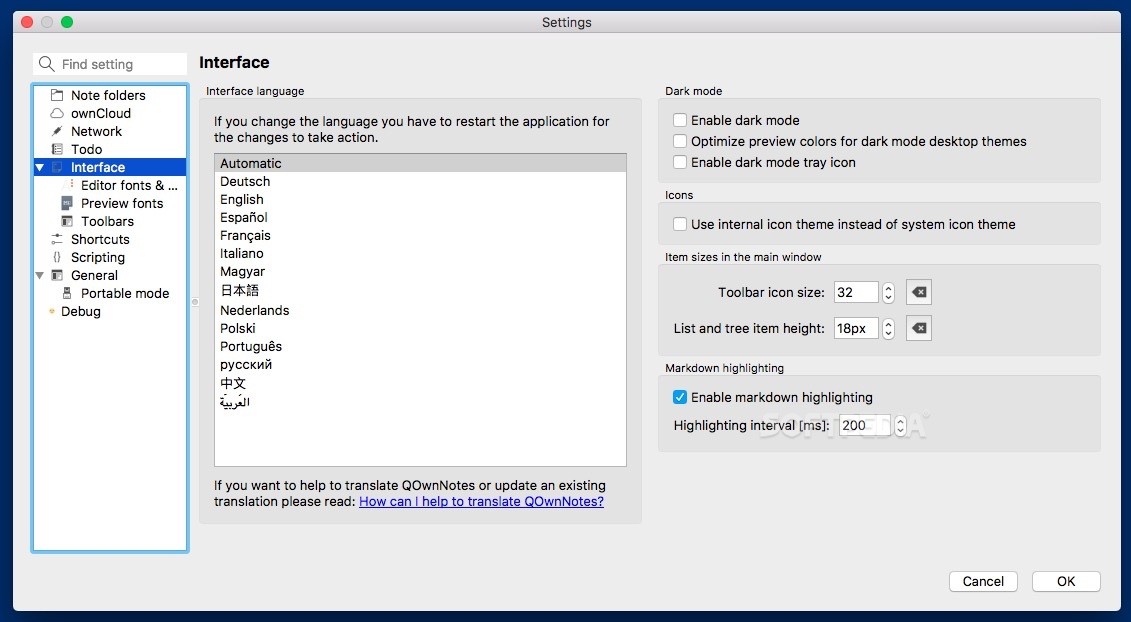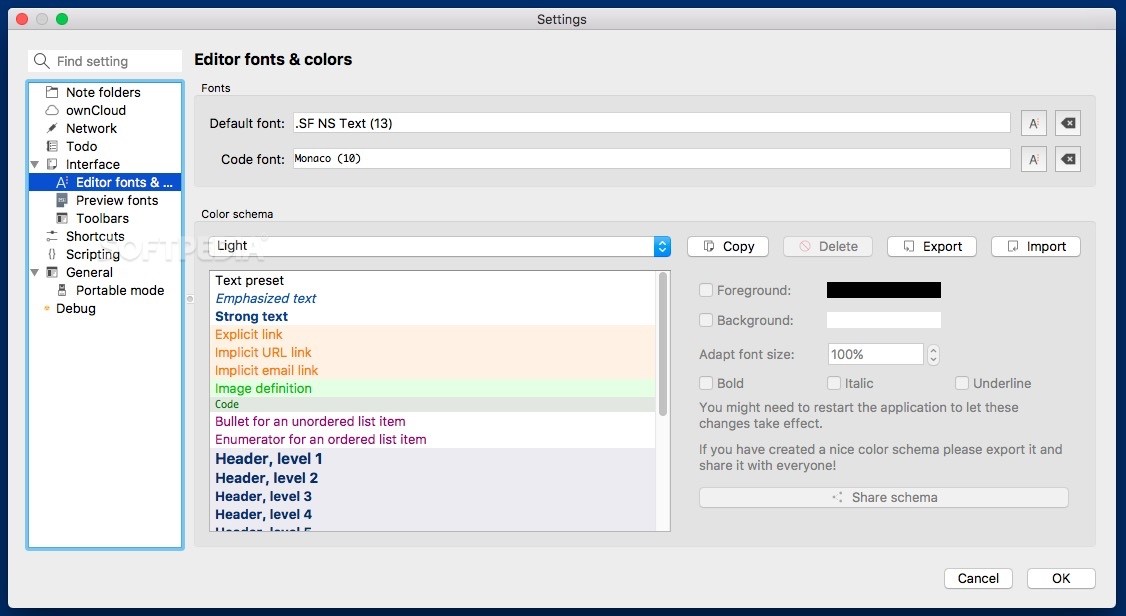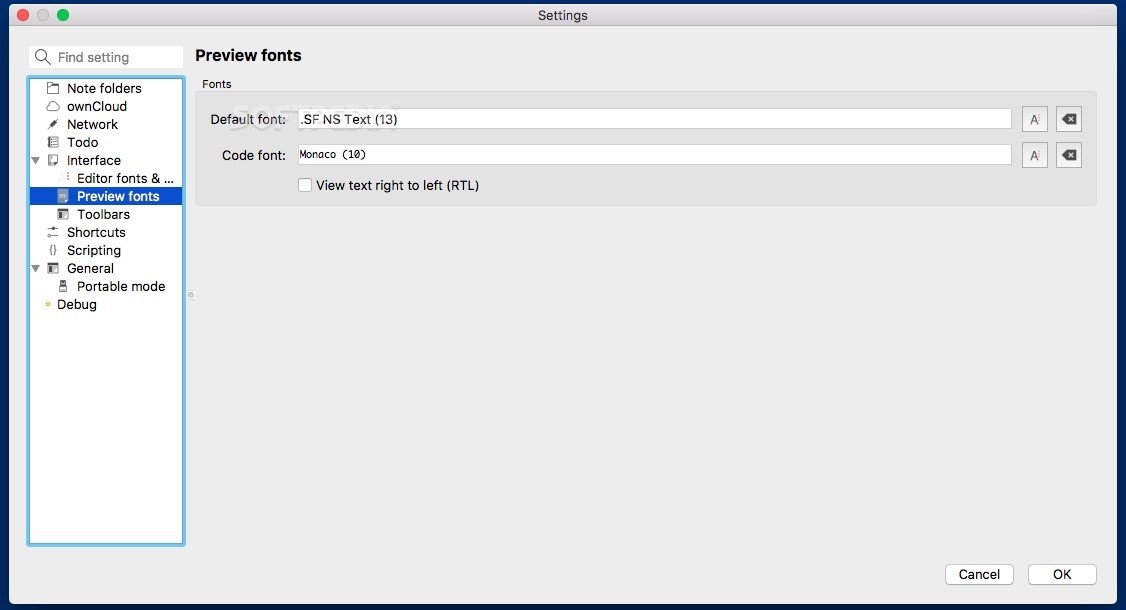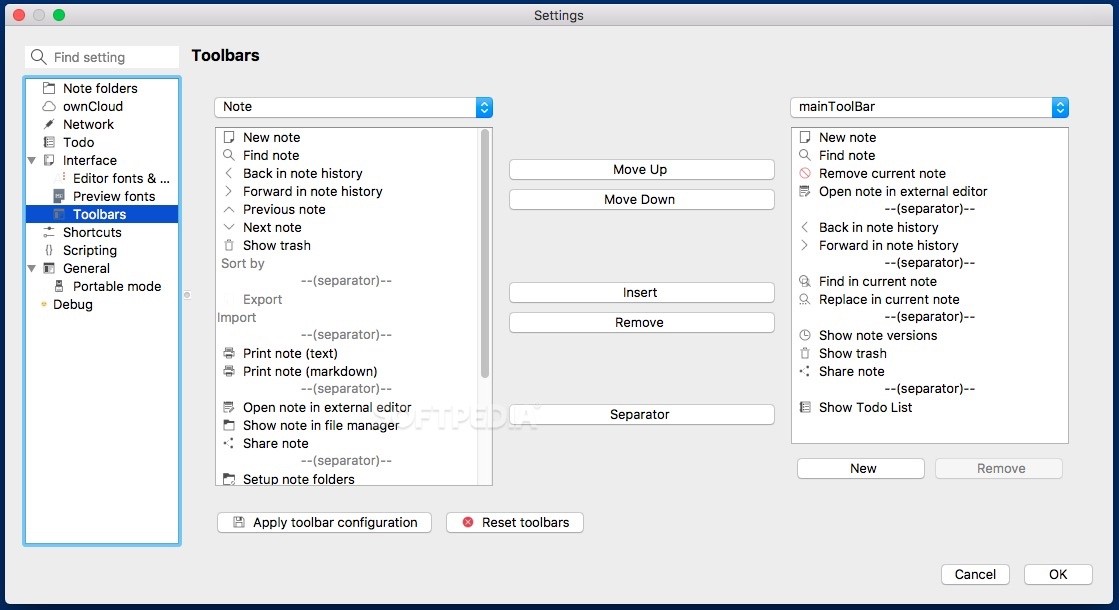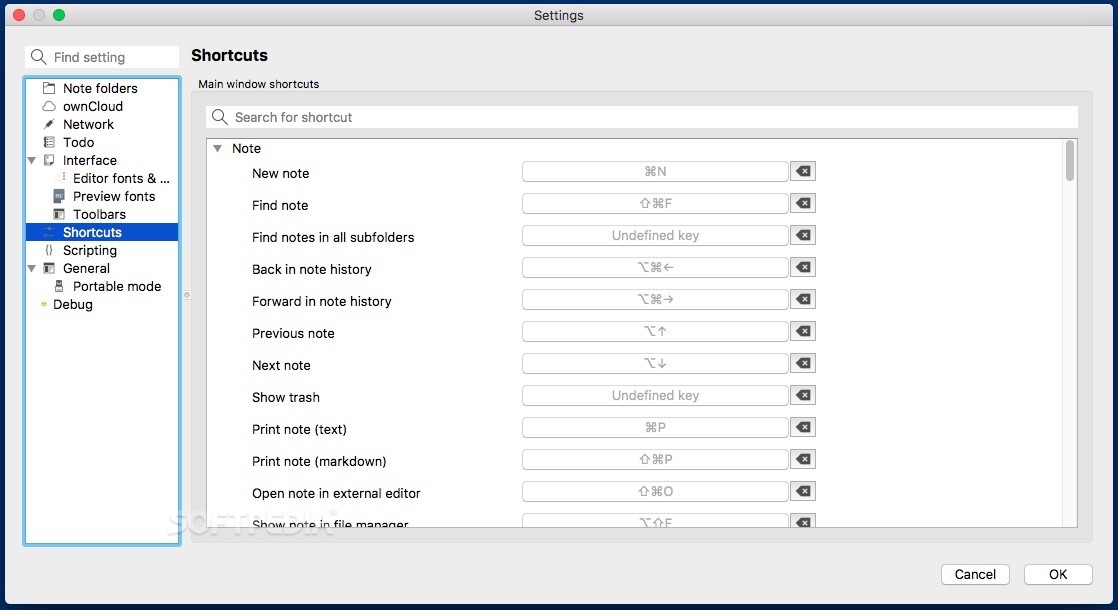Description
QOwnNotes
QOwnNotes is a super handy tool if you're tired of digging through piles of text files to find your notes. It really saves time and makes everything so much easier, especially when you need info quickly!
Why Choose QOwnNotes?
This software not only helps you manage your notes but also has a built-in text editor. Plus, it uses the Markdown format for easy formatting. That means you can make your text bold, italic, or even add headings without any hassle.
Getting Started with QOwnNotes
When you first open QOwnNotes, it asks where you want to keep your note files. Just a heads up: every time you create a new note, it makes a new Markdown file. So, it's best to pick a separate folder just for these notes!
Create Notes Easily
The main window in QOwnNotes is super user-friendly. You can whip up new notes in no time and use simple buttons to add all sorts of Markdown features. If you're ever unsure about how to format something, don't worry! QOwnNotes includes two helpful documents called Showcase and Cheatsheet that show you the ropes on what you can do with the editor.
Organize Your Notes with Tags
You can also tag each note with multiple labels which helps keep everything organized. Each tag automatically creates its own smart list so you'll always know where to find things. And if you're navigating through longer documents? No problem! You can jump around using the headers.
Smart Search Functionality
One of the coolest features of QOwnNotes is how it combines searching with creating new notes. When you type in a keyword, it highlights all matches in your existing notes! Pressing return will let you start a fresh entry right away.
Sync Across Devices
By default, all your notes are saved on your computer, but if you want them available everywhere, there's ownCloud integration! Just remember to enter your ownCloud server details.
Extra Features
If you're using ownCloud for storing notes, you'll love this—QOwnNotes works perfectly with it and comes with an API component that allows for version control and access to deleted notes too!
If you're ready to give it a try, check out QOwnNotes. It's really worth exploring!
User Reviews for QOwnNotes FOR MAC 1
-
for QOwnNotes FOR MAC
QOwnNotes for Mac streamlines note management with Markdown integration, real-time formatting, and smart tags, making organization and retrieval efficient.