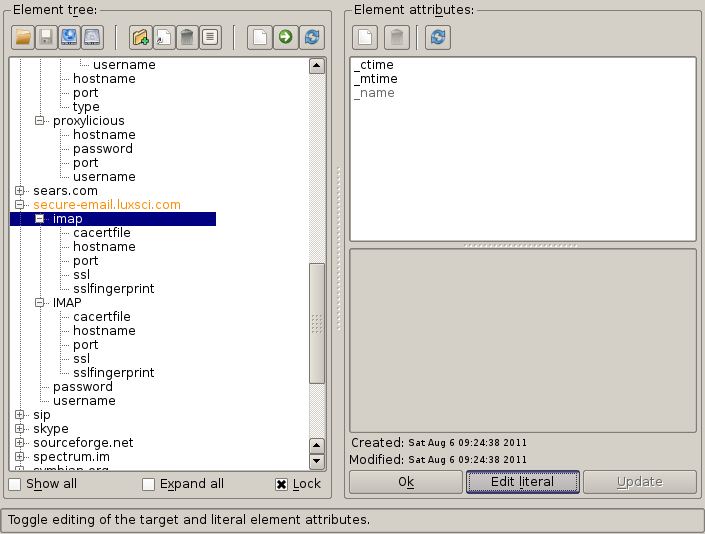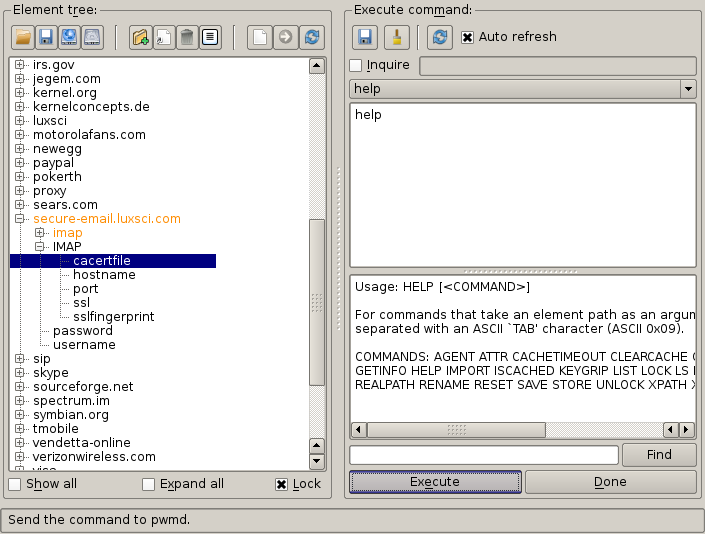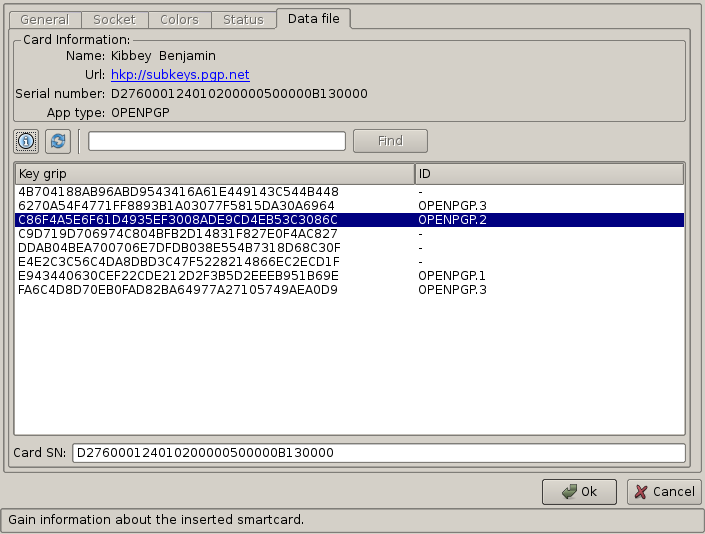Description
QPwmc
QPwmc, which you might know as pwmdEdit, is a cool open-source software that's totally free! It's designed to work on different platforms and gives you a graphical way to connect to the Password Manager Daemon.
What Can QPwmc Do?
With QPwmc, you can edit the data files for the Password Manager Daemon just like you would with an XML editor. But it's got some extra tricks up its sleeve. You can manage remote hosts, change your data file's passphrase using either a keyfile or pinentry, and even create GPG keys. Plus, it lets you send commands straight to the Password Manager Daemon!
Easy Integration and Features
This software is super flexible! It includes something called the PwmdDialog class, which means you can easily integrate it into your projects. It also allows for custom colors in your element tree and lets you import/export passwords from external files. And don't worry about security; it supports connection profiles for TLS, SSH, and UDS protocols.
User-Friendly Interface
One of the best things about QPwmc is its user-friendly interface. On the left side of the window, you'll see an element tree where all your stored passwords are displayed. You can interact with them easily and edit attributes on the right side without any hassle. Everything is laid out nicely so you can see all your credentials at a glance.
Built with C++ for Everyone
This application is built entirely in C++ and uses the cross-platform Qt GUI toolkit for its interface. It comes as a single universal source archive that's perfect for optimizing on any GNU/Linux system or BSD distribution.
Tested and Ready to Go!
You'll be happy to know that QPwmc has been tested successfully on both 32-bit and 64-bit systems! Plus, it's easy to install from the default software repositories of any Linux distribution.
User Reviews for QPwmc FOR LINUX 7
-
for QPwmc FOR LINUX
QPwmc FOR LINUX is a versatile app that simplifies password management with its intuitive interface and robust features. Easy integration makes it a top choice.
-
for QPwmc FOR LINUX
QPwmc is a fantastic app! It's easy to navigate and makes managing my passwords a breeze. Highly recommend!
-
for QPwmc FOR LINUX
I love QPwmc! The interface is user-friendly, and the features are robust. It’s perfect for anyone needing password management.
-
for QPwmc FOR LINUX
This app is a lifesaver! QPwmc provides everything I need to manage my passwords securely and efficiently. Five stars!
-
for QPwmc FOR LINUX
QPwmc has exceeded my expectations! The ability to edit attributes easily and manage remote hosts is impressive.
-
for QPwmc FOR LINUX
Absolutely love using QPwmc! The integration with different protocols and its ease of use make it stand out among other apps.
-
for QPwmc FOR LINUX
QPwmc is simply the best password manager I've used. It's open source, free, and packed with features. Highly recommended!