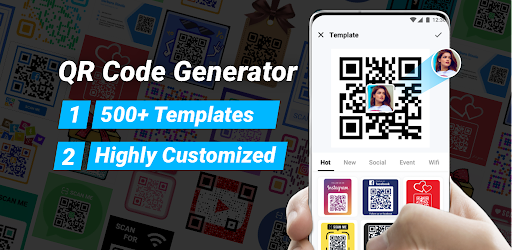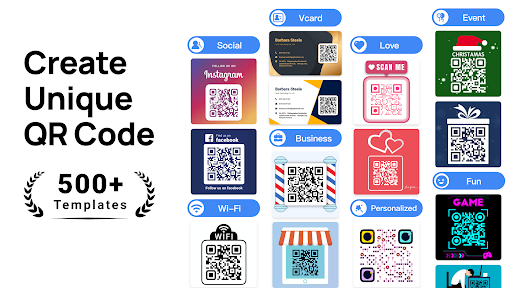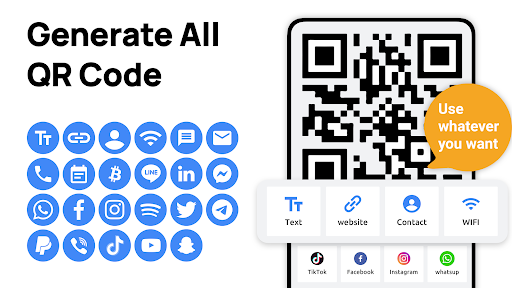Description
QR Code Generator is your ultimate tool for generating and scanning QR codes, making sharing information easier than ever. Whether you need to create a QR code for a website, contact, Wi-Fi network, or social media profile, QR Code Master has you covered.
Key Features:
Generate QR Codes: Easily create custom QR codes for text, websites, Wi-Fi, WhatsApp, telephone numbers, Facebook, YouTube, email, SMS, Twitter, Instagram, LinkedIn, contacts, and Telegram.
Scan QR Codes: Quickly scan any QR code to access content and save it for later use in a local file.
Save Locally: Keep a history of scanned codes for easy access and offline use.
Share with Ease: Share generated QR codes through social media, email, or messaging apps with just a tap.
User-Friendly Interface: Enjoy a clean and intuitive design that makes generating and scanning QR codes simple and efficient.
Privacy and Security: Your data is stored locally, ensuring your privacy is protected.
Why Choose QR Code Master?
QR Code Master is perfect for individuals and businesses who need a reliable and versatile QR code tool. Whether you're sharing your Wi-Fi password with guests or promoting your social media channels, our app provides a seamless experience.
Download QR Code Master today and unlock the power of QR codes!
User Reviews for Qr Code Generator - QR Maker 1
-
for Qr Code Generator - QR Maker
QR Code Generator is a versatile tool for creating and scanning QR codes. Share information easily with its user-friendly interface. Highly recommended!