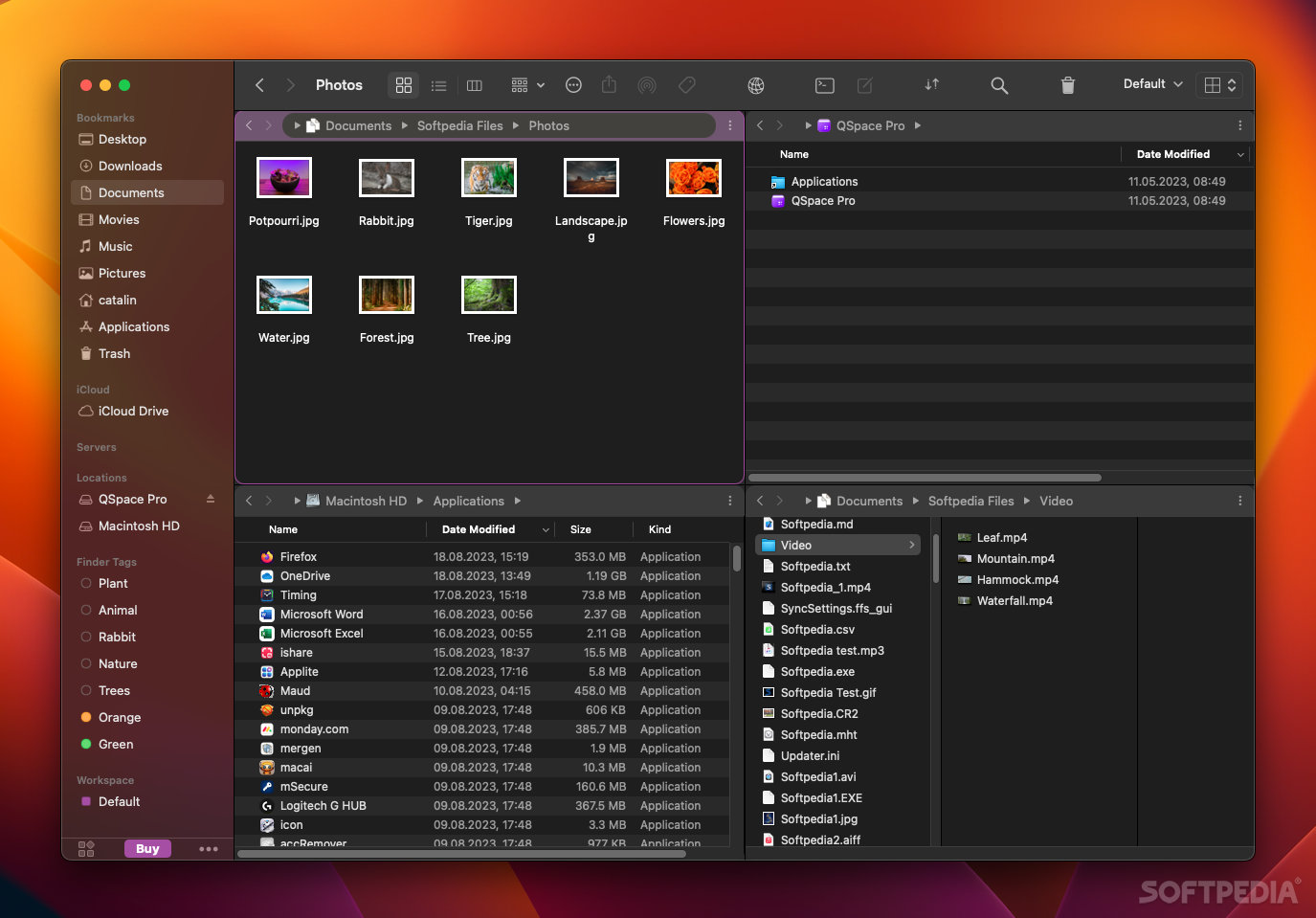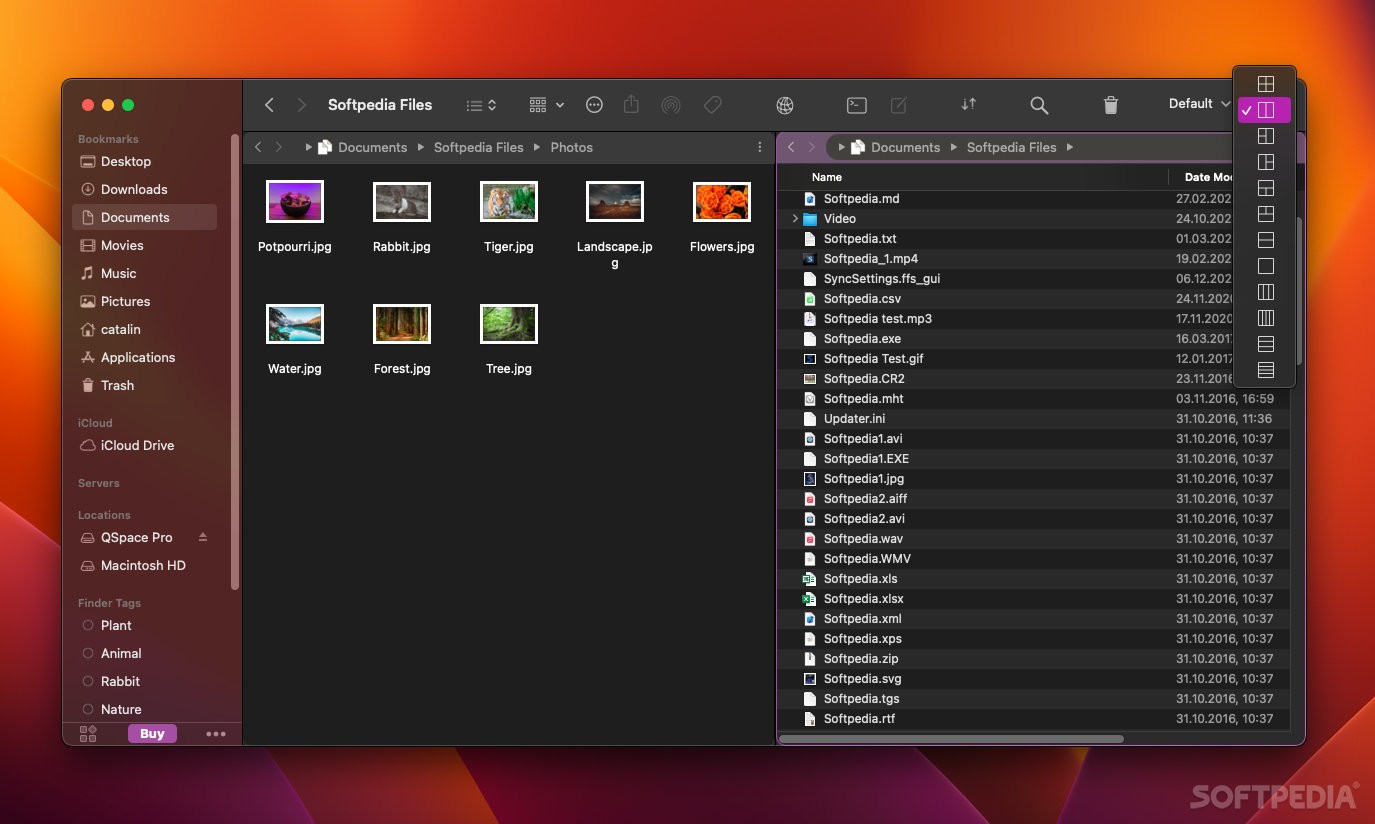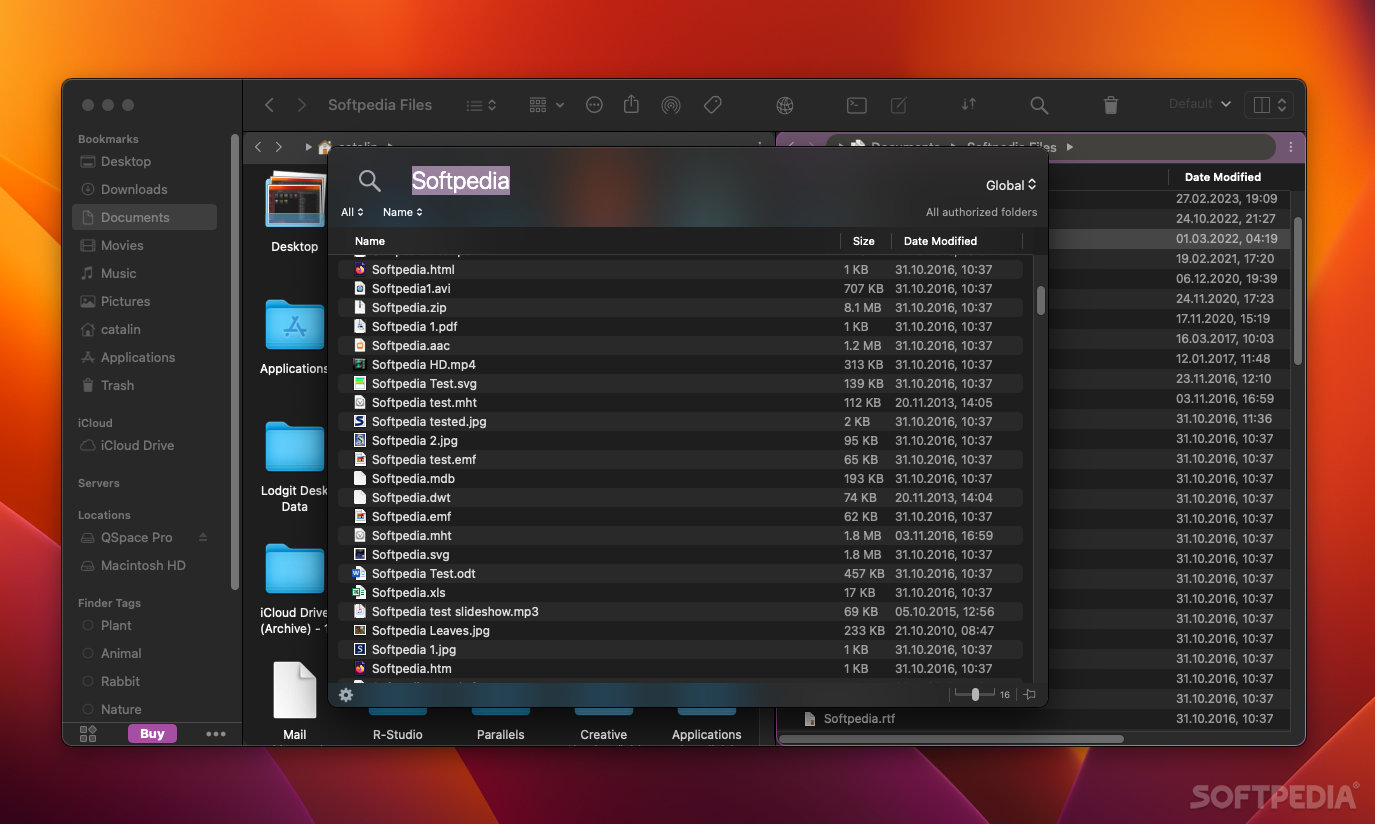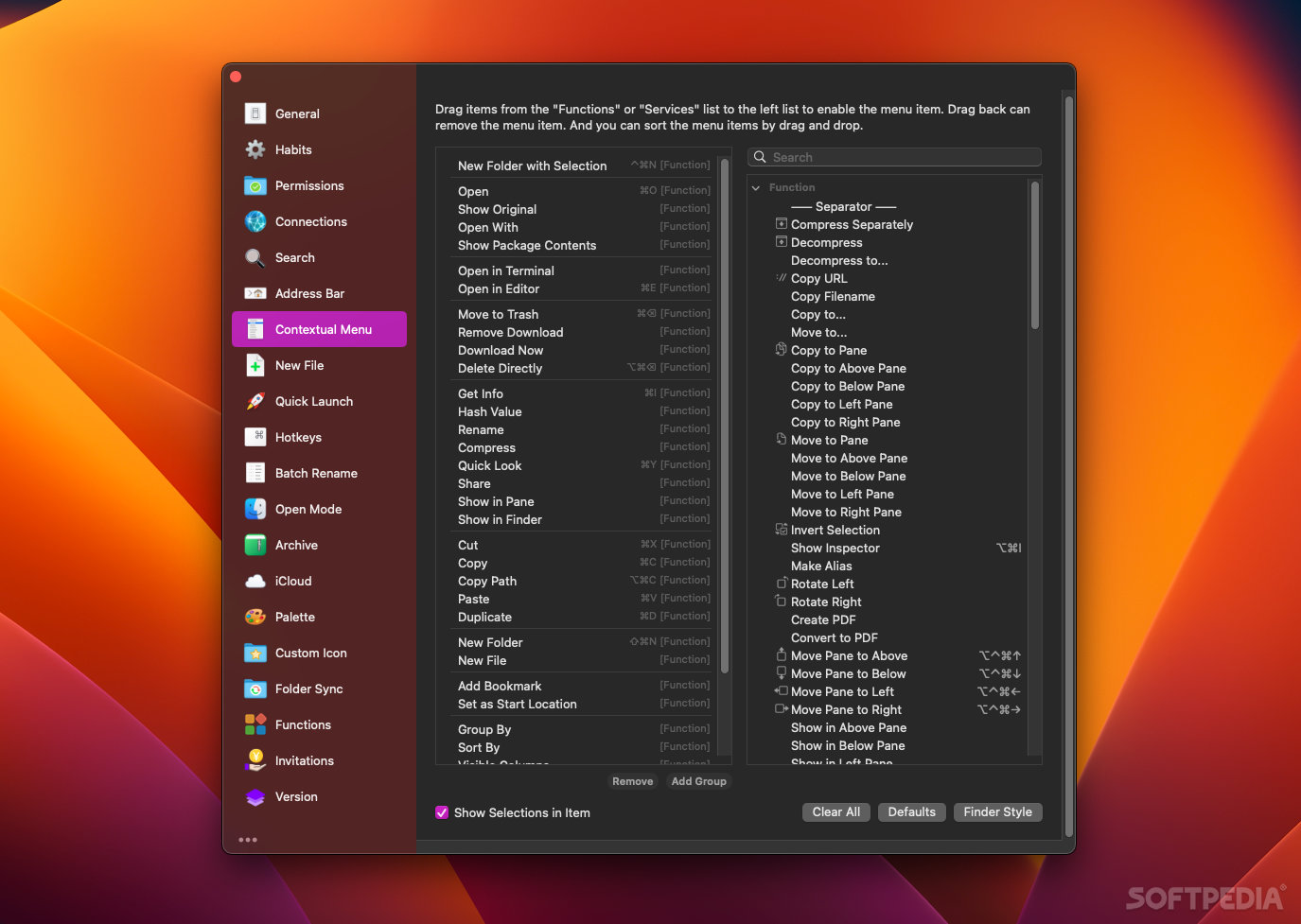Description
QSpace
QSpace is a step up from Finder for those who want more than just the basics. While Finder works fine for simple tasks, it can hit its limits pretty quickly. That’s where QSpace comes in, offering a richer experience while keeping that familiar look and feel.
More Than Just Dual-Pane
If you’re used to dual-pane file managers, get ready for something cooler! With QSpace, you can set up anywhere from one to four panels in whatever arrangement suits you best. Want to try different layouts? No problem! Just pick one from the toolbar and adjust it as needed.
Intuitive Panel Management
Working with panels is super easy. You can simply drag and drop items to move or copy them around. Need to rearrange? Just shift the panels where you want them. Plus, you can save your workspace setup and return to it whenever you like—it’s like having a personalized workspace!
Easy Navigation with Address Bars
Every panel has its own address bar that lets you jump right into folders or locations quickly. It even supports autocomplete, so finding that tricky folder becomes a breeze!
Powerful Features at Your Fingertips
You can open Terminal right in your current folder or launch files in your favorite code editor. There are also handy options for calculating file hash values and creating new files using templates.
Sleek Search Functions
The search function is pretty slick too! You can search within your current workspace or across all your files. It works similarly to Spotlight but allows you to access the context menu on items found in results—so useful!
Add More with Extensions
If you're looking for even more features, paid extensions let you browse archives, batch rename files, and connect to various servers—talk about versatility!
Personalization Galore!
You’ll love how customizable QSpace is! Almost everything about its look and behavior can be tweaked so that it feels just right for you.
Your Go-To Alternative for Finder
If you're on the hunt for something that outshines Finder, QSpace should definitely be on your list. It packs a punch with tons of features (though keep in mind the App Store version has some limits), offers great customization options, and is user-friendly enough for everyone.Check out QSpace here!
User Reviews for QSpace FOR MAC 1
-
for QSpace FOR MAC
QSpace FOR MAC offers extensive customization options, intuitive file management, and advanced features. A highly recommended alternative to Finder.