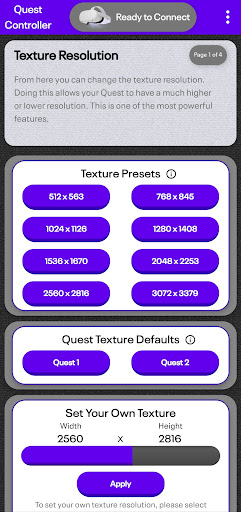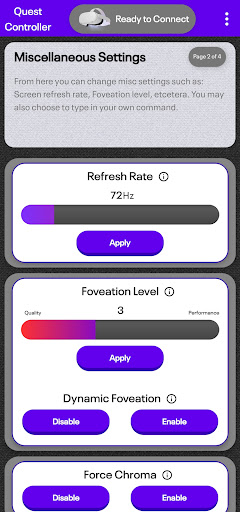Description
Quest Controller
Are you tired of constantly running to your PC to adjust the texture resolution of your Quest headset? Look no further! With the Quest Controller app, you can easily send commands to your Meta (Oculus) Quest right from your Android device.
Features:
- NEW! Presets! Create and edit presets with multiple commands to send to your Quest all at once.
- No intrusive, obnoxious full-screen ads. Enjoy a clean user experience without interruptions.
- Fine-grain control over your Quest headset with all the common commands and more.
- Change your headset's texture resolution with presets or customize your own settings.
- Adjust various values such as refresh rate, foveation level, dynamic foveation, chroma, and more.
- Set the Quest's CPU and GPU levels that are normally controlled dynamically.
- Control screen recording parameters like capture dimensions, recording bitrate, and full-rate capture.
- Run any command you would typically use on your computer in the "Miscellaneous" page.
Caution:
While the commands provided are generally safe and recommended by Meta, please be aware that using this app and sending commands to your connected headset may pose some risks and potential damage to the device.
Download the Quest Controller app now and take control of your Quest headset with ease and convenience.
User Reviews for Quest Controller 1
-
for Quest Controller
Quest Controller is a game-changer! No more frustrations with other apps that don't work. Love the presets feature and clean design.