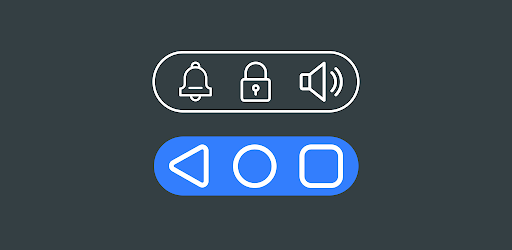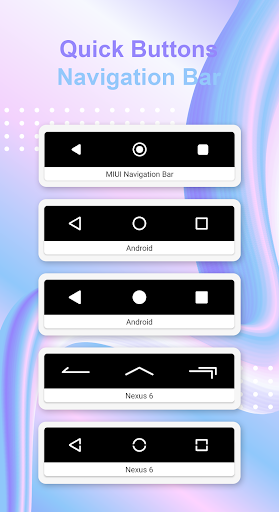Description
Quick Buttons - Navigation Bar
Do you prefer a colorful navigation bar or using buttons for the power and volume instead of your device's hard phone buttons? Would you like to have navigation bar of other manufacturers in your phone? If so, you're in the right place!
Features:
- Quick Buttons: Swipe to show Quick Buttons panel, with this panel you can open notification, open volume panel, lock your screen, turn on flashlight. You can change color of panel, color of icons.
- Navigation Bar: Active the on-screen keys to replace a failed or broken hard buttons. Additionally, you can create your own navigation bar. Ability to change home, back, recent button icon, color, position.
- Vertical and horizontal support, auto rotation navigation bar, quick buttons icons when your phone is in landscape mode.
Accessibility Service Usage:
Quick Buttons - Navigation Bar requires accessibility service permission in order to enable core functionality and to show Quick Buttons - Navigation Bar view on mobile screen and start several Accessibility actions: action to Home, Back, show Recents Screen.
The application will not read the sensitive data and any content on your screen. In addition, the application will not collect and share the data from accessibility service with any third-party.
By enabling the service, the application will support commands for press actions with the following features:
- Back action
- Home action
- Recent actions
- Lock Screen
- Popup notification
If you disable the accessibility service, the main features cannot work properly.
Thank you for your download, please give us feedback for better performance.
Legal notice:
E-mail: colorstudioapp@gmail.com
User Reviews for Quick Buttons - Navigation Bar 1
-
for Quick Buttons - Navigation Bar
Quick Buttons - Navigation Bar offers a customizable on-screen navigation bar and volume buttons. Great solution for damaged hard buttons!