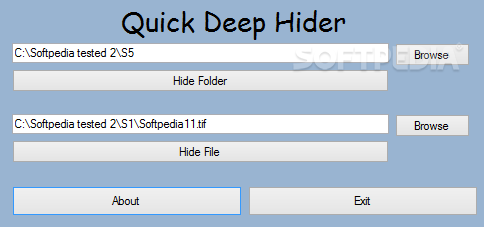Description
Quick Deep Hider
Quick Deep Hider is a neat little software that helps you keep your private files and folders safe from prying eyes. It's super easy to use! With just a few clicks, you can hide any folder or file, making it invisible to anyone who shouldn't see it. This way, your sensitive info stays secure without any hassle.
Easy to Use Software
This app is small and doesn't require installation, which is awesome! You can start using Quick Deep Hider right away. It lets you browse through your computer's files and pick the ones you want to hide. It's an effective way to protect your personal content quickly.
How Does It Work?
Once you've hidden a file or folder, it disappears from its original spot and won't show up in search results. Basically, once something is hidden, it's like it doesn't exist for anyone else. You can use this feature for private documents or anything sensitive that you don't want to share.
No More Password Hassles
Quick Deep Hider gives you an easy method to protect your files without the stress of remembering complicated passwords. But be careful! Once you hide a file or folder, there's no going back automatically—meaning the software can't help you find them again later. You'll need to remember what you've hidden and manually unhide them when needed.
The Limitations
The downside is that even Quick Deep Hider can't see the files or folders once they're hidden. So if you're trying to recover something later on, you'll have to know exactly what it was called and change its settings back yourself. This might be tricky compared to other apps that let you unhide things easily.
A Handy Tool for Privacy
This software makes files and folders completely invisible as if they were never there in the first place! If you're looking for an easy way to manage privacy on your computer, check out Quick Deep Hider. Just remember: once something is hidden, only you can bring it back!
User Reviews for Quick Deep Hider 7
-
for Quick Deep Hider
Quick Deep Hider offers a simple method to hide files and folders for security. Easy to use but irreversible hiding.
-
for Quick Deep Hider
Quick Deep Hider is fantastic! It securely hides my sensitive files effortlessly. Highly recommend!
-
for Quick Deep Hider
I love how easy it is to use Quick Deep Hider. My private documents are now completely safe from prying eyes!
-
for Quick Deep Hider
This app works like a charm! I can hide files quickly without any hassle. Definitely worth five stars!
-
for Quick Deep Hider
Quick Deep Hider does exactly what it promises. Simple, effective, and reliable for protecting my data.
-
for Quick Deep Hider
Amazing app! It makes hiding folders so simple and keeps my information secure. A must-have tool!
-
for Quick Deep Hider
I'm impressed with Quick Deep Hider! It's lightweight and protects my files perfectly without complications.