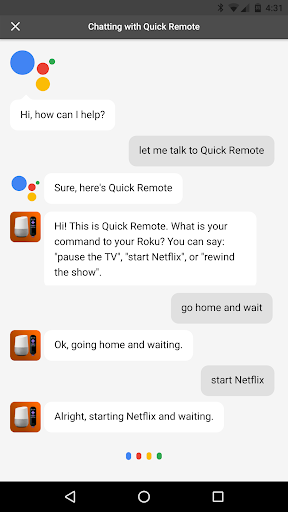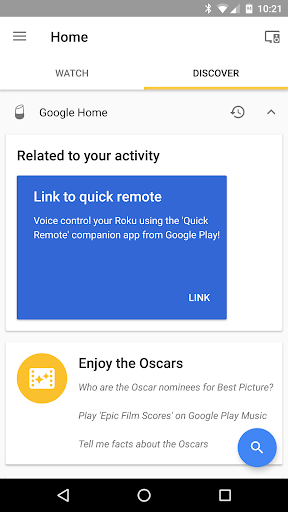Description
Quick Remote for Google Home/A - Download Now!
Are you tired of searching for your remote every time your phone rings? With the Quick Remote for Google Home/A app, you can control your Roku with simple voice commands! No more fumbling for remotes, just ask Google to pause the TV and watch the magic happen.
Key Features:
- Control your Roku using voice commands
- Play, pause, rewind, fast forward, and navigate menus with ease
- Supports multiple commands at once and control multiple Rokus
- Create shortcuts in Google Home app for favorite commands
- No additional hardware required
Quick Start Guide:
Start using Quick Remote in just a few simple steps:
- Say "Ok Google, let me talk to Quick Remote" to your Google Home or Assistant
- Link your Google Home/Assistant to Quick Remote account
- Install the Quick Remote for Google Home app on your phone
- Connect to the same Wi-Fi network as your Roku
- Select the Roku device to control
Pricing:
The basic version of Quick Remote is free and includes up to 50 voice commands per month. If you need more, you can upgrade to the Full Pass subscription:
- Monthly Full Pass: $0.99/month + tax (1-week free trial)
- Annual Full Pass: $9.99/year + tax (2-weeks free trial)
Download Quick Remote for Google Home/A now and simplify your entertainment experience!
Download Now
User Reviews for Quick Remote for Google Home/A 1
-
for Quick Remote for Google Home/A
Quick Remote for Google Home/A allows seamless control of Roku with voice commands. Easy setup and multiple commands capability make it a must-have!