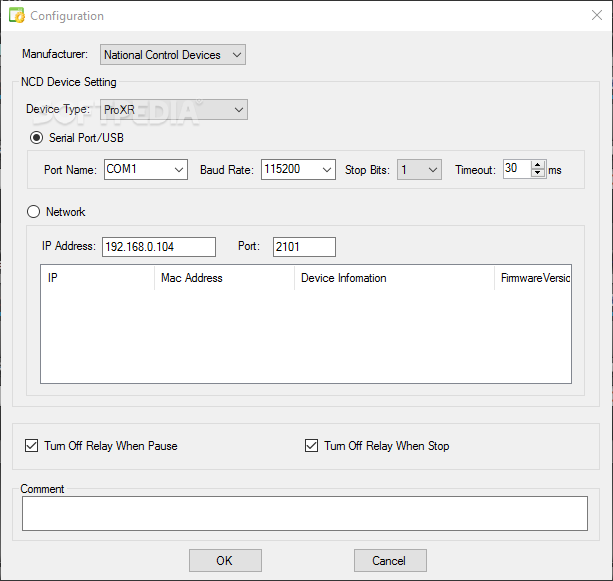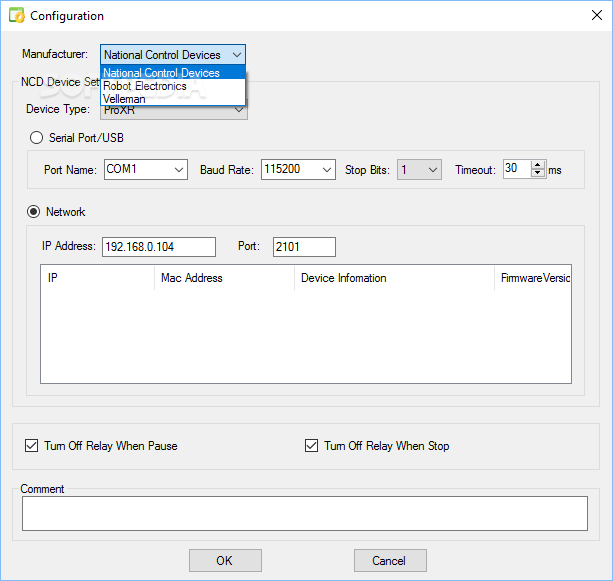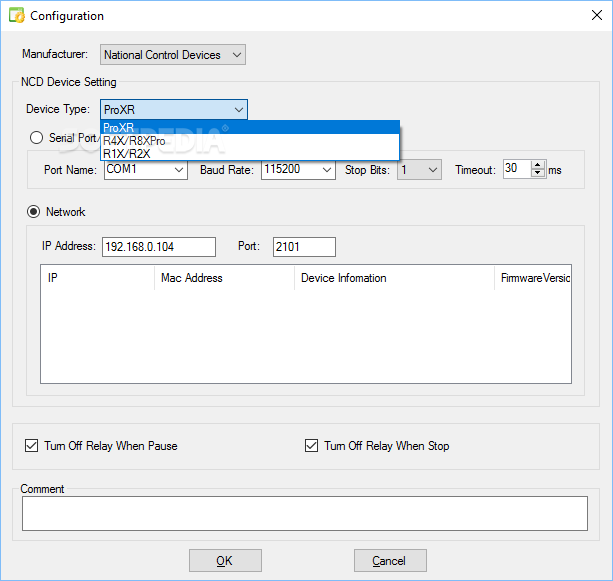Description
Quick Timer R16X
Quick Timer R16X is a super handy tool for anyone in the engineering field, especially if you’re often working with relay boards. If you’re tired of juggling all those tasks manually, this software can really help simplify things.
Features of Quick Timer R16X
This application comes packed with some cool functions. It features a user-friendly interface that displays 16 controllers for your relay boards. You can easily turn them on or off just by clicking their buttons.
User-Friendly Guides
Even if you’re not a tech wizard, don’t worry! Quick Timer R16X includes a detailed user guide that’s super helpful if you get stuck trying to figure out any of its controls.
Setting Timers Made Easy
You can quickly set timers for up to sixteen relay controller boards without breaking a sweat. First, assign your relay controllers to their slots. Just hit the Settings button to name each relay, define how long it should run, pick the counting order, and set what happens by default.
Control Options
You have options galore! You can choose to turn the relays on or off or even create specific programs by selecting when they should activate and how many times they should loop. The main screen lets you play, pause, or reload your programs easily with dedicated buttons.
Advanced Configuration
If you're feeling adventurous and want to tweak some advanced settings, just click the Configure button at the bottom of the window. From there, you can select your preferred manufacturer from a drop-down menu, adjust serial port/USB settings, and set network options.
Stop Relay Anytime
If you need to pause or stop everything, you can simply turn off the relay by checking some boxes in that same configuration window.
Your Reliable Assistant
Overall, Quick Timer R16X is an efficient tool that helps control up to 16 channels for your relay controller boards effortlessly. With its clear interface and no hidden menus along with a detailed manual and adjustable settings from its Configuration window, it's definitely worth checking out!
User Reviews for Quick Timer R16X 1
-
for Quick Timer R16X
Quick Timer R16X simplifies relay board configuration with its intuitive interface and detailed user guide. Handy for controlling up to 16 channels efficiently.