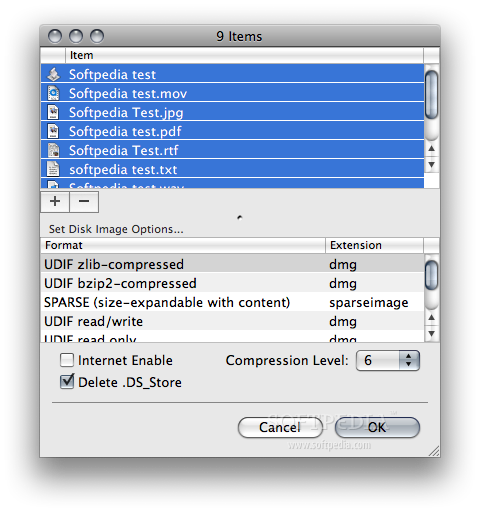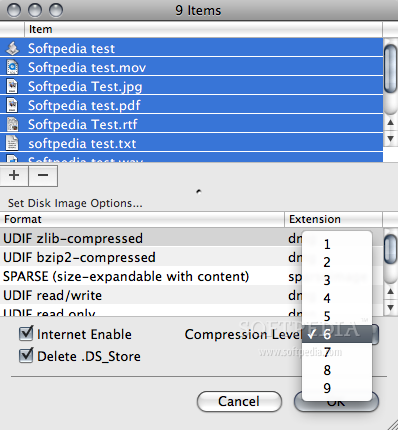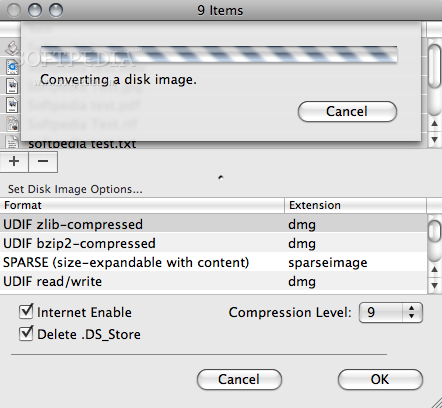Description
QuickDMG
QuickDMG makes it super easy to create a disk image from any file or folder you want. It’s best to launch it using a keyboard shortcut or through a launcher. This way, you can create a disk image right from the Finder without having to drag or select anything. How cool is that?
Create Disk Images Easily
You might know that Mac OS X has its own tool called Disk Utility for making disk images. But let’s be honest, it can get a bit tricky. That’s where QuickDMG comes in! It simplifies the whole process.
Why Use Compressed Disk Images?
One awesome feature of compressed disk images is that you can open them without needing to unpack everything first. This is something you won’t find with StuffIt or Zip archives, so if you’re looking for an effective way to archive files, these disk images are the way to go!
Types of Disk Images QuickDMG Supports
- UDIF zlib-compressed
- UDIF bzip2-compressed
- SPARSE (grows with content)
- UDIF read/write
- UDIF read only
- NDIF compressed
- NDIF read only
User-Friendly Features
Internet Enable: If this option is turned ON, once the disk image is downloaded from the web, its contents will be extracted automatically and the original disk image will go straight into Trash.
Delete .DS_Store: These pesky invisible files created by Finder? They’ll be deleted from your resulting disk image too!
If you're ready to give QuickDMG a shot and make your life easier, check out this link for more info: Download QuickDMG here!
User Reviews for QuickDMG FOR MAC 1
-
for QuickDMG FOR MAC
QuickDMG for Mac simplifies disk image creation. Its launcher or shortcut integration sets it apart. A must-have for efficient archiving.