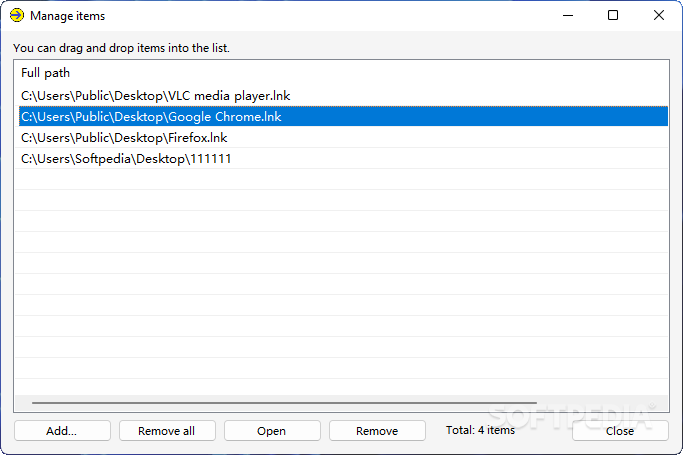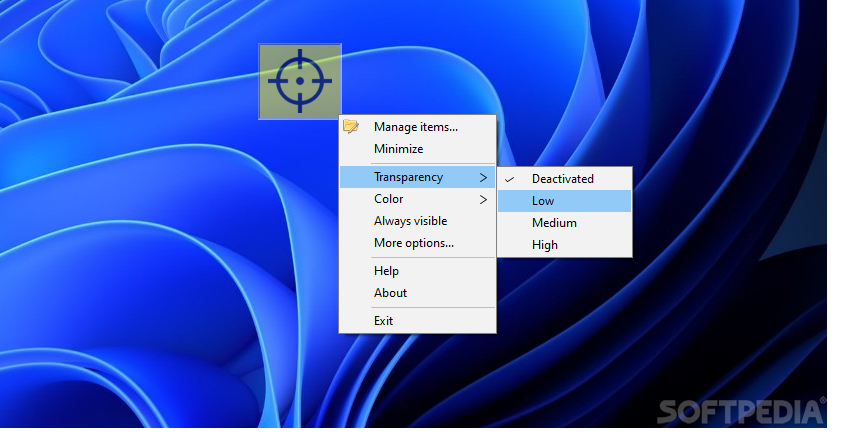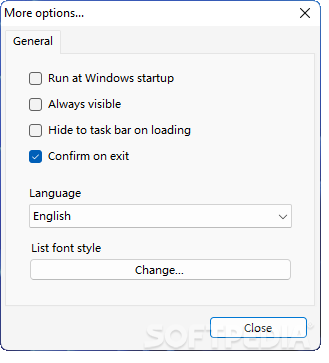Description
QuickGo
QuickGo is a handy little app for anyone who hates having too many shortcuts on their desktop or maybe has none at all. No matter where you stand, this tool can help you quickly get to the apps that really matter to you, so you won't have to dig through folders every time you need something.
Easy Access to Your Favorite Apps
This program lets you create a special spot for your favorite applications. If your desktop is cluttered with icons, just drag and drop them into QuickGo. If not, no worries! You can simply hit the Add button to start building your list.
Launch with Just One Click
Want to launch an app? It's as easy as clicking once—either right or left works! Since screen space is super important, you'll want to get used to the small crosshair that QuickGo leaves on your screen. This little tool gives you quick access to all your shortcuts without taking up too much space.
Customize Your Crosshair
If you're not a fan of how the crosshair looks, don't stress! You can make it more transparent or change its color according to what suits your style. And if you'd rather keep things tidy, use the context menu from the system tray to hide it when you're not using it.
The Perks of Using QuickGo
The benefits of QuickGo are pretty clear—it helps keep your workspace neat and organized. Plus, this app is portable! You can run it from a USB drive without leaving any traces behind on your computer. Imagine taking it from one PC to another without any hassle!
A Great Option for Clutter-Free Screens
In short, QuickGo could be just what you need if you're tired of messy screens or want an out-of-sight way to launch apps. It's super simple and straightforward, and users haven't reported any issues with stability. So why not give it a shot? You've got nothing to lose!
User Reviews for QuickGo 7
-
for QuickGo
QuickGo offers swift access to important applications, maintaining a neat desktop. Customizable crosshair feature and portability make it a handy tool.
-
for QuickGo
QuickGo is a game-changer! It keeps my desktop organized, and accessing apps is super quick and easy!
-
for QuickGo
I love QuickGo! It clears up my cluttered screen and lets me launch apps instantly. Highly recommend!
-
for QuickGo
Fantastic app! QuickGo makes it so simple to access my favorite programs without the mess. Five stars!
-
for QuickGo
QuickGo is just what I needed. No more digging through folders! It's portable and efficient. Love it!
-
for QuickGo
This app is amazing! QuickGo helps me keep my workspace tidy while providing fast access to everything I need.
-
for QuickGo
QuickGo has transformed how I use my computer. It's sleek, efficient, and keeps everything organized. A must-have!