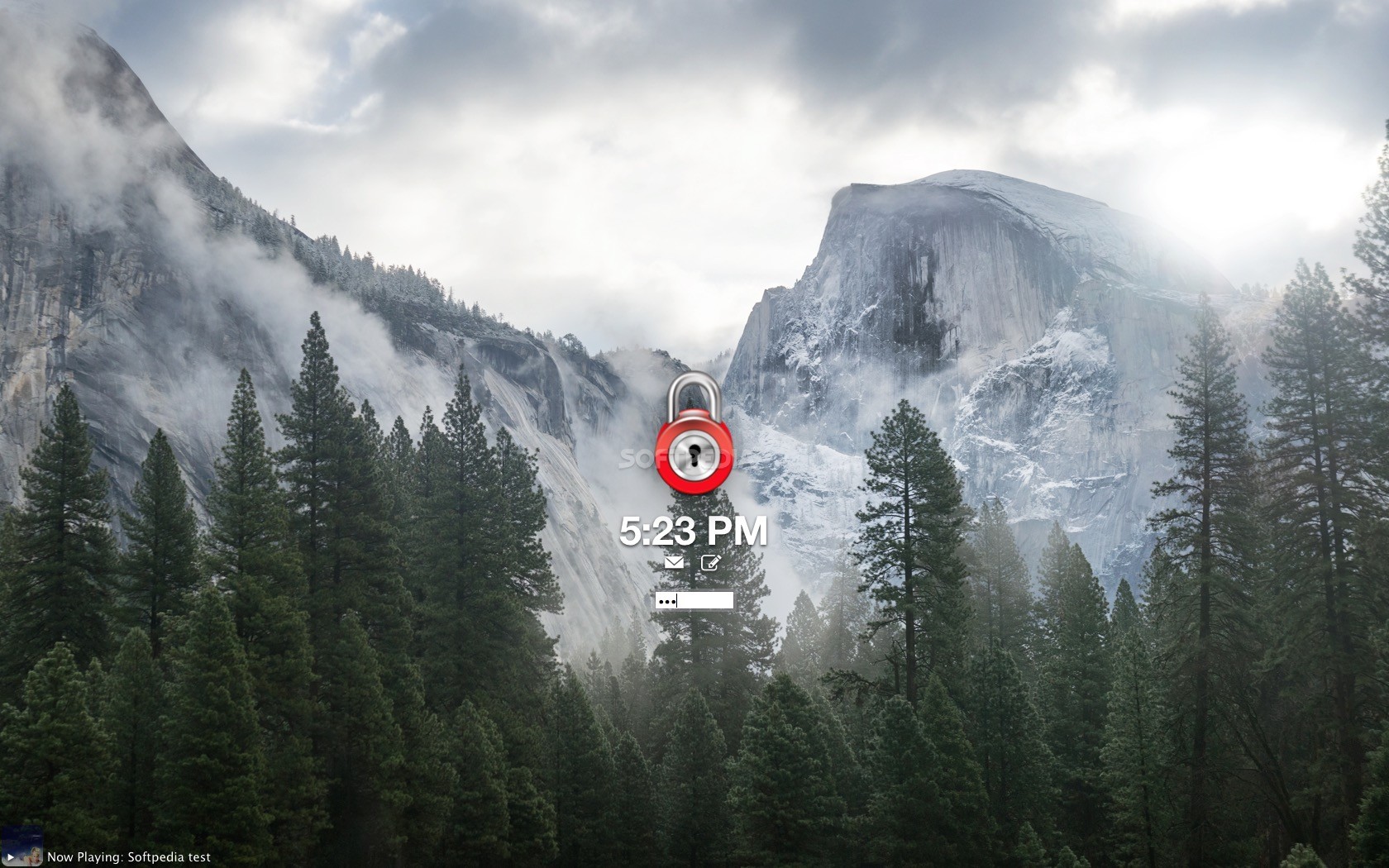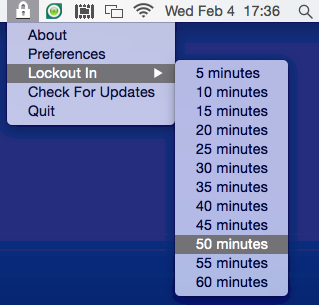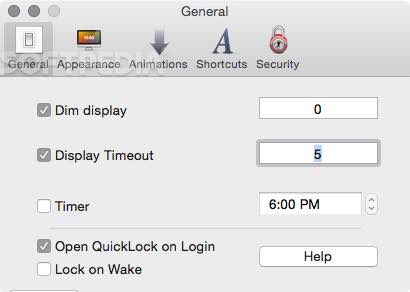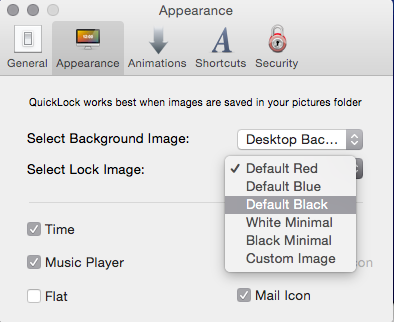Description
QuickLock
QuickLock is a super handy app for your Mac that helps keep your stuff safe from nosy people. You know how you can lock your screen with OS X's "Hot Corners" by moving your mouse to a corner? Well, QuickLock takes it up a notch!
Easy Screen Locking
This app makes locking your Mac super simple. You can do it with a quick keyboard shortcut or just click on its icon in the menu bar. No fuss, no hassle!
Simple Unlocking
When you're ready to get back into your Mac, unlocking is just as easy. All you have to do is type in your master password — and guess what? No need to hit the ENTER key!
Custom Options Galore
One of the best things about QuickLock is how customizable it is! You can pick special keyboard shortcuts for locking up, decide when to dim or turn off the display, and even set specific times for when you want it to lock.
Status Bar Convenience
If you're busy and want QuickLock to automatically lock itself, just click its status bar icon. You can choose how long you want it to wait before locking — anywhere from five minutes up to sixty minutes!
Your Style Matters
The fun doesn't stop there! You can change the background image on the lock screen and choose from five different styles for the lock icon: Default Red, Default Blue, Default Black, White Minimal, and Black Minimal.
Add Some Fun Elements
You can even add cool features like a mail icon, a text box icon, an iTunes preview, or a clock right on the lock screen. Plus, there are animations for locking and unlocking that make using QuickLock feel a bit more fun!
A Stylish Solution
If you're looking for an efficient way to keep your Mac secure while also adding some style, QuickLock is definitely worth checking out! It’s user-friendly with lots of customization options that make it stand out.
User Reviews for QuickLock FOR MAC 1
-
for QuickLock FOR MAC
QuickLock FOR MAC is a sleek app with easy lock options and extensive customization features. Perfect for stylish and efficient Mac users.