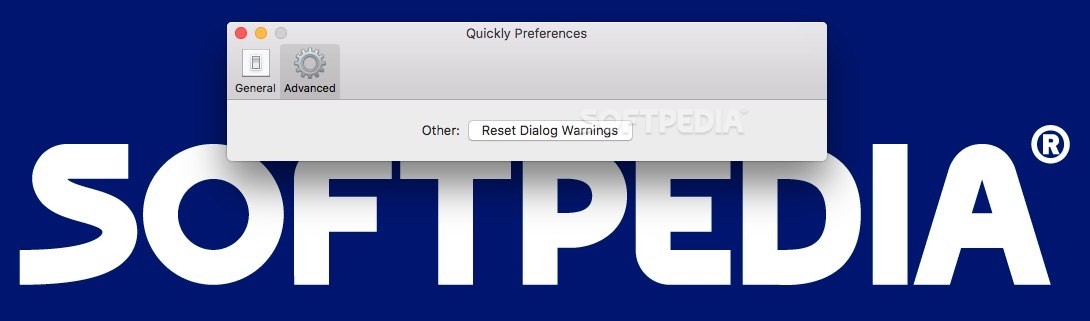Description
Quickly
Quickly is a handy tool that helps you manage your tasks easily. We all know how hard it can be to keep track of everything we need to do, especially when there are events that require our attention right away. With Quickly, you can set reminders in no time!
Easy Reminder Setup
This app keeps things simple. You just pick a time and give your reminder a title. It only deals with one reminder at a time, but it works well with the Notification Center, so you won't miss anything important.
Status Bar Menulet
When you first start using Quickly, you'll notice that there's a little icon in your status bar. Clicking this brings up the app's setup bar, which makes it super easy to set things up. Plus, there's even a hotkey for quick access: just hit Option + Space Bar!
Setting Time Made Simple
Setting the timer is a breeze! In the Quickly bar, you can use abbreviations for hours, minutes, or seconds. You can also specify certain times of day by adding AM or PM.
Adjusting Time Like a Pro
If you need to tweak the time a bit, just hold down the Command key and use your arrow keys. This lets you adjust the timer in 10-minute increments—easy peasy!
Personalizing Your Experience
You can make Quickly fit your style by going into Preferences. Want dark mode? You got it! You can also decide how often alerts should repeat when you're not active and choose what sound effect you'll hear.
Notification Center Customization
Your alerts don't have to be boring! Head over to System Preferences and customize what shows up in Notification Center for Quickly. Switch between alerts and banners or change sound effects however you'd like.
The Bottom Line on Quickly
Overall, Quickly is perfect for setting timers and getting reminders for tasks without cluttering up your main to-do list. The setup is straightforward and uses simple abbreviations while relying on Notification Center for alerts.
If you're ready to simplify your task management with Quickly, give it a try today!
User Reviews for Quickly FOR MAC 1
-
for Quickly FOR MAC
Quickly FOR MAC simplifies reminder setting with minimalist design and system-wide hotkey for easy access. Ideal for quick alerts.