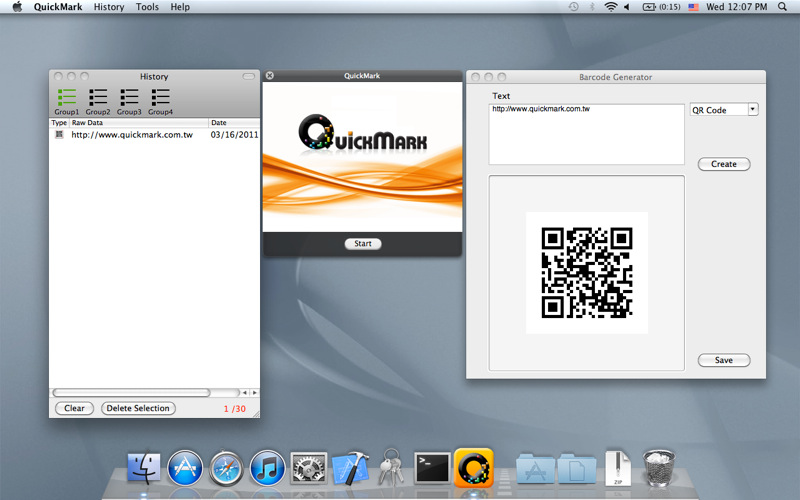Description
QuickMark
QuickMark is a handy little app for your Mac that makes working with barcodes super easy. Instead of sharing all the info directly, you can just send a barcode. This way, you can pack in lots of details, and anyone with a camera and a barcode reader can quickly scan it and get the info they need.
What QuickMark Can Do
With QuickMark, you can not only create barcodes but also scan them! It supports various formats, so whether you're making QR codes or other types, it has got you covered. Just remember, to scan barcodes, you'll need to have a camera connected to your Mac.
Camera Requirements
Your built-in Mac camera will work for scanning images by default, but there's one catch: it can't handle 1D barcodes. If your Mac doesn't have a camera, no worries! You can plug in a UVC compatible device. Just keep in mind that some older devices might give you trouble when scanning smaller barcodes.
Permissions Needed for Mountain Lion Users
If you're using QuickMark on Mountain Lion, you'll need to allow access to your Contacts app. This step is super important if you want everything to run smoothly!
Create Your Own Barcodes
You can also use QuickMark to make your own 2D barcodes easily! You can encode all sorts of data like contact info from your Contacts app or even URLs, emails, phone numbers, SMS messages—basically anything you'd like. If you're curious about how it works before downloading it yourself, you can check out the online barcode generator at the developer’s website.
The Bottom Line on QuickMark
In short, QuickMark offers a simple way to create and scan 2D barcodes without any hassle. Just keep an eye out for potential issues if your webcam doesn’t have auto-focus, and remember that access to your Contacts database is key to unlocking all the features of this neat app!
User Reviews for QuickMark FOR MAC 1
-
for QuickMark FOR MAC
QuickMark FOR MAC provides a quick solution for generating and scanning 2D barcodes. Requires camera access and may have issues with non-auto-focus webcams.