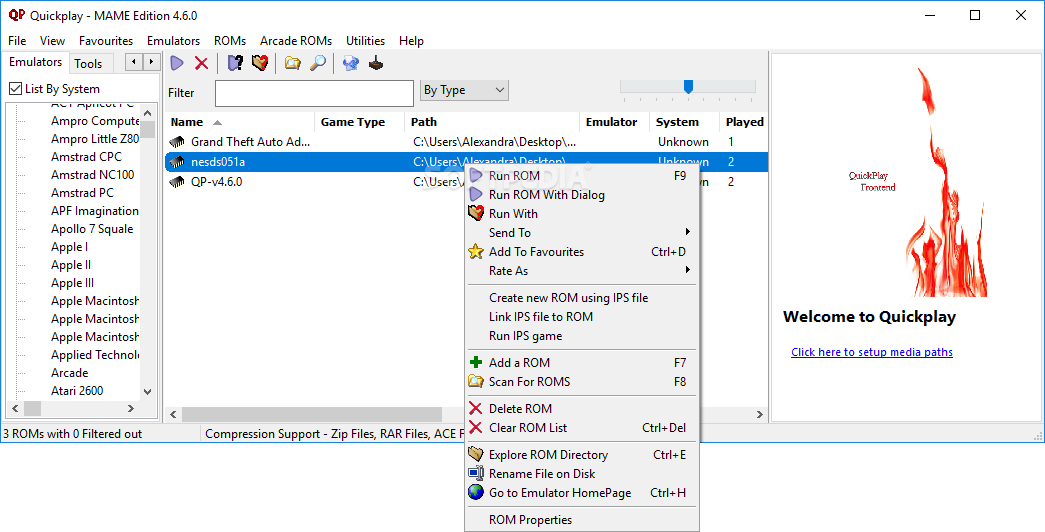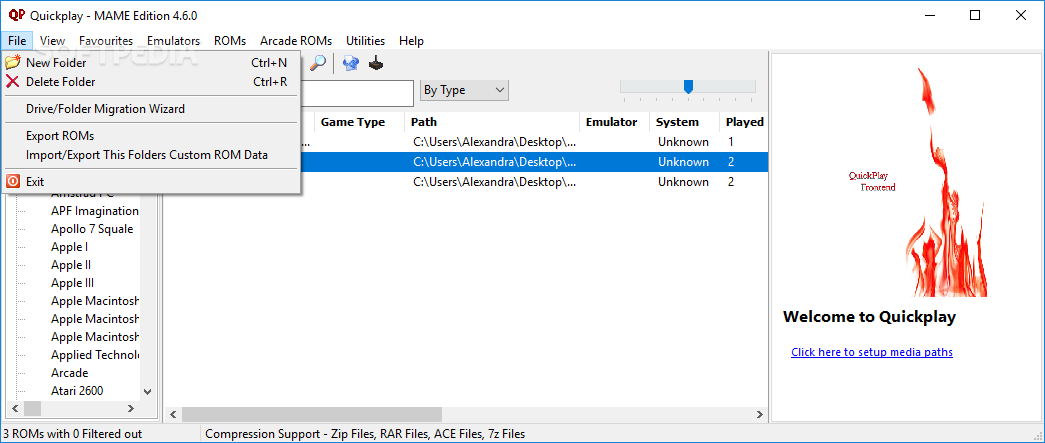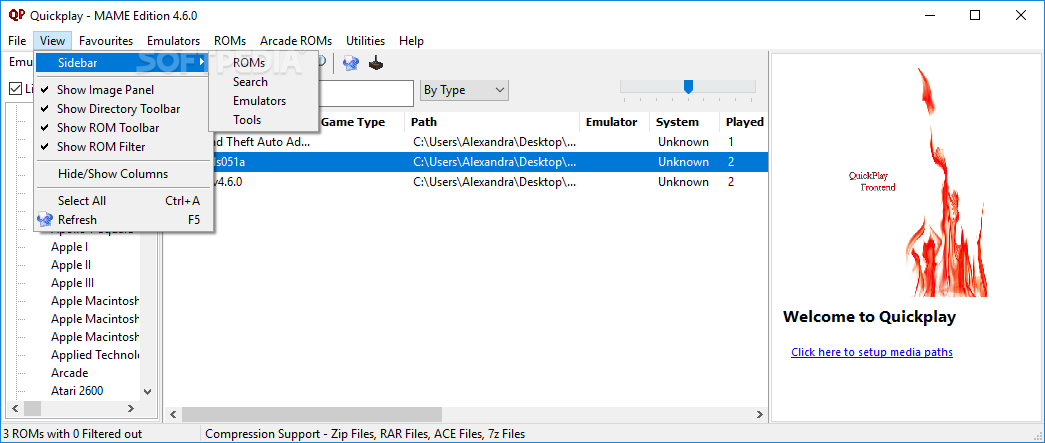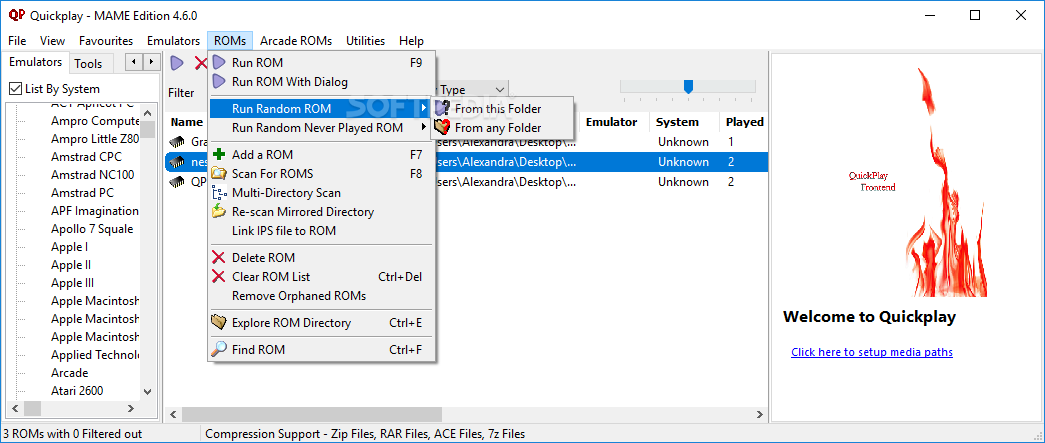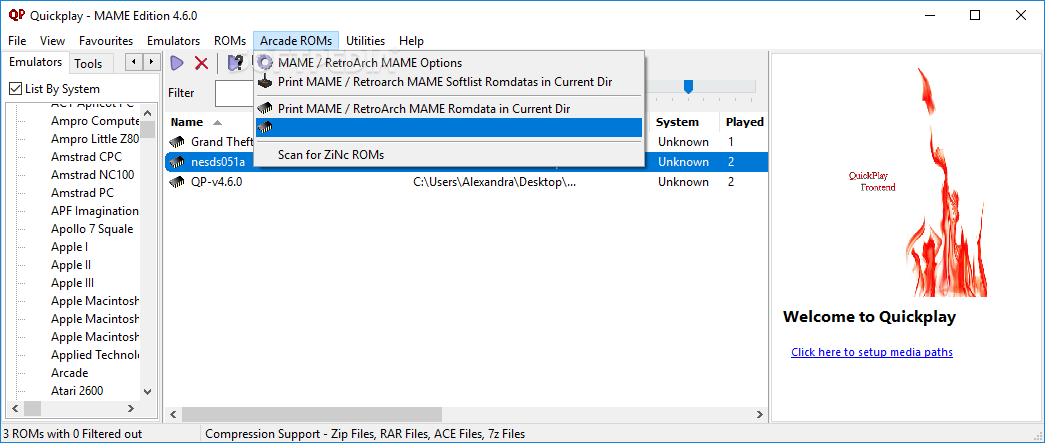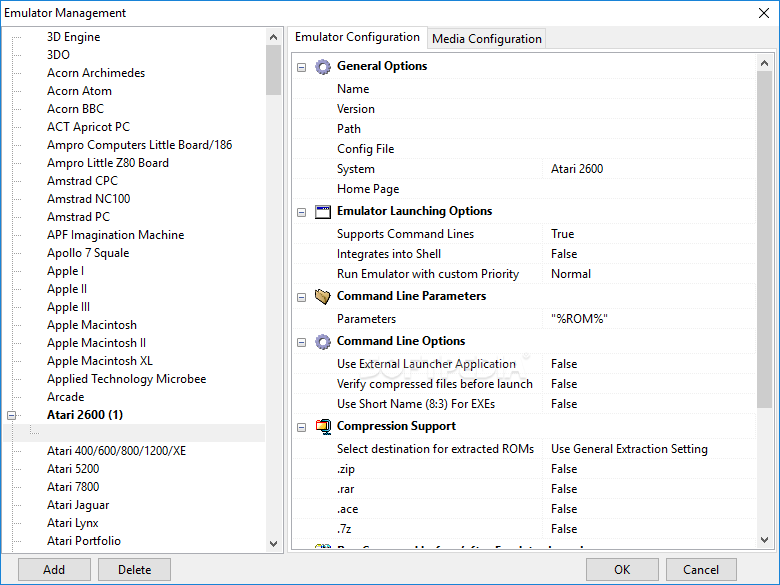Description
QuickPlay
QuickPlay is the go-to tool for anyone who wants to relive their childhood gaming memories. If you loved playing classics like Super Mario, Tetris, or Pacman but don’t have a retro console anymore, don’t worry! You can still enjoy these awesome games through ROMs and emulators.
Keep Your Games Organized
This software not only lets you dive into those beloved games from the '80s and '90s but also helps you manage your ROM collection. No more messy folders! QuickPlay keeps everything neat and tidy on your computer so you can find what you're looking for in no time.
Compatibility with Popular Emulators
Works well with RetroArch and MAME. Setting it up is super easy—you just need to unzip the archive. But heads up, there’s some configuration involved. When you first launch QuickPlay, it runs a wizard that helps you set things up by specifying where your emulators are located. This way, everything will work smoothly!
View Your Game Library Easily
If you point it to the right directory and have your emulators configured correctly, you'll see a full list of all your available games. QuickPlay recognizes tons of ROMs, even compressed ones from many classic systems. It acts like a friendly frontend for the emulators you already use, making it easier to manage everything from one place.
A Handy Tool for Gamers
No matter if you're trying to sort through a big collection of ROMs, check if your games are working right or just want to kick back with some fun gaming sessions, QuickPlay has got your back!
User Reviews for QuickPlay 1
-
for QuickPlay
QuickPlay is a fantastic tool for reliving classic games from the '80s and '90s. Its ROM management feature keeps your collection organized.