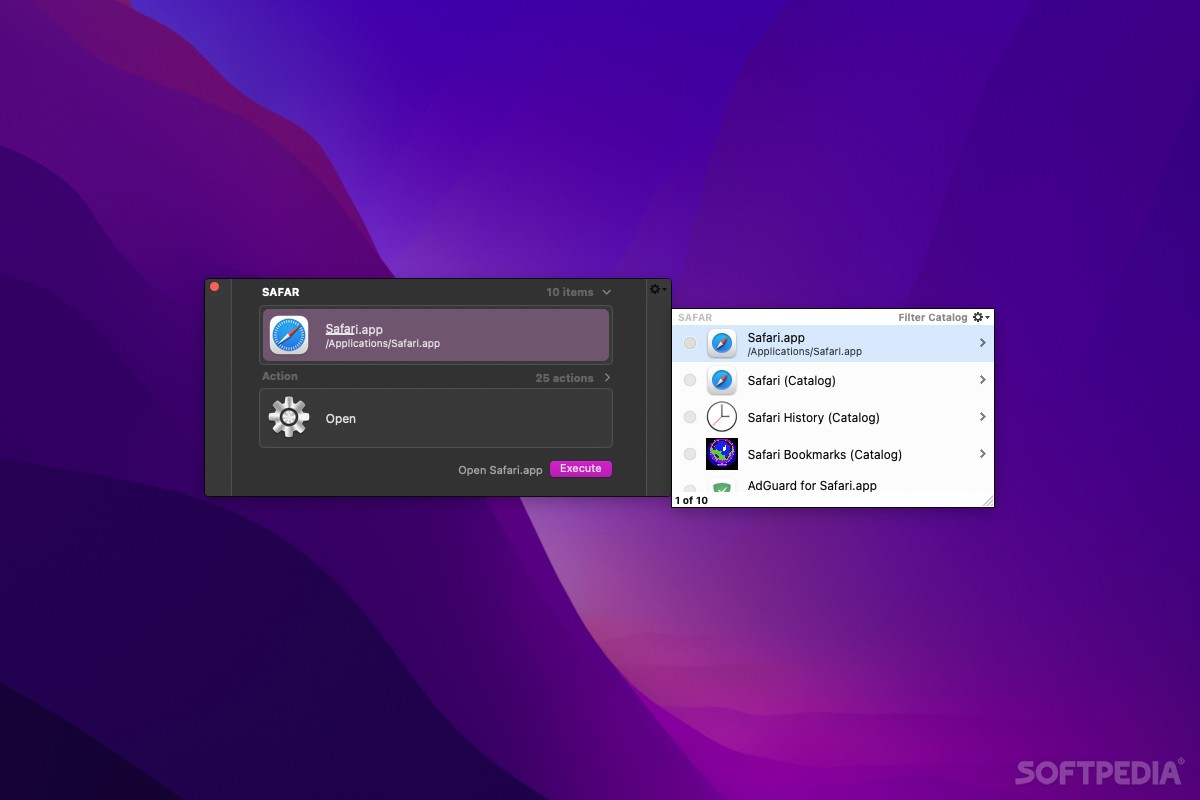Description
Quicksilver
Quicksilver is a super handy open-source app for macOS that helps you find files quickly and do all sorts of things with them. It’s a great alternative to Spotlight since it has most of the same features but also adds some cool extras to make it even better.
Speedy Searches at Your Fingertips
With Quicksilver, you can use just your keyboard to do a ton of tasks. Some key features include faster searches, awesome keyboard integration, the ability to remember what you do most often, and support for plugins!
User-Friendly Interface
You can launch Quicksilver using any hotkey (the default is Ctrl + Space). As soon as you start typing, it shows the best search results right away and lists everything else below.
More Than Just Launching Files
When you select an item, there are so many actions you can take! Sure, you can launch files, but that’s just scratching the surface. With various plugins for apps like Mail, Finder, iTunes, FaceTime, and Safari, you can send emails to friends, search online, access bookmarks in your browser—you name it!
Your Personalized Catalog
Quicksilver scans your Mac for data through something called the Catalog. This is where you can add or remove folders and locations on your Mac that you want easy access to.
Keyboard Shortcuts Galore!
As mentioned earlier, Quicksilver has powerful keyboard shortcut support. Almost any action can be done with simple key combos!
Sleek Design
The app features a modern and smooth user interface that looks really nice on macOS. The animations are pretty sweet too!
Create Custom Triggers
You can even set up triggers in Quicksilver that perform specific commands whenever you hit certain keyboard shortcuts. Plus, if you're into AppleScripts, you can store them in your catalog to create these triggers easily. You have options like text actions or file actions—totally customizable!
A Great Replacement for Spotlight
If you're looking for something that boosts your daily workflow and works well as a replacement for Spotlight, Quicksilver is definitely worth checking out! For more info or download, visit Softpas.
User Reviews for Quicksilver FOR MAC 1
-
for Quicksilver FOR MAC
Quicksilver for Mac is a powerful, customizable application with fast search capabilities and intuitive keyboard shortcuts. A great replacement for Spotlight.