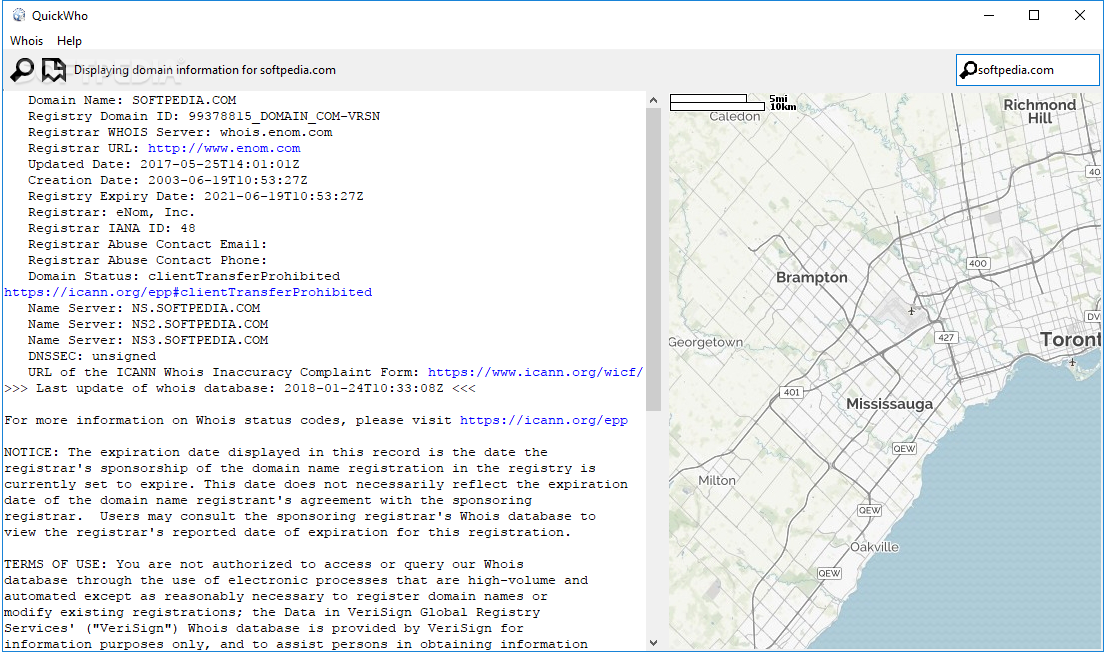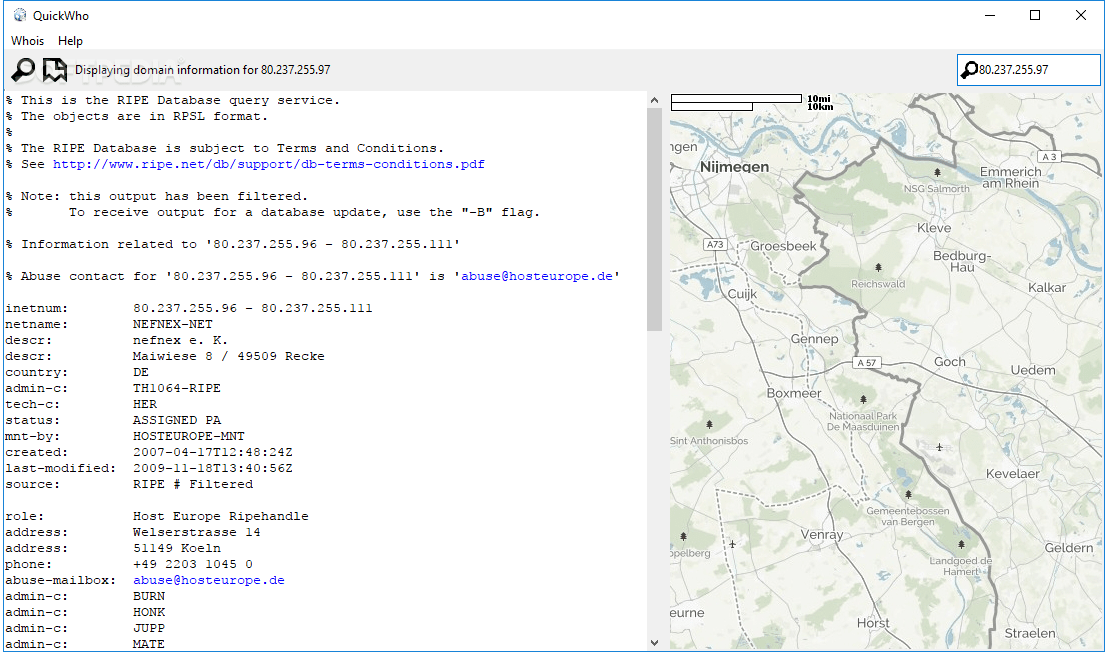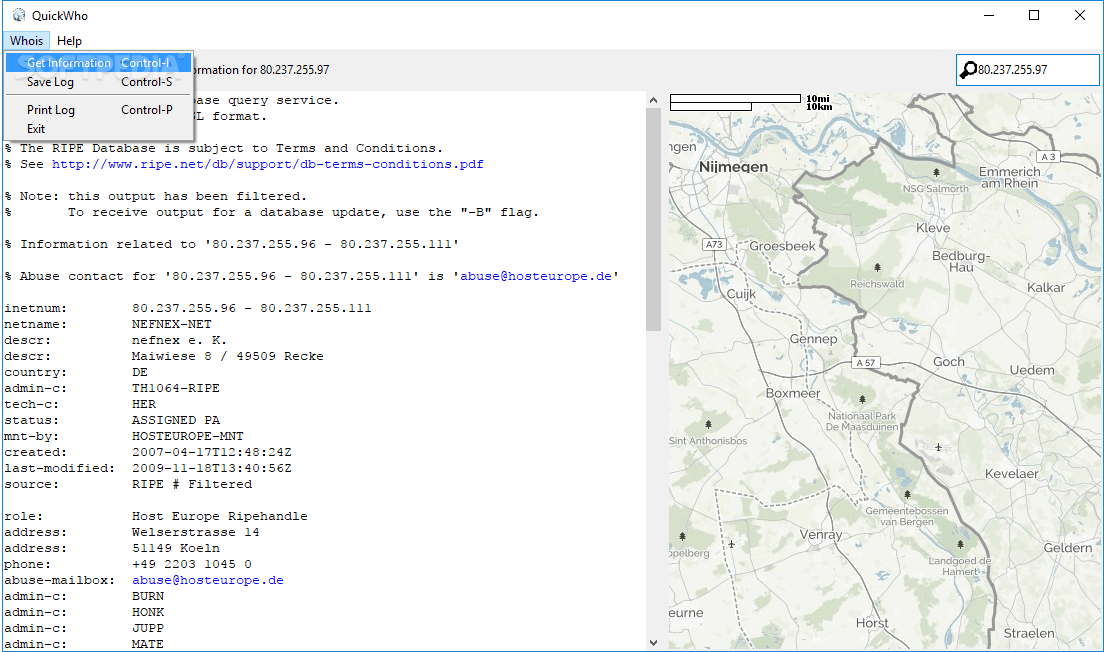Description
QuickWho
QuickWho is a handy tool for getting information about websites. Instead of digging through complicated command-line stuff, this software lets you grab details in a clean graphical window.
Easy Installation and User-Friendly Interface
The best part? Installing QuickWho is super easy! It doesn’t take much effort on your part, and once it’s up and running, you’ll see both a command-line panel and a user-friendly GUI. That way, you can access all the main features without any hassle.
Keeping an Eye on Errors
One thing to note is that you can’t close the console panel. If you do, QuickWho will shut down. But don’t worry! This panel shows any errors that might pop up while you're using it.
Getting Results Fast
When you're ready to find info, just type in a website or IP address in the main window. Hit search, and it won’t be long before you see what you're looking for!
Geographical Insights at Your Fingertips
This app doesn’t just stop at basic info; it also pinpoints where the server is located on an integrated world map. You’ll get details like the country, physical address, phone number, names of administrators, route address, or point of origin.
A Wealth of Information to Save or Print
QuickWho gives you even more details like the registry domain ID and Whois server info along with the registry URL and abuse contact email address. You can save all this data as a plain text document (.txt) after picking where to store it or simply print out logs for future reference.
Resource-Friendly Performance on Windows 10
The cool thing about QuickWho is how light it feels during scans—our tests showed minimal resource usage! Plus, we didn’t run into any compatibility issues with Windows 10.
Simplicity Over Complexity
You might notice that QuickWho isn’t loaded with tons of options or settings. But sometimes less is more! It delivers exactly what you need for pulling Whois information that’s easy to print or save to file. If you're not a fan of command lines, this app is totally made for you!
If you're interested in trying it out yourself, check out QuickWho's download page.
User Reviews for QuickWho 1
-
for QuickWho
QuickWho is a user-friendly app that quickly retrieves Whois information in a graphical window. Ideal for non-tech users.