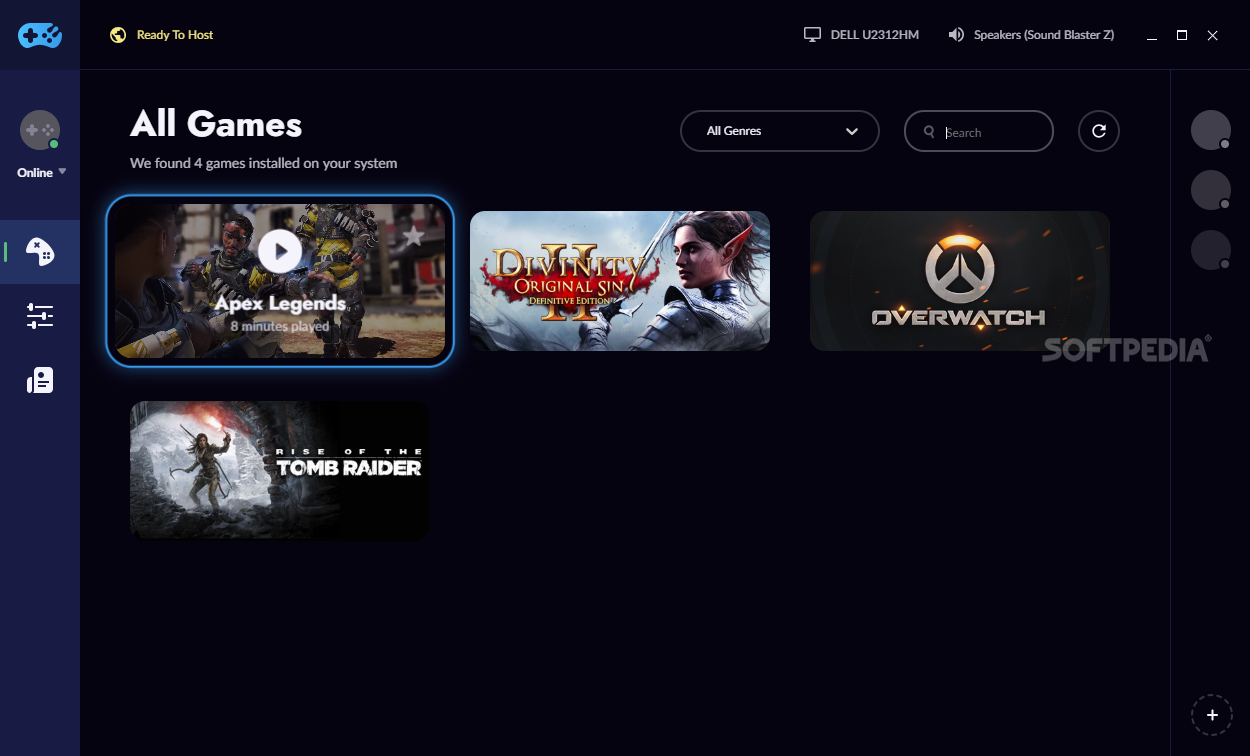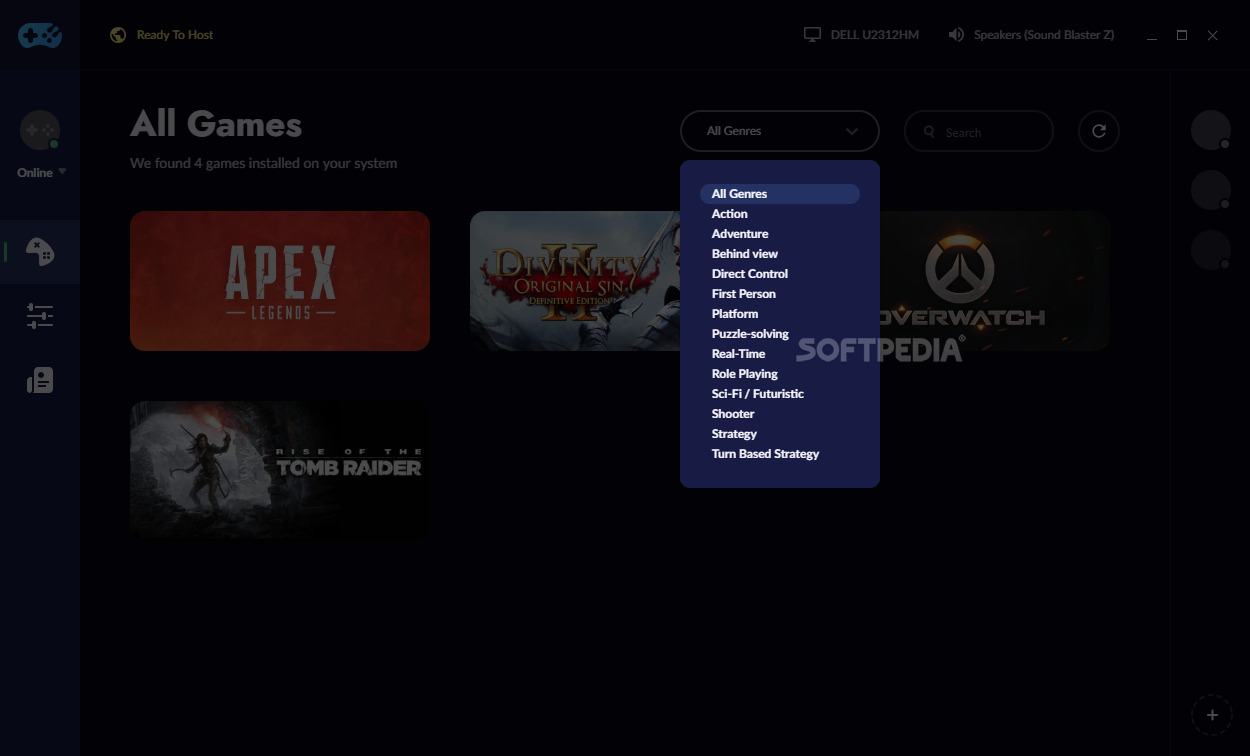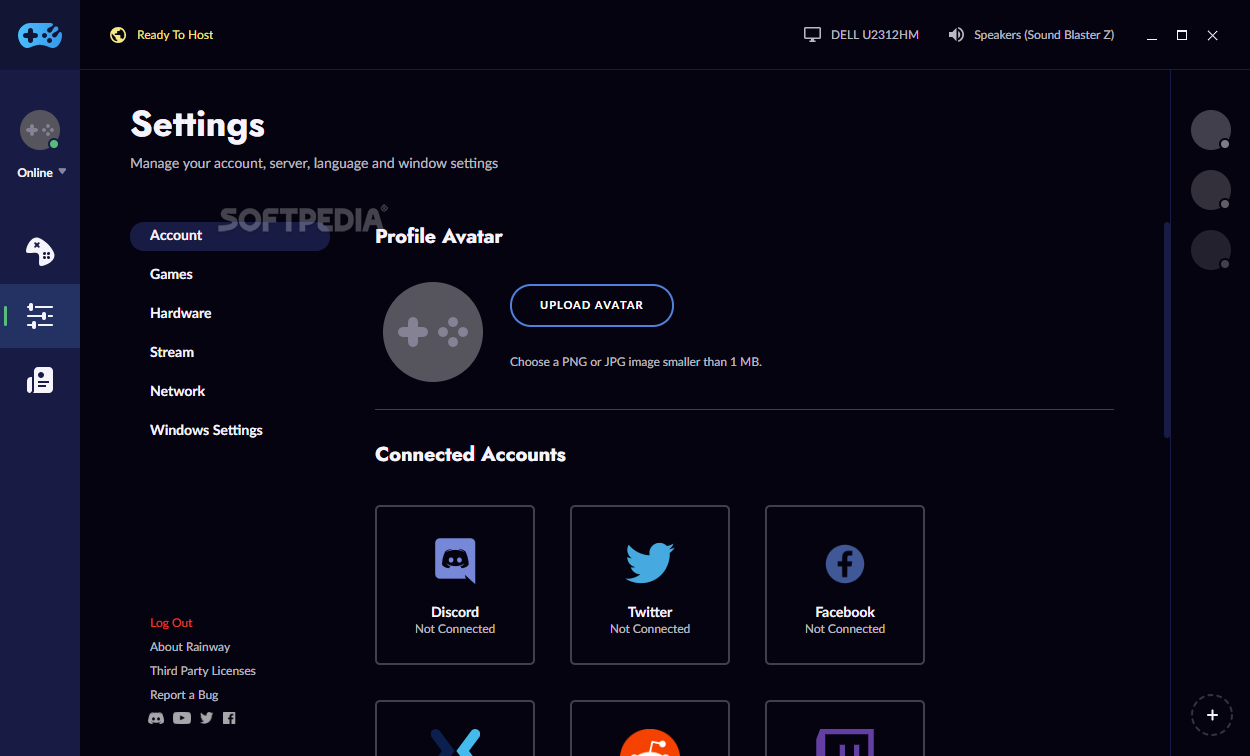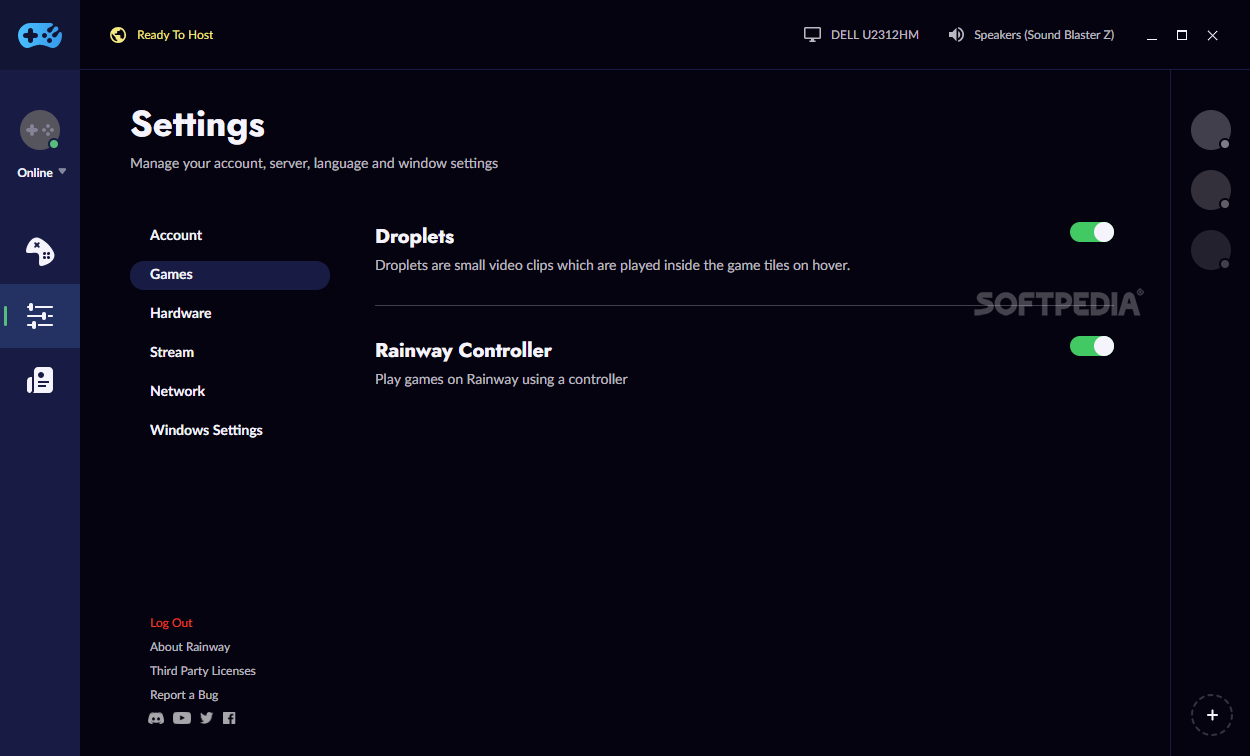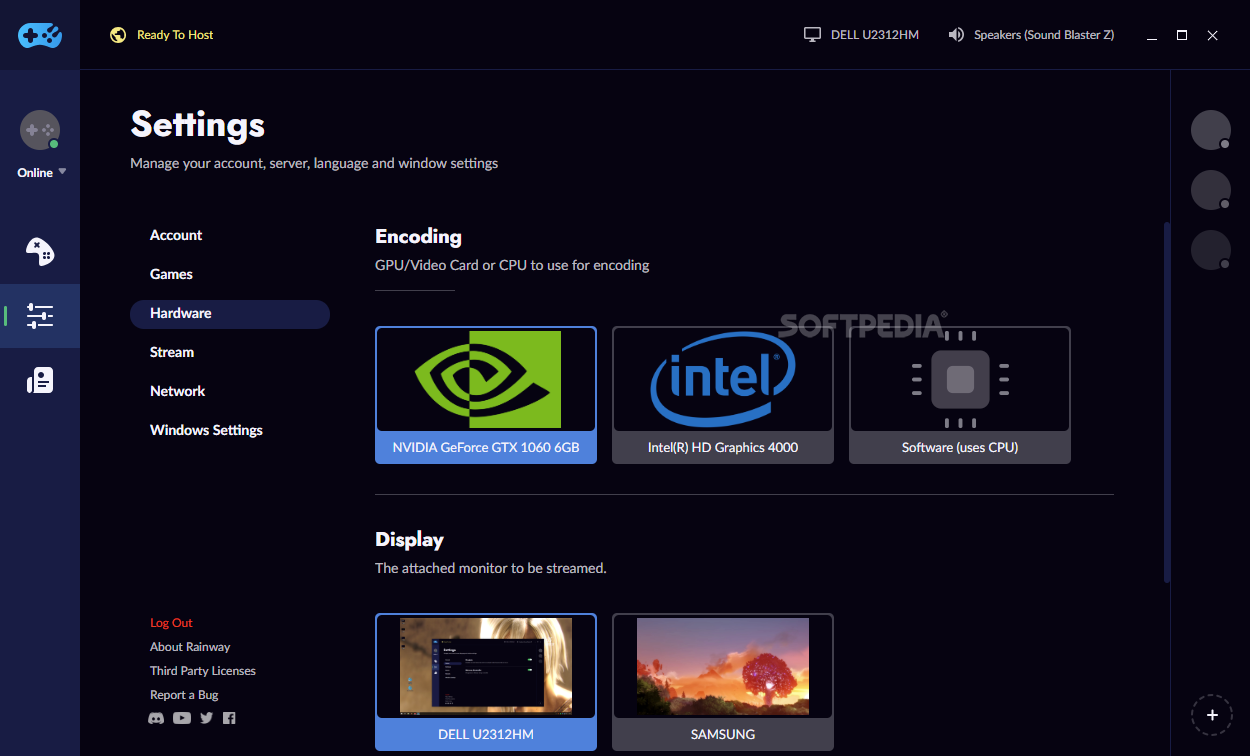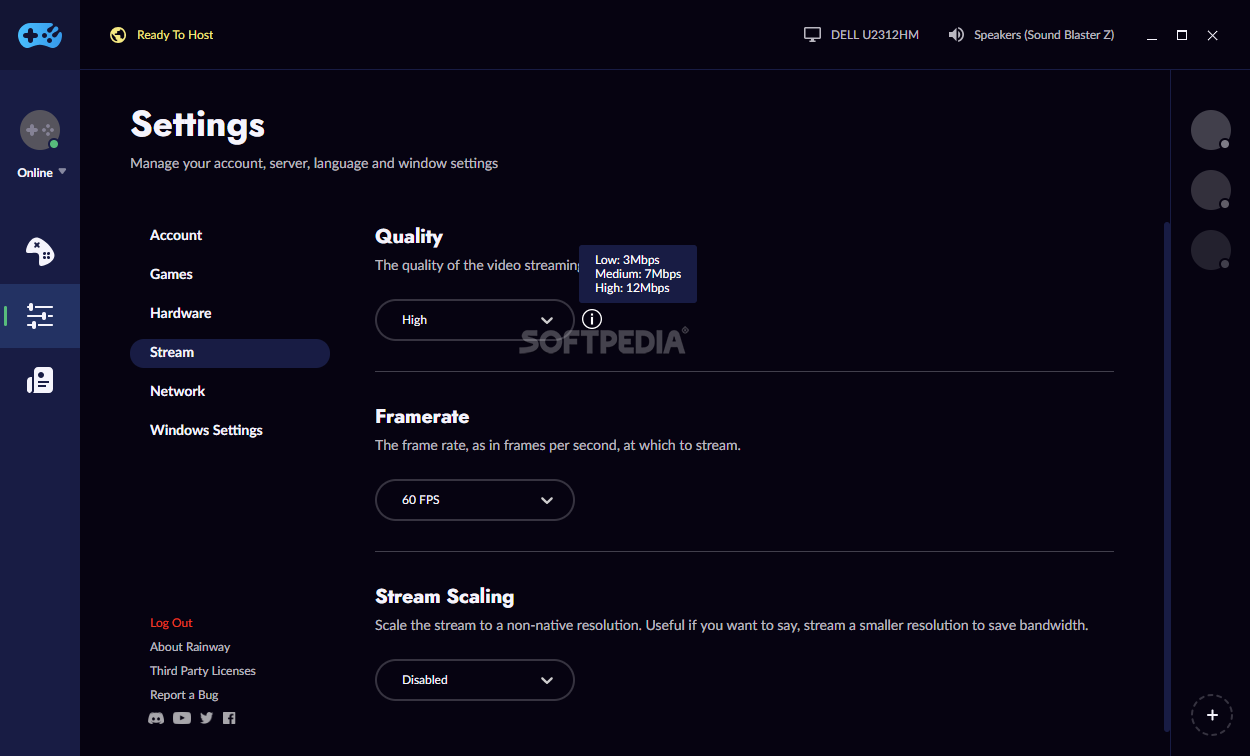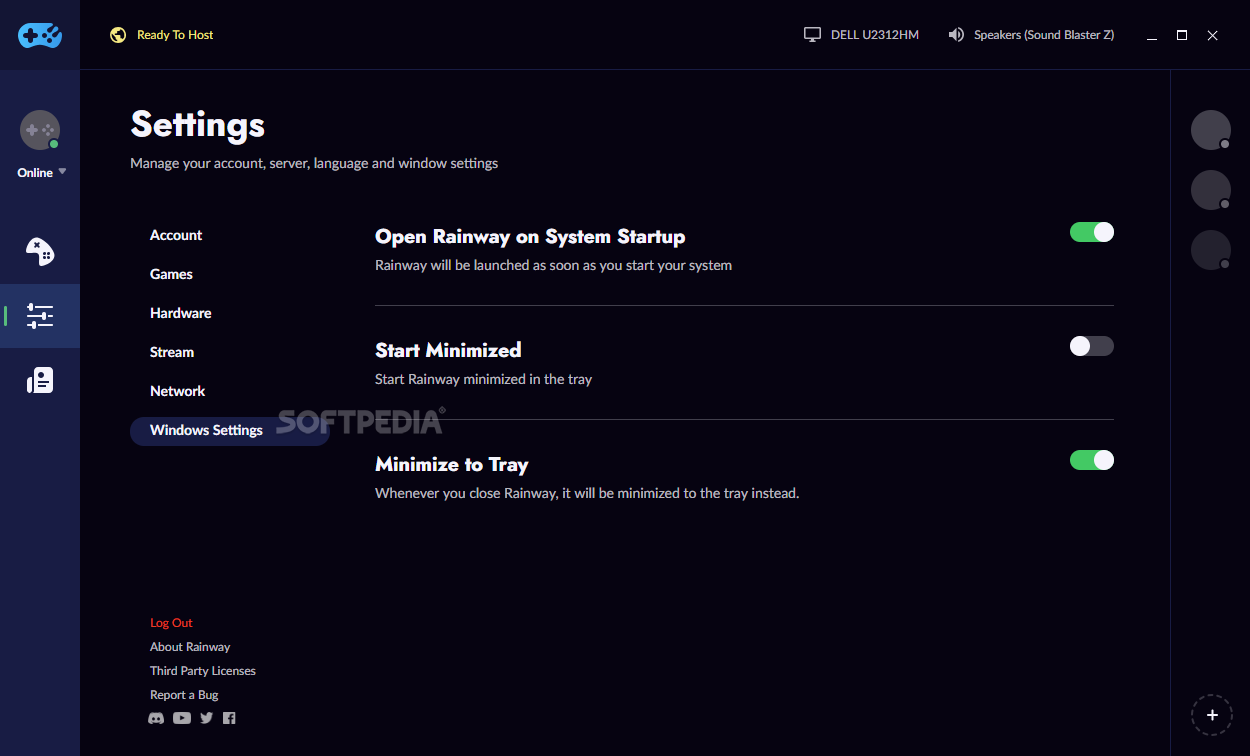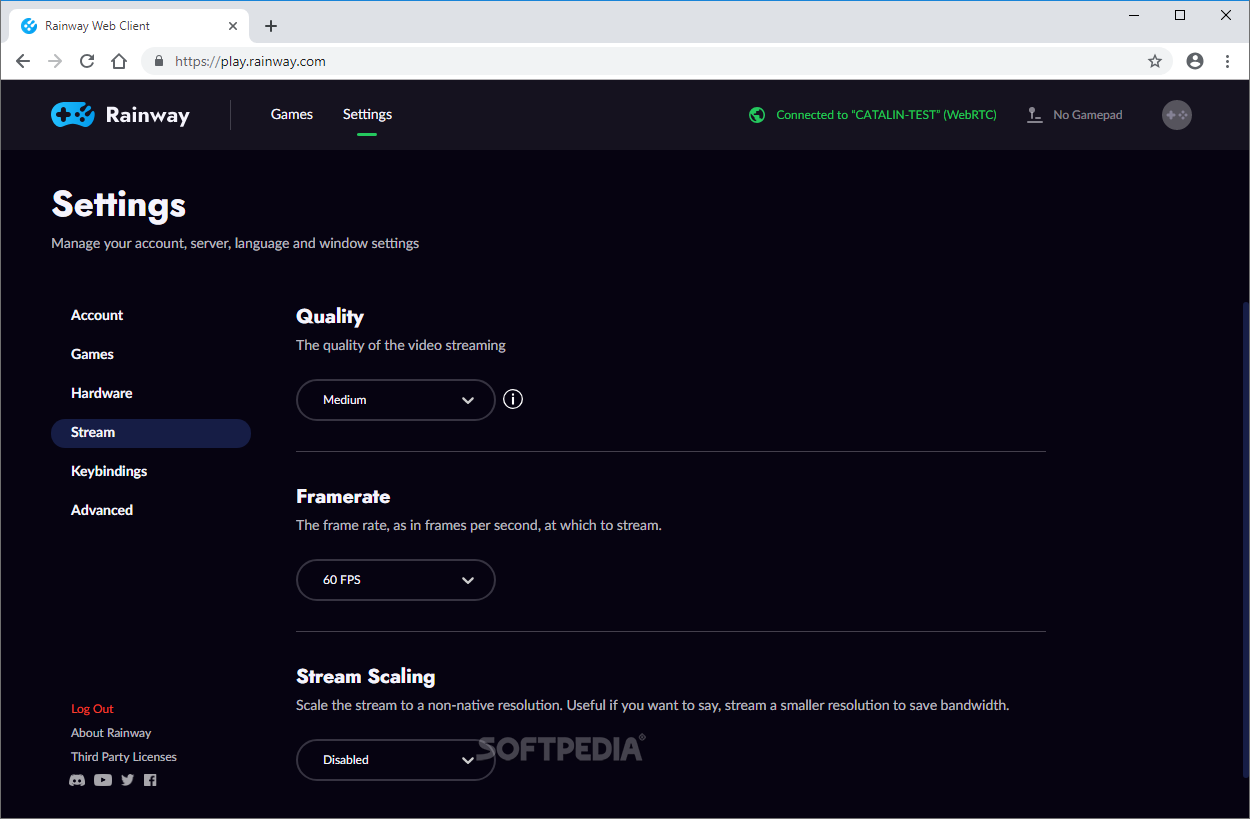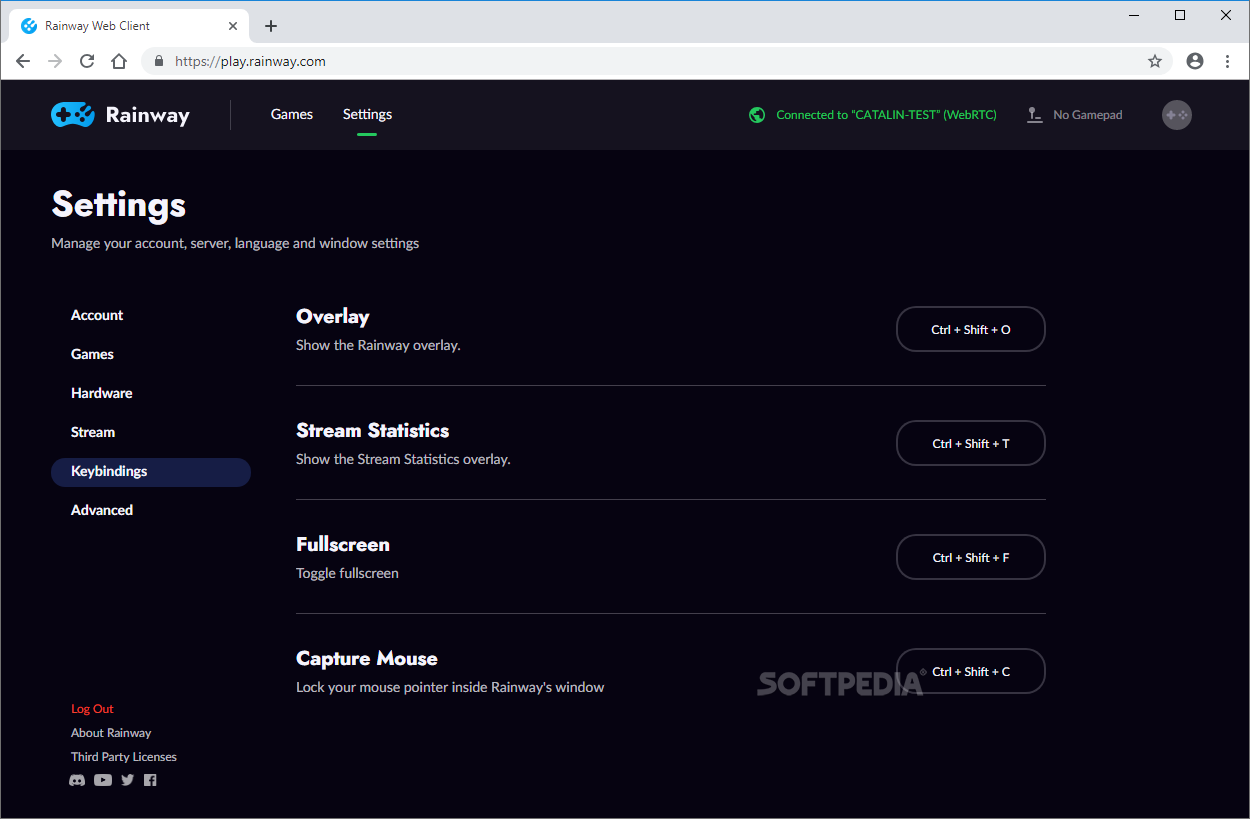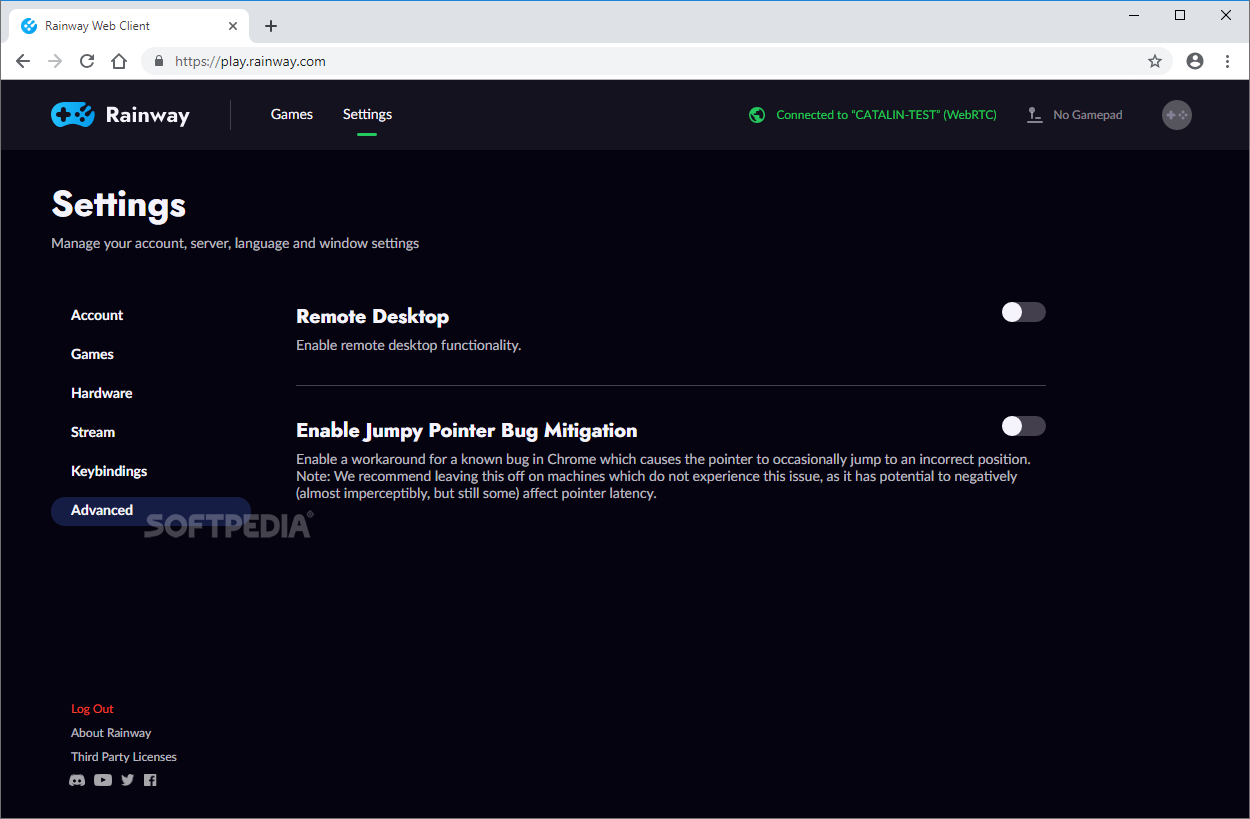Description
Rainway
Rainway is a cool solution for gamers who want to play their favorite PC games without being tied to their high-end gaming rig. We all love our powerful gaming PCs, but let’s face it: you can’t take them everywhere, right? Gaming laptops are a bit better, but they can be pricey and still not as portable as we’d like.
Play Your Games Anywhere!
So, what’s the workaround? You can keep your gaming PC at home and play remotely! This way, even a basic laptop or desktop can turn into a serious gaming machine. Just remember that this comes with some challenges—like input lag and the need for a fast Internet connection.
The Rise of Remote Gaming
Remote gaming is becoming super popular. Even big names like Google are jumping in! They’re working on services like Stadia that run entirely in the cloud. But here’s where Rainway shines: you’ll still need a Windows-based PC at home to run your games. Once that’s set up, you can connect from anywhere!
Compatibility Across Devices
This app plays nice with Windows, macOS, and Linux systems. Just install it on your gaming PC (which needs to be Windows), and you’re good to go! After setup, pop open your browser on any device and log into your host computer to start playing.
Simplifying Game Launching
You’ll love how Rainway simplifies everything! It automatically finds games from Steam, Origin, Battle.net, Uplay, and even Itch.io. All these games are just one click away from a single user interface.
Easy Access Anytime
Once you're all set up, head over to play.rainway.com. From there, connect to your host PC and start streaming! The app even allows remote desktop control (though this feature is off by default).
User-Friendly Features
A handy side panel shows stream stats while you play. Plus, hotkeys help you manage overlays or switch to fullscreen mode easily!
A Note on Input Lag
If you’re thinking about diving into competitive multiplayer games with Rainway, keep in mind that input lag will always be higher than playing directly on your home computer—no way around it. But for other types of games where split-second reactions aren’t crucial? You should be just fine!
Tweak Settings for Best Experience
If your Internet isn’t the best or if it gets spotty sometimes, using Rainway might test your patience. Luckily though, you can adjust stream quality and frame rates! Lowering resolution helps when bandwidth is tight.
Your Experience May Vary!
The desktop app is super user-friendly and well-designed overall—very impressive! But remember: performance really depends on the speed of your Internet connection and how far away you are from your host machine. The best part? It's free to try out!
User Reviews for Rainway 1
-
for Rainway
Rainway provides a seamless way to remotely access your gaming PC, making gaming on the go a breeze. Setup is easy, and it automatically detects games.