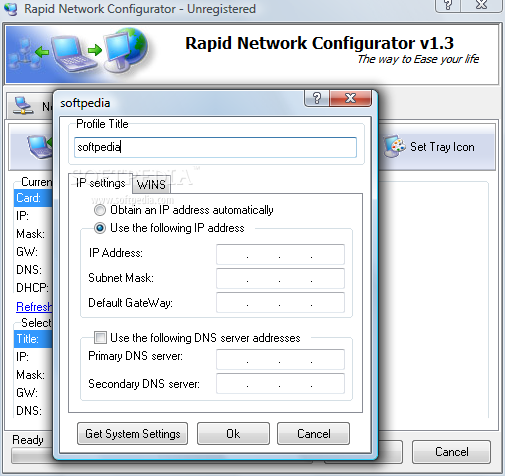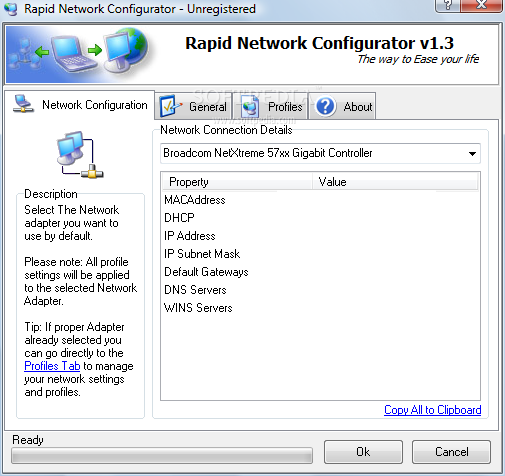Description
Rapid Network Configurator
Rapid Network Configurator is here to make your life a lot easier when it comes to switching between different networks on your notebook. Imagine being able to surf the web or connect to local networks without any hassle! This software helps you jump from one network to another quickly and smoothly.
Easy Network Switching
This handy program lets you work in two or more local networks at the same time. You can switch between them in a snap, thanks to its user-friendly design. It’s perfect for anyone who needs multiple connections throughout their day.
Save Your Settings with Profiles
One of the coolest features of Rapid Network Configurator is the ability to save your network settings as profiles. Just click a button, and boom! You can restore your preferred settings whenever you want without having to remember them all.
Change Settings On-the-Fly
No need to reboot your system! With this software, you can change your network connection settings “on the fly.” This means you can adapt quickly without interrupting what you're doing.
Tray Icons for Easy Access
Each profile you create has its own tray icon. So, there’s no need to open the program just to check which settings are currently active. Just hover over that icon with your mouse, and you'll instantly see what IP your network adapter is using!
View Active Connections Instantly
You’ll also be able to check out details about your active connections like IP address, DNS, Gateway, and WINS information. Plus, copying your IP address for emailing or messaging is super easy!
Compatibility Notes
The software works on Windows NT if WMI is installed. WMI is a free extension from Microsoft that usually comes pre-installed on Windows 2000, XP, and Windows 2003. Just a heads up: while it won’t officially support Windows 98/NT, it should work fine if WMI and an updated network card driver are in place.
Limitations:
• Nag screen
If you’re ready to simplify how you manage networks on your laptop, check out Rapid Network Configurator!
User Reviews for Rapid Network Configurator 1
-
for Rapid Network Configurator
Rapid Network Configurator is a must-have for network professionals. Easily switch between networks, manage settings efficiently. Great tool!