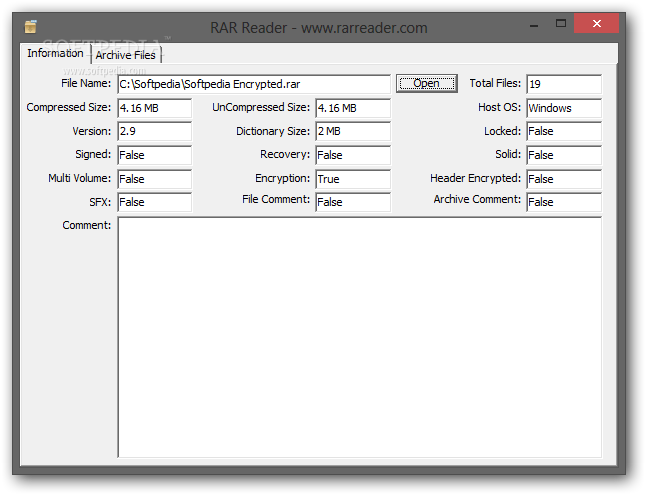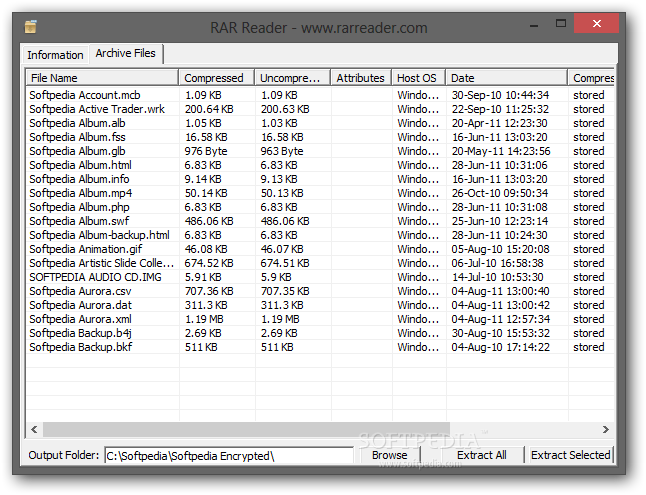Description
RAR Reader
RAR Reader is a super easy and reliable tool that helps you peek inside RAR archives and grab the documents you need. If you've ever dealt with RAR files, you know they're popular for saving space, but your computer doesn't open them by itself. That's where RAR Reader comes to the rescue!
Why Use RAR Reader?
This handy software lets you browse and load any RAR file you want to work with. Once loaded, it shows you all sorts of info about the file—like how big it is when compressed versus uncompressed, how many files are packed inside, and if it's locked or encrypted. Plus, if there's a comment attached to the archive, you can read it right in the app.
Password-Protected Files
Got a password-protected archive? No worries! As long as you have the correct password, RAR Reader will prompt you to enter it during extraction so everything goes smoothly.
Extracting Your Files
You can easily choose where to save your extracted files. By default, they'll end up in a sub-folder right next to where the original file is stored. When you're ready to grab those files, just hit the 'Extract All' button! This will pull out everything from your archive and drop it into your chosen spot.
Selecting Specific Files
If you're looking to extract only certain files from the archive, there's an 'Extract Selected' button for that too. Just keep in mind that sometimes this feature doesn't work as expected; users have noticed it tends to pull out all files instead of just what was selected.
The Bottom Line
Overall, RAR Reader is a simple yet effective application that makes extracting data from RAR archives super quick—just one button press and you're done!
User Reviews for RAR Reader 7
-
for RAR Reader
RAR Reader is a reliable utility for viewing contents of RAR archives. Easy to use and efficient in extracting data.
-
for RAR Reader
RAR Reader is fantastic! It makes extracting files from RAR archives a breeze. Highly recommend!
-
for RAR Reader
I've tried several RAR extractors, but RAR Reader stands out for its simplicity and efficiency. Love it!
-
for RAR Reader
This app is a lifesaver! Quick and easy to use, RAR Reader has made my file management so much simpler.
-
for RAR Reader
Absolutely love RAR Reader! It's user-friendly and does exactly what I need without any hassle.
-
for RAR Reader
RAR Reader is the best tool for handling RAR files. Fast extraction and clear interface make it top-notch!
-
for RAR Reader
I had no issues with RAR Reader. It extracts files quickly and smoothly. Highly satisfied with this app!