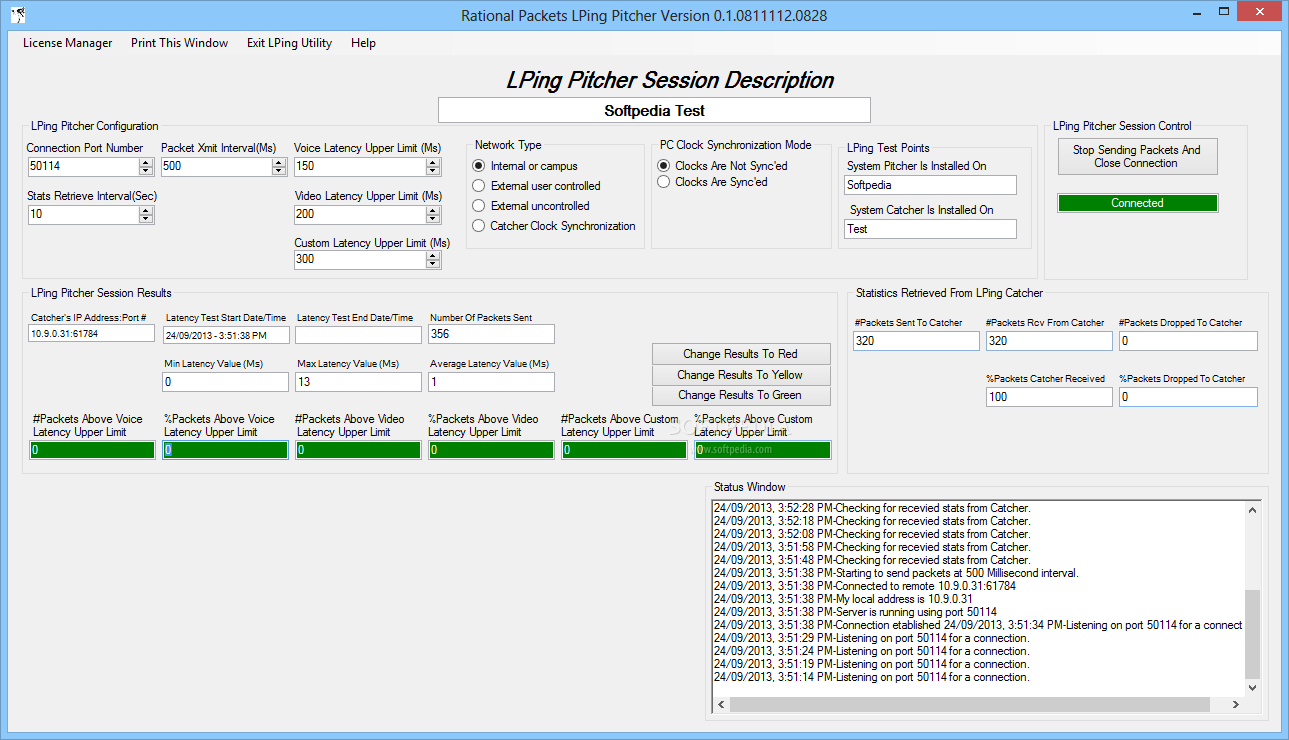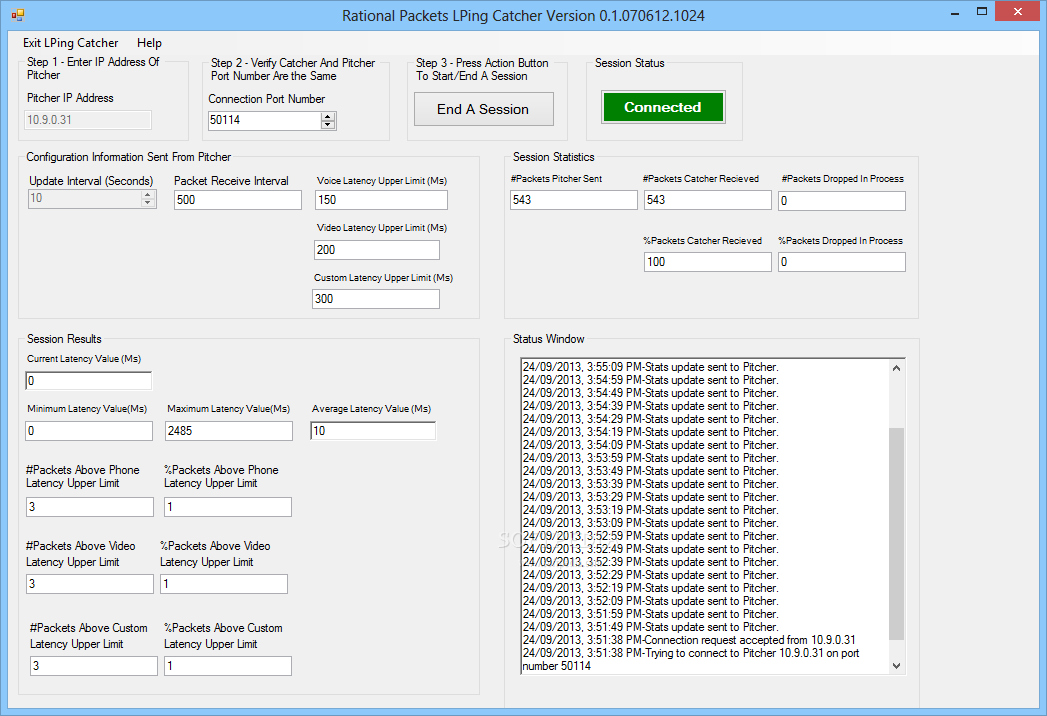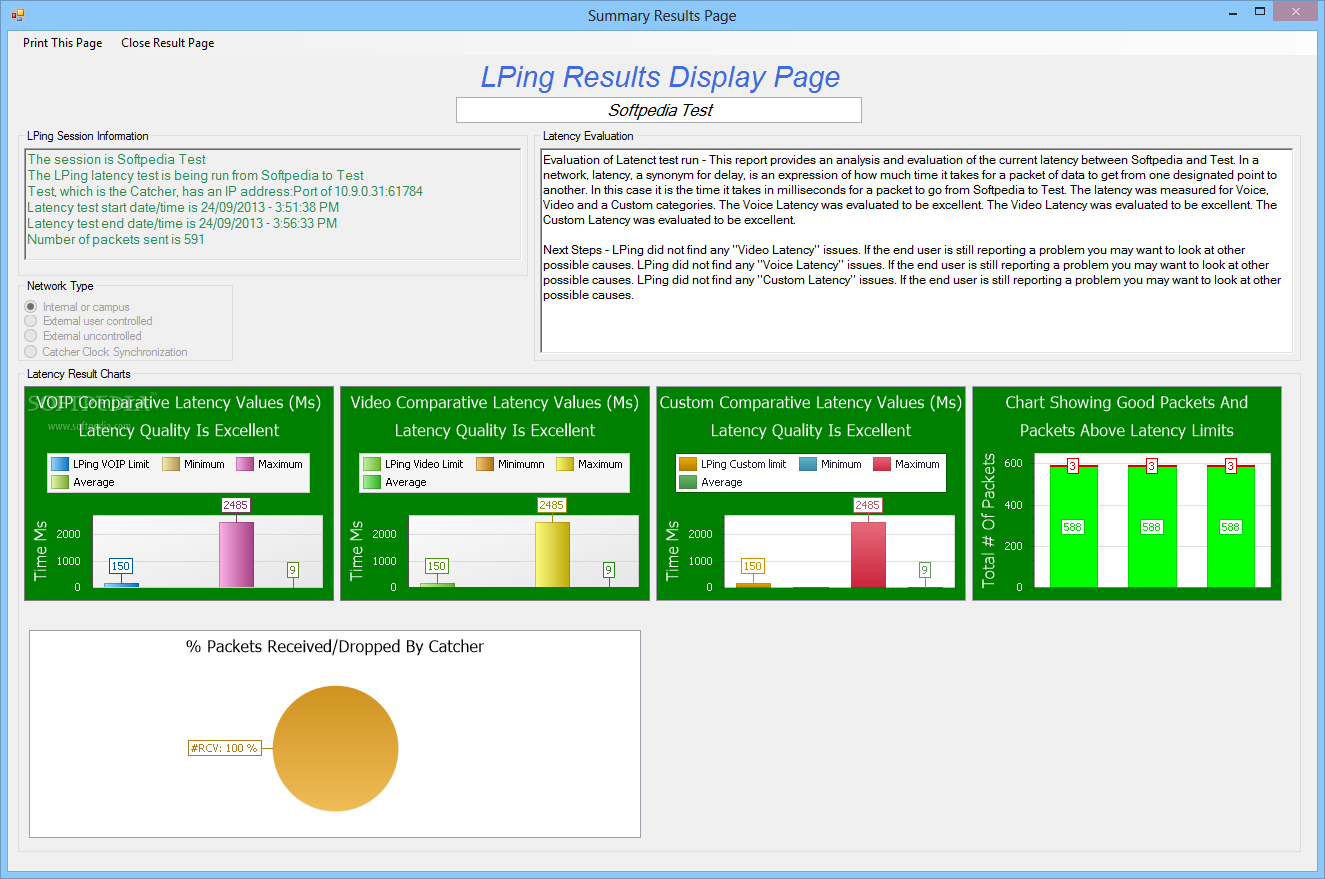Description
Rational Packets LPing
Rational Packets LPing is a handy tool for network administrators who want to check how well different machines connect with each other. With just a few clicks, you can see important details like response time, latency trends, and streaming performance. It's super easy to use!
Features of Rational Packets LPing
This tool has two main parts that work together. One part sends out the network packets, while the other part receives them back. After each testing session, it automatically creates a report for you. This means no more manual tracking or guesswork!
How to Get Started
If you want to start using Rational Packets LPing, keep in mind that you need to create an account first. Just head over to the website and sign up! Once you're registered, you'll need to request an activation key to unlock all its features.
Why Use Rational Packets LPing?
This tool helps network admins save time and effort by quickly showing connection quality between devices. No more waiting around for slow responses or worrying about streaming issues! With its easy-to-read reports, you'll always know what's happening on your network.
Final Thoughts
If you're looking for a reliable way to test network connections, give Rational Packets LPing a try! It's user-friendly and provides valuable insights into your network's performance.
User Reviews for Rational Packets LPing 1
-
for Rational Packets LPing
Rational Packets LPing is a lifesaver for network administrators! It quickly assesses connections between machines with detailed reports. Highly recommended.