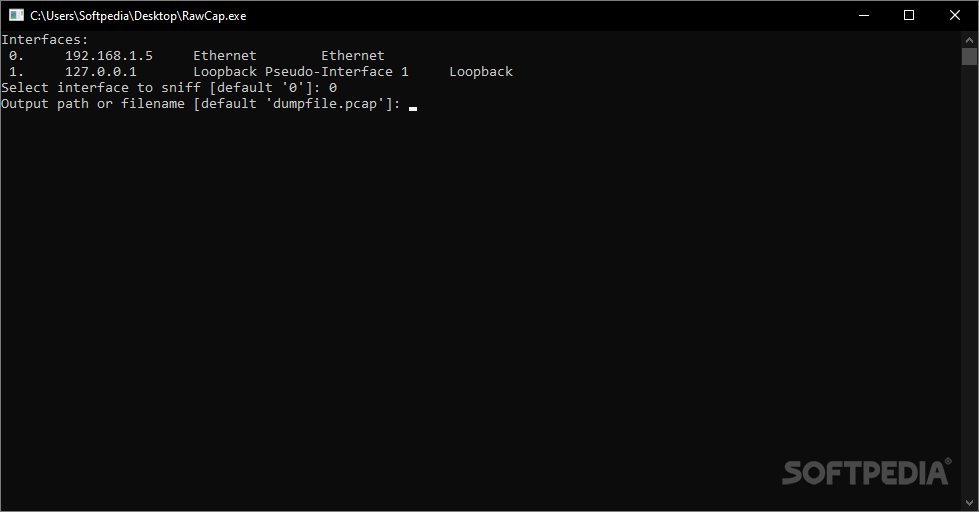Description
RawCap
RawCap is a cool little tool that acts like a network sniffer. It helps you capture the packets that go in and out of your network using raw sockets. The best part? You can run it right from the command line! Once you use it, you'll get a packet capture file that you can check out later with other software.
Why Capture Network Traffic?
Capturing network traffic is super important if you want to analyze and boost the performance of a private or corporate LAN. Those packet capture files hold valuable information that can help you spot issues and even catch any intrusion attempts.
A Lightweight Command Line Tool
While lots of network analyzers have built-in options for capturing data packets, RawCap gives you a lightweight command line option that's really easy to use. You can set it up either in the Command Prompt or through script files, whatever works for you!
Select Your Network Interface
When you're ready to run the app, you’ll be able to choose which network interface to use and name your PCAP file. It automatically creates a PCAP file in the current folder, but make sure to specify where to save it before starting so you don’t accidentally overwrite an old file.
Set Your Data Limits
You can also decide how big your data file will be by setting limits on the number of packets or by how long you're capturing data. These handy features are available as command line arguments too!
Compatibility Issues
The program works with raw sockets, but keep in mind that not all versions of Windows support them fully. For example, if you're using Windows 7, you won't be able to capture incoming packets; and with Windows Vista, outgoing packets are off-limits.
Your Go-To Tool for Sniffing Data Packets
Overall, RawCap is an awesome tool for sniffing data packets from your network traffic. Just remember that because it uses raw sockets, there might be times when some important details slip through when you're analyzing your network.
If you're looking to download RawCap, head over to SoftPas for more info!
User Reviews for RawCap 1
-
for RawCap
RawCap provides a lightweight and easy-to-use command line option for capturing network packets. Useful for analyzing LAN performance.