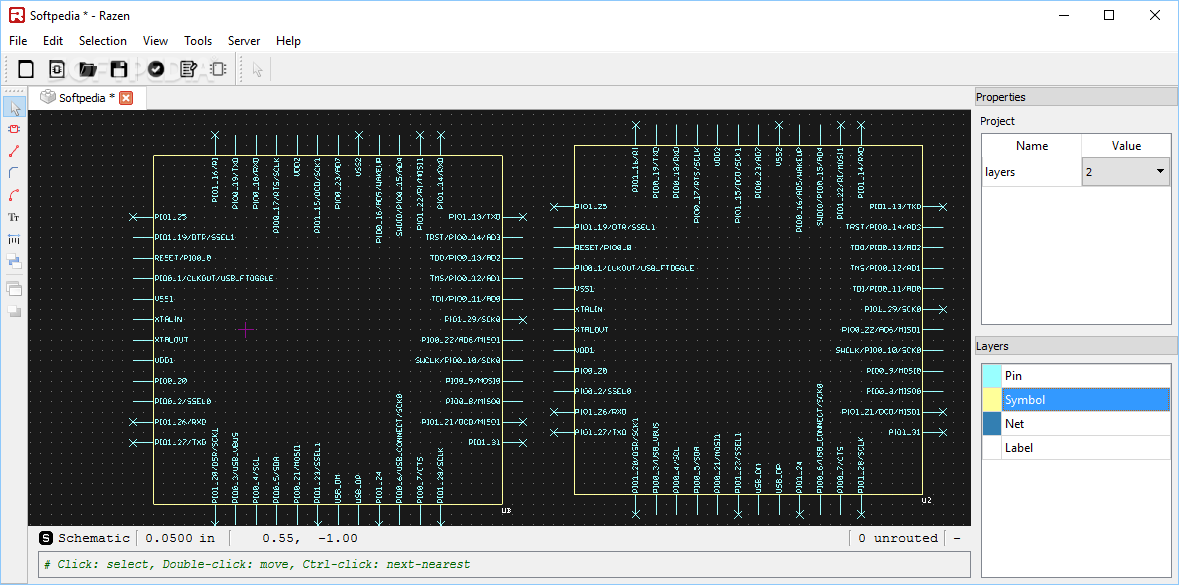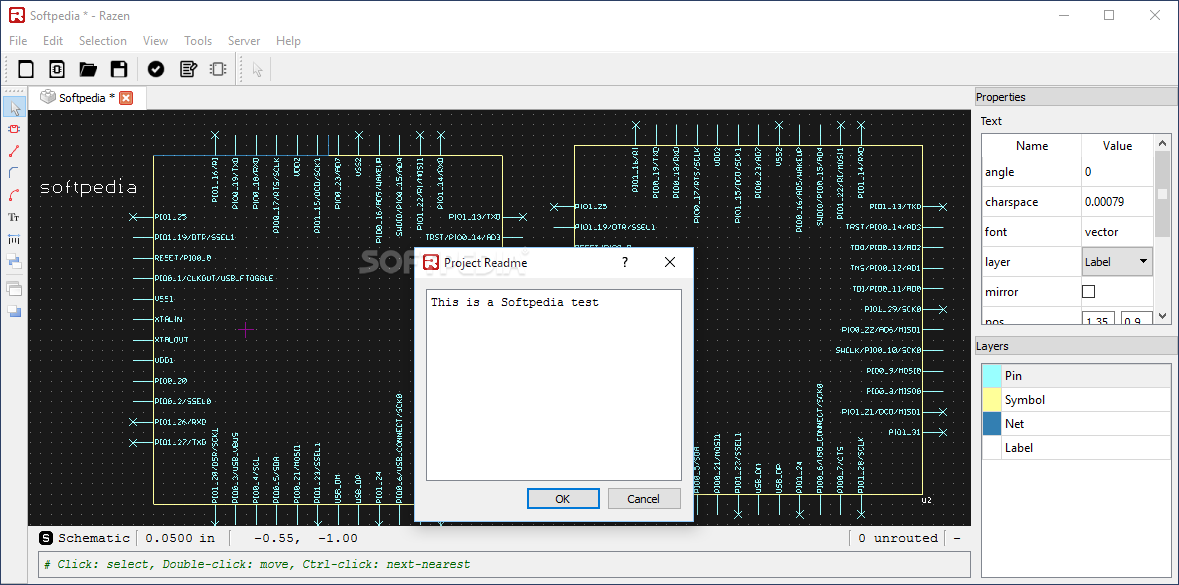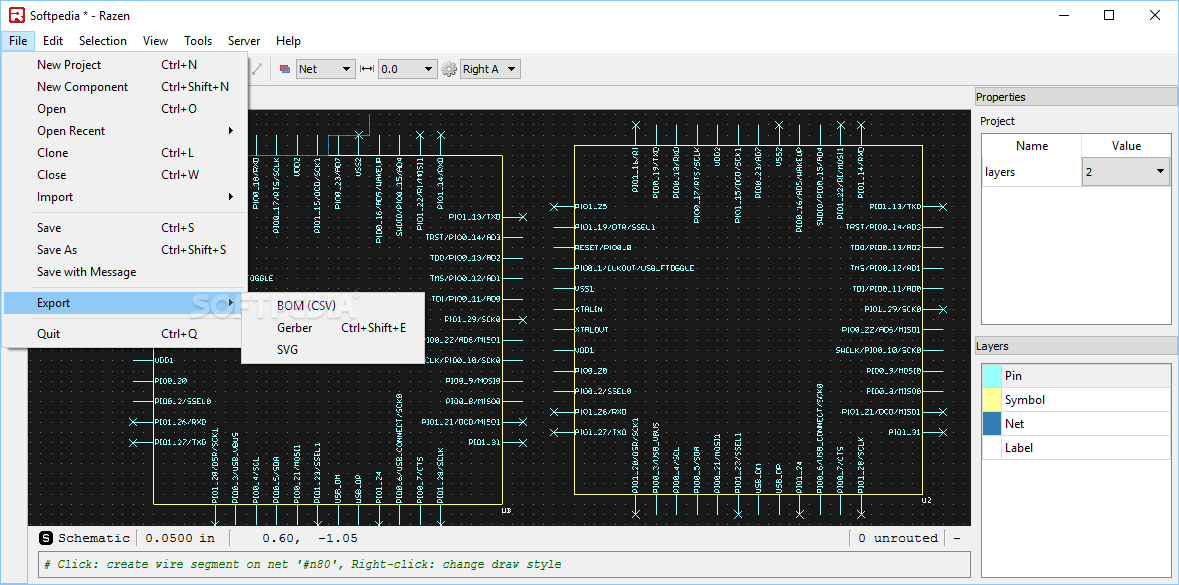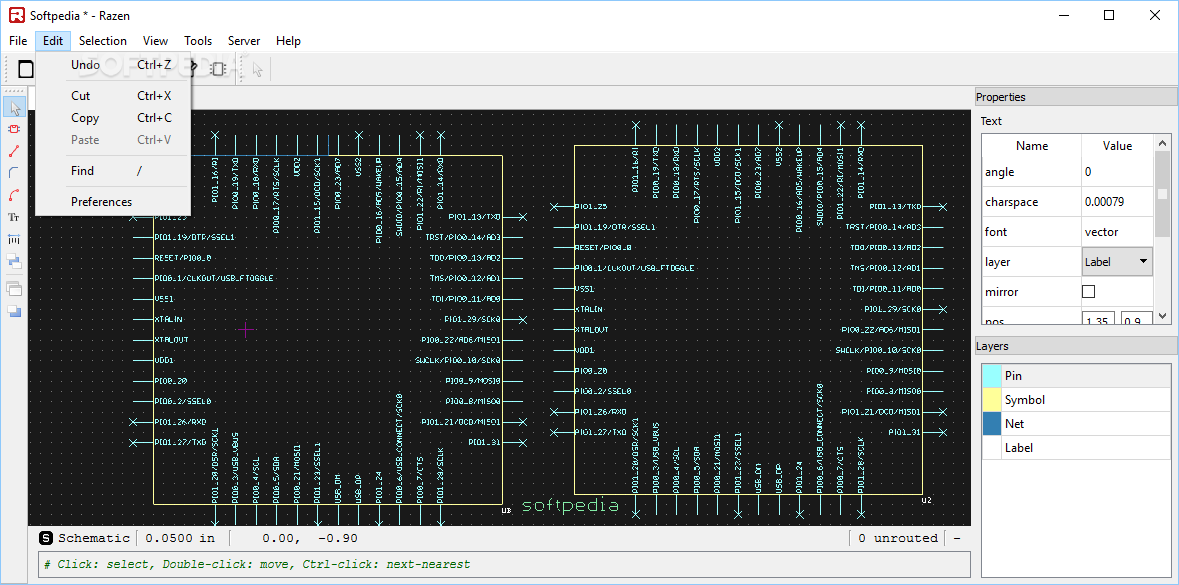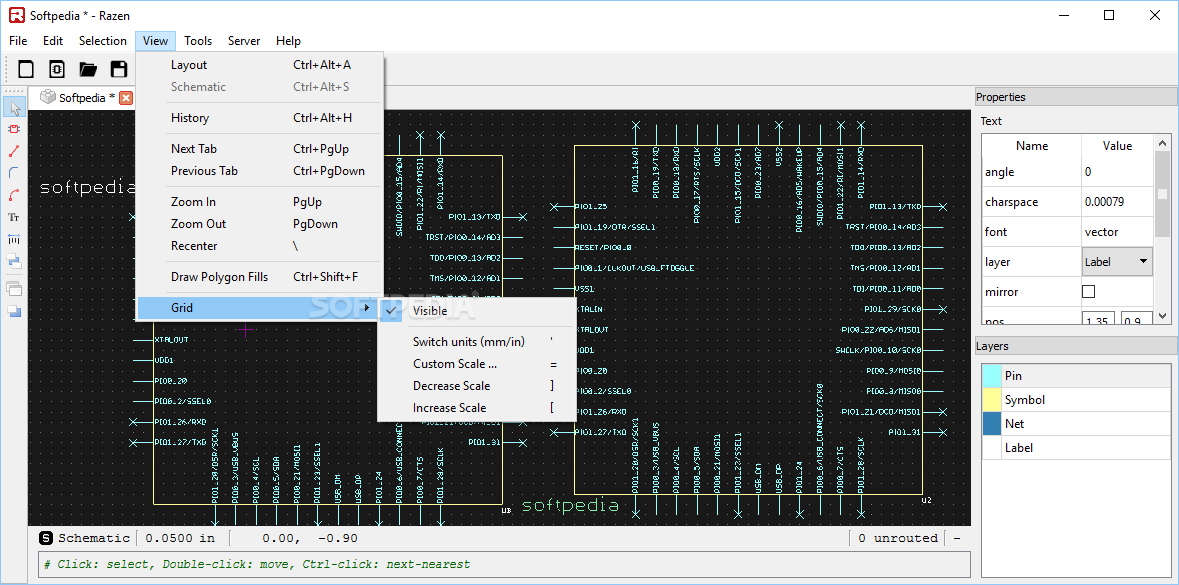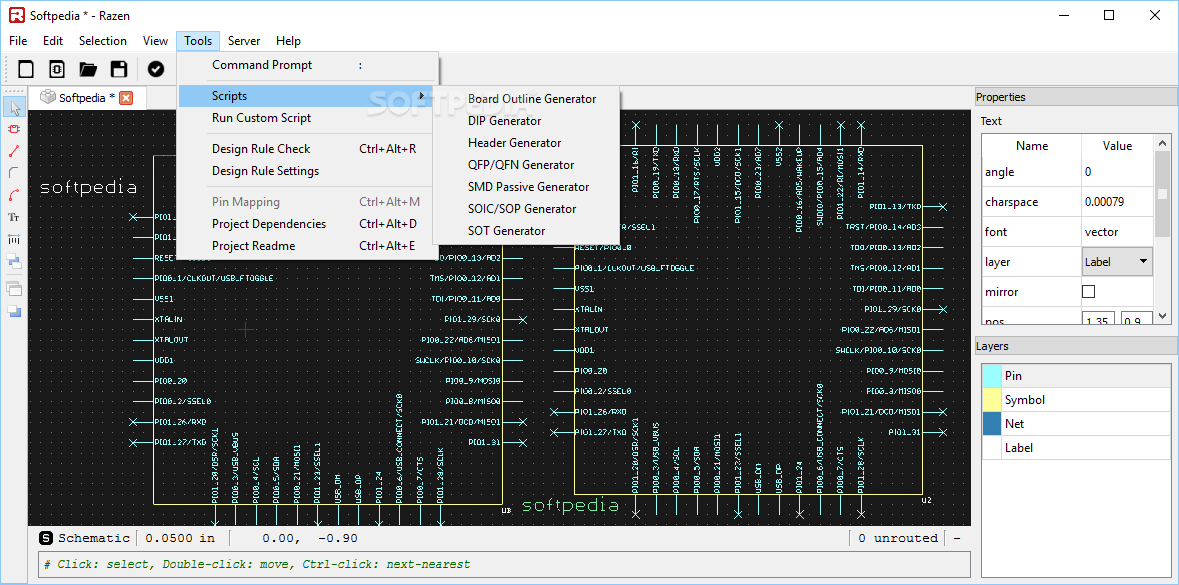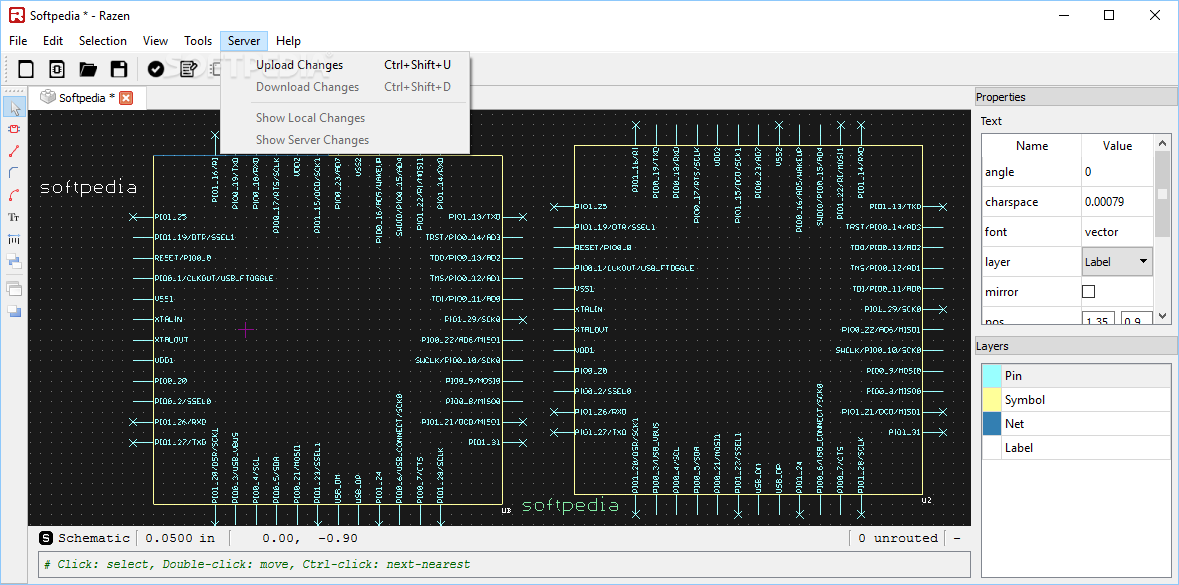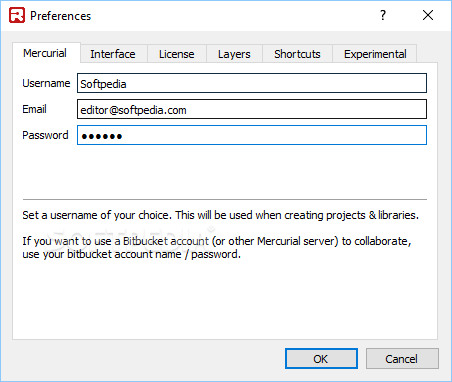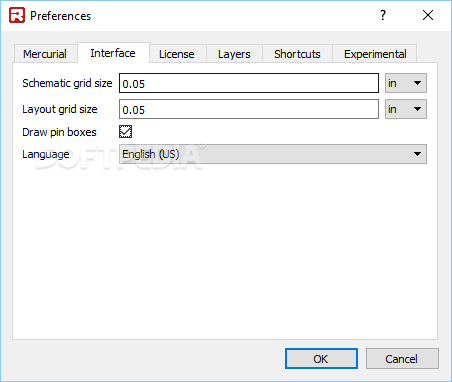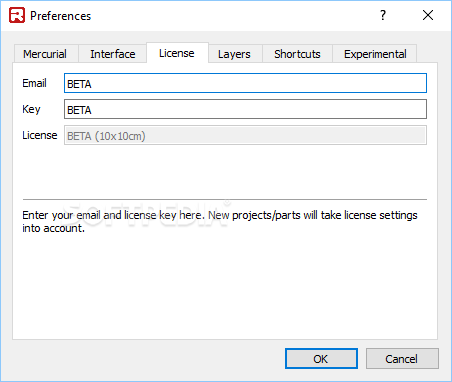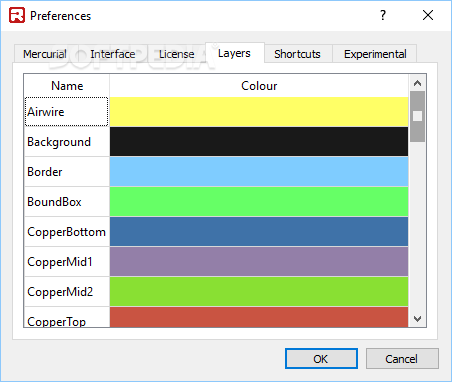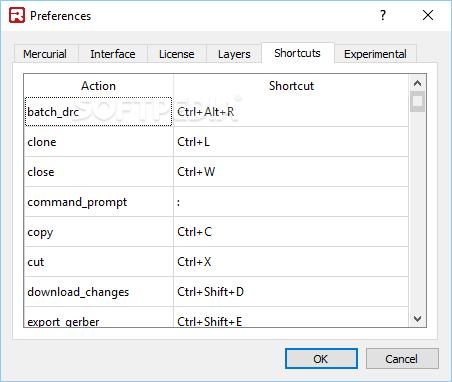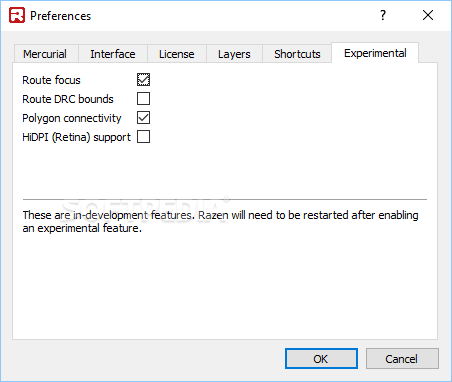Description
Razen
Razen is a handy piece of software that makes designing printed circuit board (PCB) prototypes super easy. If you need to update your existing designs, this tool has got your back too! With all the components clearly marked, it reduces the chances of those pesky short circuits caused by bad wiring.
Easy Design and Editing
The program features a clean and user-friendly interface. You'll see project and part tabs along with editing panels all in one place, making it simple to navigate. You can easily pan and zoom in on your layout using your mouse buttons, which really helps when you're working on detailed designs.
Customizable Tools Panel
The tools panel shows you all the handy utensils available for your project. Depending on what tab you have open or if you're working on editing a part, the available tools will change. On the right side of the main view, you can also check out additional panels that might be useful for your projects, like Properties or DRC results.
Create from Scratch or Edit Existing Designs
With Razen, you can either edit existing schematics or start fresh with a new design! To kick things off, just pick an object using the Selection tool. Once you do that, you'll notice that different types of tools pop up based on what you're working with.
Versatile Object Options
You've got plenty of default objects to choose from when creating a schematic—things like Line, Arc, Text, Part, Drill, Wire, Polygon, Route, Pad, and Pin. After picking an object to work with, don't forget that you can move it around, align it just right, duplicate it if needed, mirror it for symmetry, rotate it into place or even measure it!
Why Choose PCB?
If you've decided to go with PCBs instead of hand-crafted options for production purposes, Razen is here to help model or edit your design schematics effectively. You can check out more about Razen here.
User Reviews for Razen 13
-
for Razen
Razen provides a clean interface for designing PCB prototypes with ease. Pan and zoom features make editing layouts simple.
-
for Razen
Razen offers a nice user interface with smooth navigation and enhanced features that cater to efficiency.
-
for Razen
Razen offers a great user interface with innovative design. Occasional performance issues but overall good features.
-
for Razen
Razen offers an intuitive interface with excellent user experience. Limited customization is the only drawback I encountered.
-
for Razen
Razen provides a smooth user interface with useful features but its notification system needs improvement.
-
for Razen
Razen offers an intuitive user interface with advanced features and a seamless user experience.
-
for Razen
Razen offers an intuitive interface with diverse features. Some minor bug issues can be improved.