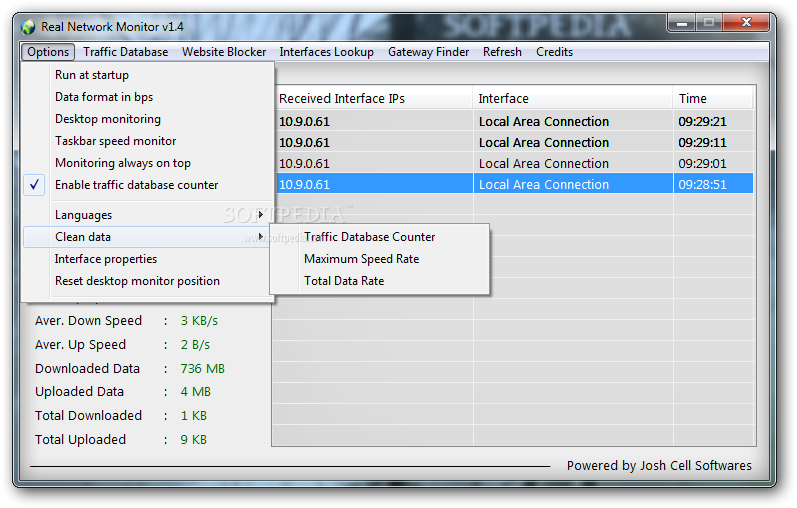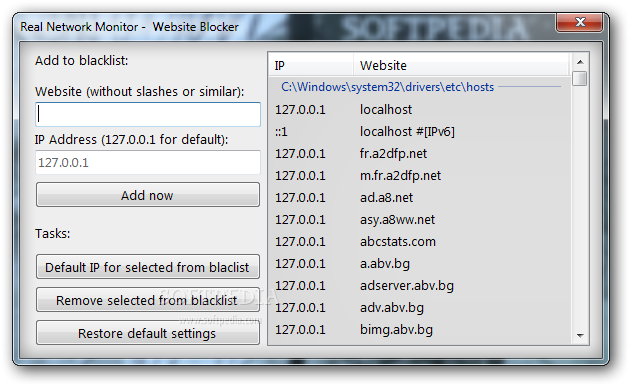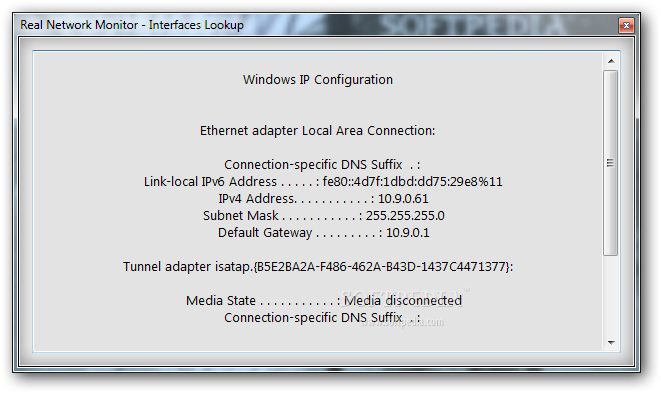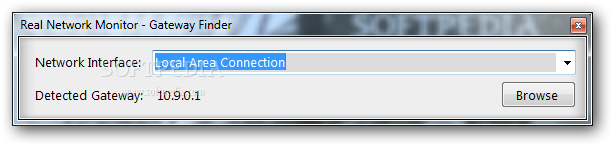Description
Real Network Monitor
Real Network Monitor is a simple tool that helps you keep tabs on your online traffic. It shows all sorts of details, like how fast your downloads and uploads are going. This app is especially handy for power users, like network admins.
Easy Setup and User-Friendly Interface
The setup process is quick and easy! You won’t need to jump through hoops or spend hours getting it ready. The interface is clean and straightforward, featuring a single window where monitoring kicks in automatically as soon as you start your computer.
Monitor Your Network Traffic
You can check out a list of received IP addresses, along with their names and times. Plus, there’s a handy drop-down menu that lets you select an interface to see its type, speed, and MAC address. You can also find out key data like the download speed, upload speed, and total data transferred—both uploaded and downloaded.
Customizable Settings
This tool also lets you tweak some settings to fit your needs. For example, you can set it to run automatically when Windows starts up or display the data format in bits per second (bps). It even has options for desktop monitoring or taskbar speed monitoring! If you're not keen on tracking traffic data all the time, you can disable that feature too.
Additional Features
You’re not just limited to basic monitoring; you can also clear data whenever needed or reset the desktop monitor’s position. Want to keep an eye on specific websites? You can create a blacklist based on names or IP addresses! Plus, it’s easy to find your network gateway and refresh info right from the main window.
Performance Insights
While using Real Network Monitor, we noticed that it uses very little CPU and RAM. It has a great refresh rate which means it shows accurate details without slowing down your system at all. No crashes or annoying error messages here! Overall, Real Network Monitor packs some pretty cool features for keeping track of your network properties.
User Reviews for Real Network Monitor 1
-
for Real Network Monitor
Real Network Monitor is a powerful tool for network administrators. Fast setup, clean interface, low CPU usage. Displays accurate details efficiently.