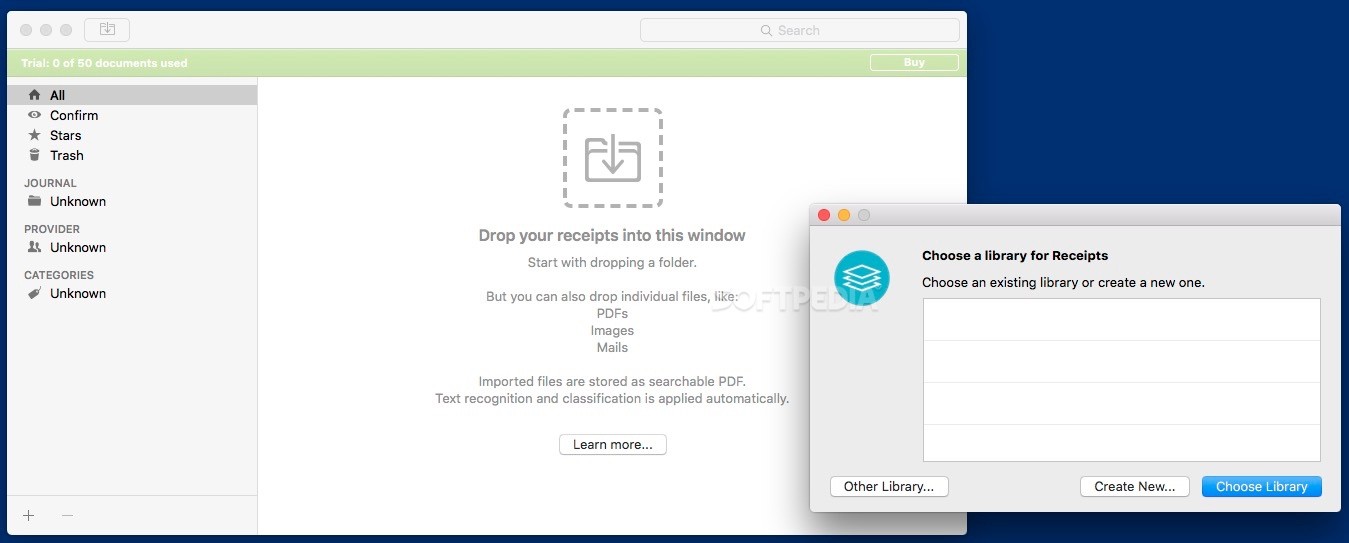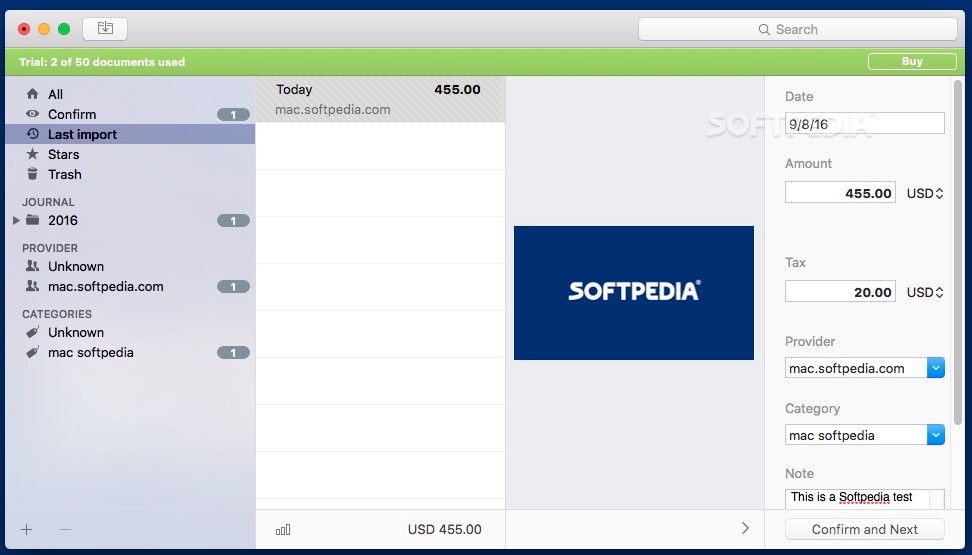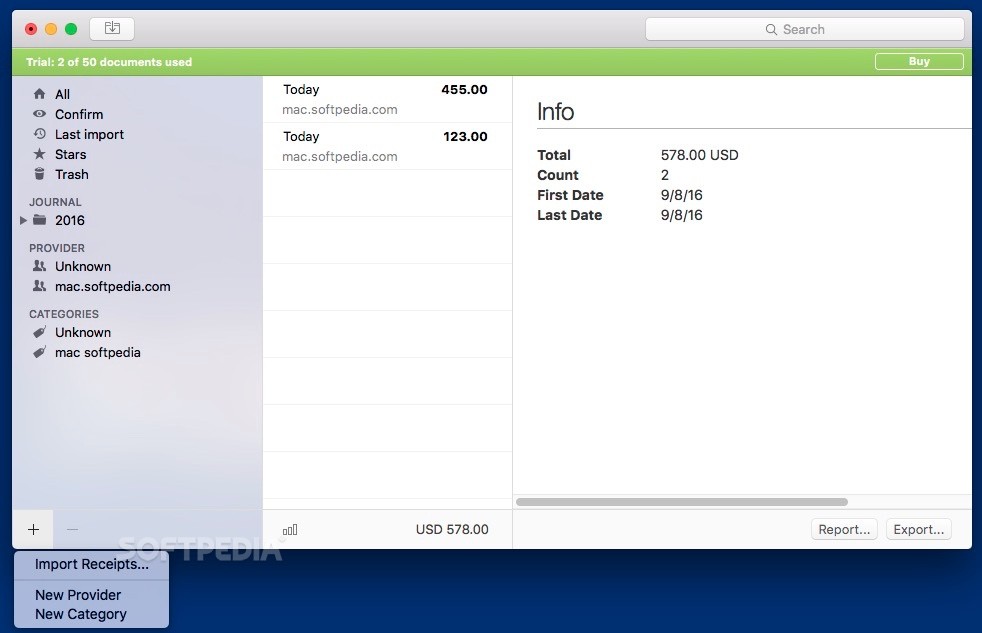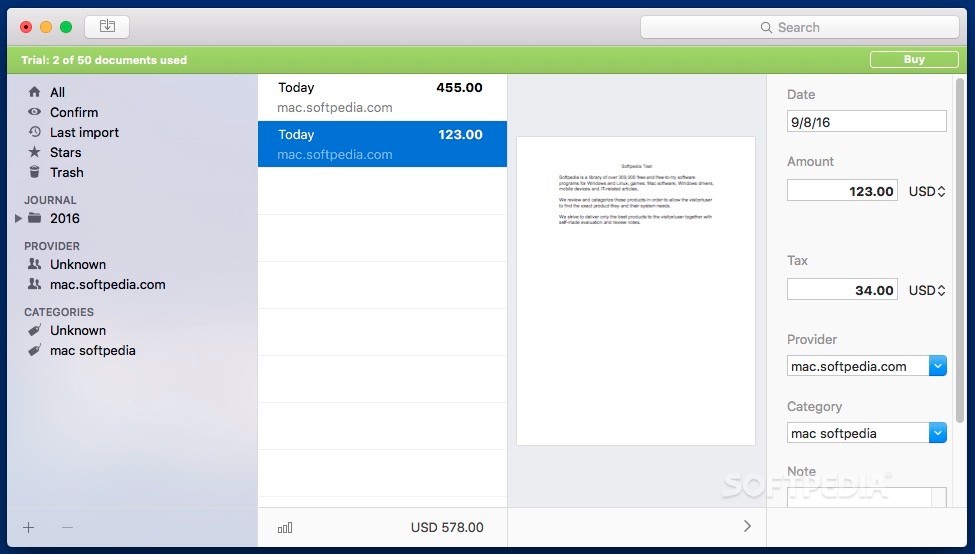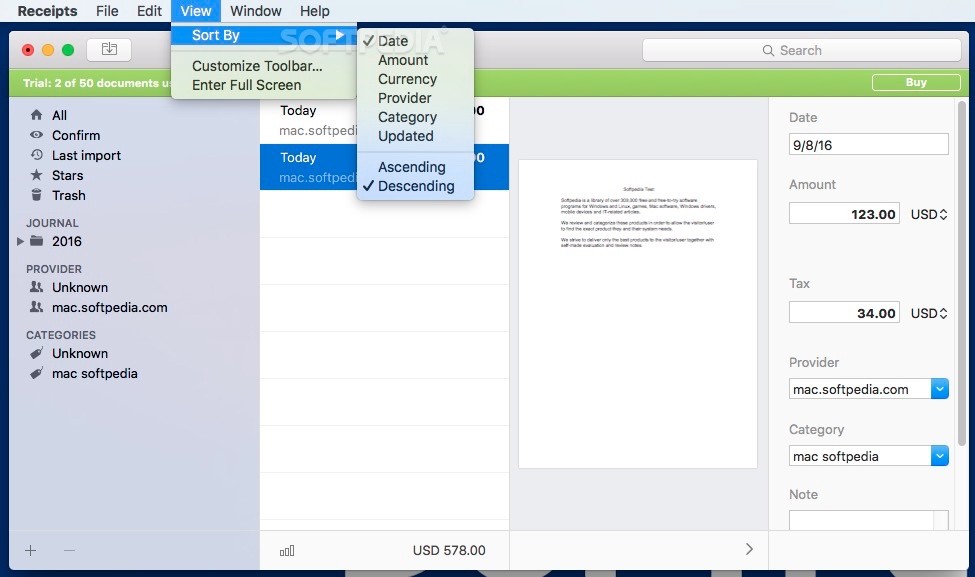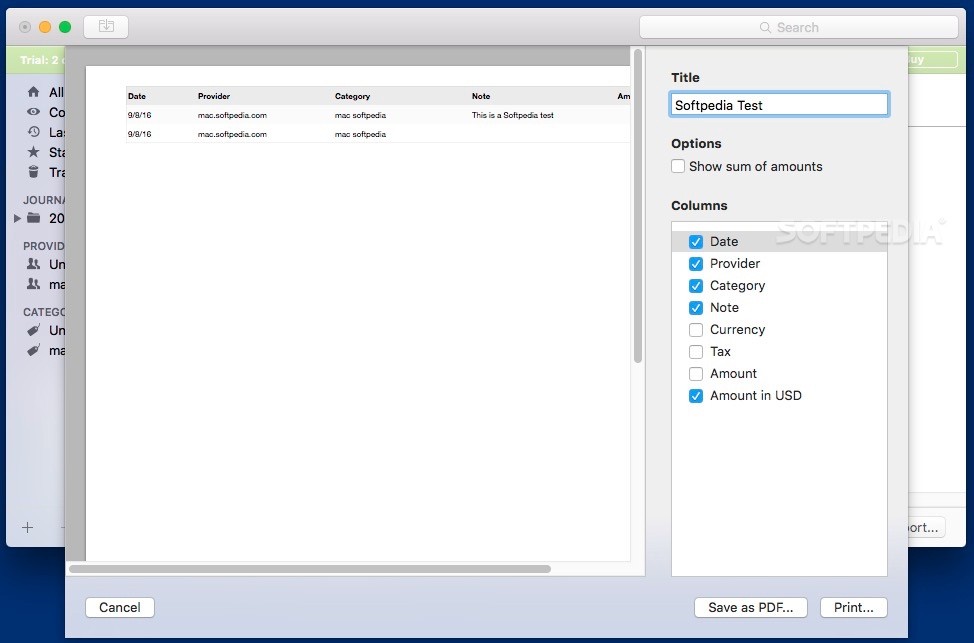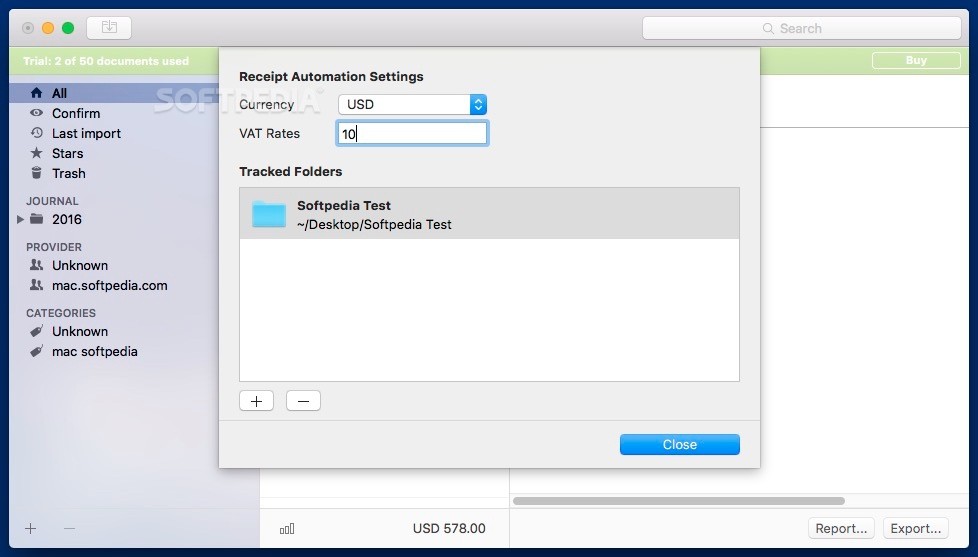Description
Receipts
Receipts is designed to help you keep your invoices organized and easy to manage. With this handy software, you can import your documents, and it will automatically try to find the total amount for you. Plus, it can convert that amount into your preferred currency and sort everything by provider or category.
Getting Started with Receipts
As soon as you launch Receipts, it sets up a library database for you. You just need to give it a name and choose where you want it saved. There’s also a cool library manager that makes switching between different archives super simple!
Importing Invoices Easily
The fun part? You can start importing invoices right away! You have the option to load files one by one or let Receipts grab all the documents in a specific folder at once.
Automatic Monitoring Features
This software has monitoring features that allow it to automatically import new files from folders you’ve set up. Just keep in mind, you'll need to review each new import yourself.
Categorizing Your Receipts
Receipts lets you define different invoice providers and groups. So every time you bring in a new document, you can assign it to specific entries. This way, keeping track of receipts for individual projects or companies is super easy!
Setting Details When Importing
If you're importing an invoice, Receipts gives you options to assign a date, set the invoice amount and tax rate, and even add notes. While the software tries its best to pull this info from the document automatically, you're free to make any adjustments before finalizing the import.
Currency Conversion and Reporting
This tool can also convert invoice amounts into your chosen currency automatically! It generates reports too and handles VAT rates that you've defined.
A Quick Summary of Receipts
Receipts provides a neat workspace where you can quickly import all sorts of invoice reports—whether they're image files, PDFs, or emails—and categorize them based on different criteria.
A Note on Current Features
Please note that Receipts is still in early development stages. Some functions might not work perfectly yet; for instance, we found issues generating graphs or renaming provider categories during our tests.
User Reviews for Receipts FOR MAC 7
-
for Receipts FOR MAC
Receipts provides a user-friendly interface to manage invoices efficiently. However, it's important to note that some functions may not work perfectly yet.
-
for Receipts FOR MAC
Receipts has transformed my invoice management! The auto-detection feature is a lifesaver, and sorting by provider is seamless.
-
for Receipts FOR MAC
Absolutely love this app! It saves me so much time with automatic imports and currency conversions. Highly recommend!
-
for Receipts FOR MAC
Fantastic tool for organizing invoices! The library manager makes switching between archives super easy. Five stars!
-
for Receipts FOR MAC
Receipts is a game changer for keeping track of expenses. Easy to use, and the monitoring feature keeps everything updated.
-
for Receipts FOR MAC
This app is incredible! It simplifies invoice tracking and offers great features like tax management. Very user-friendly.
-
for Receipts FOR MAC
I can't imagine managing receipts without this app now. The import process is smooth, and I love the report generation feature!