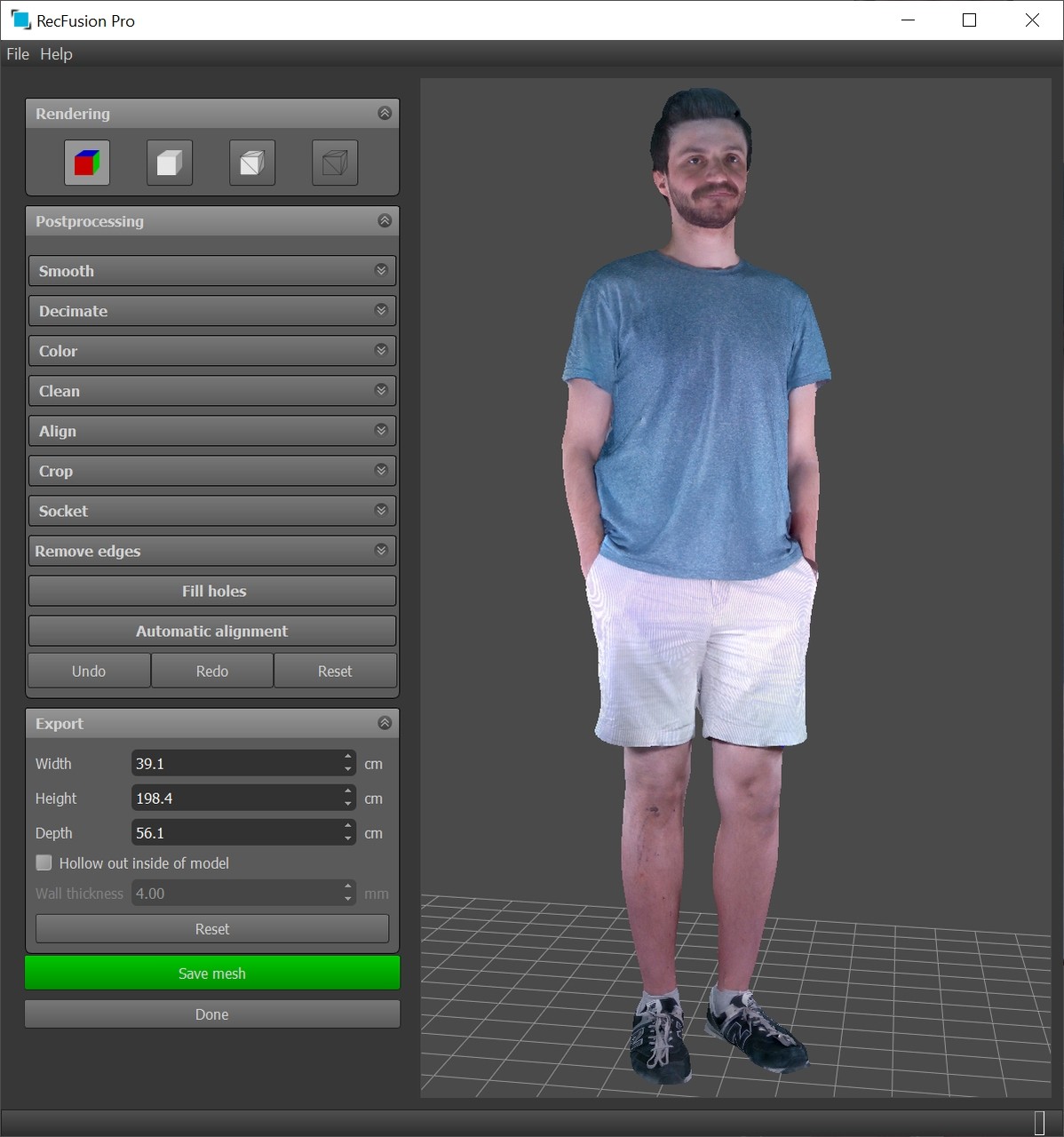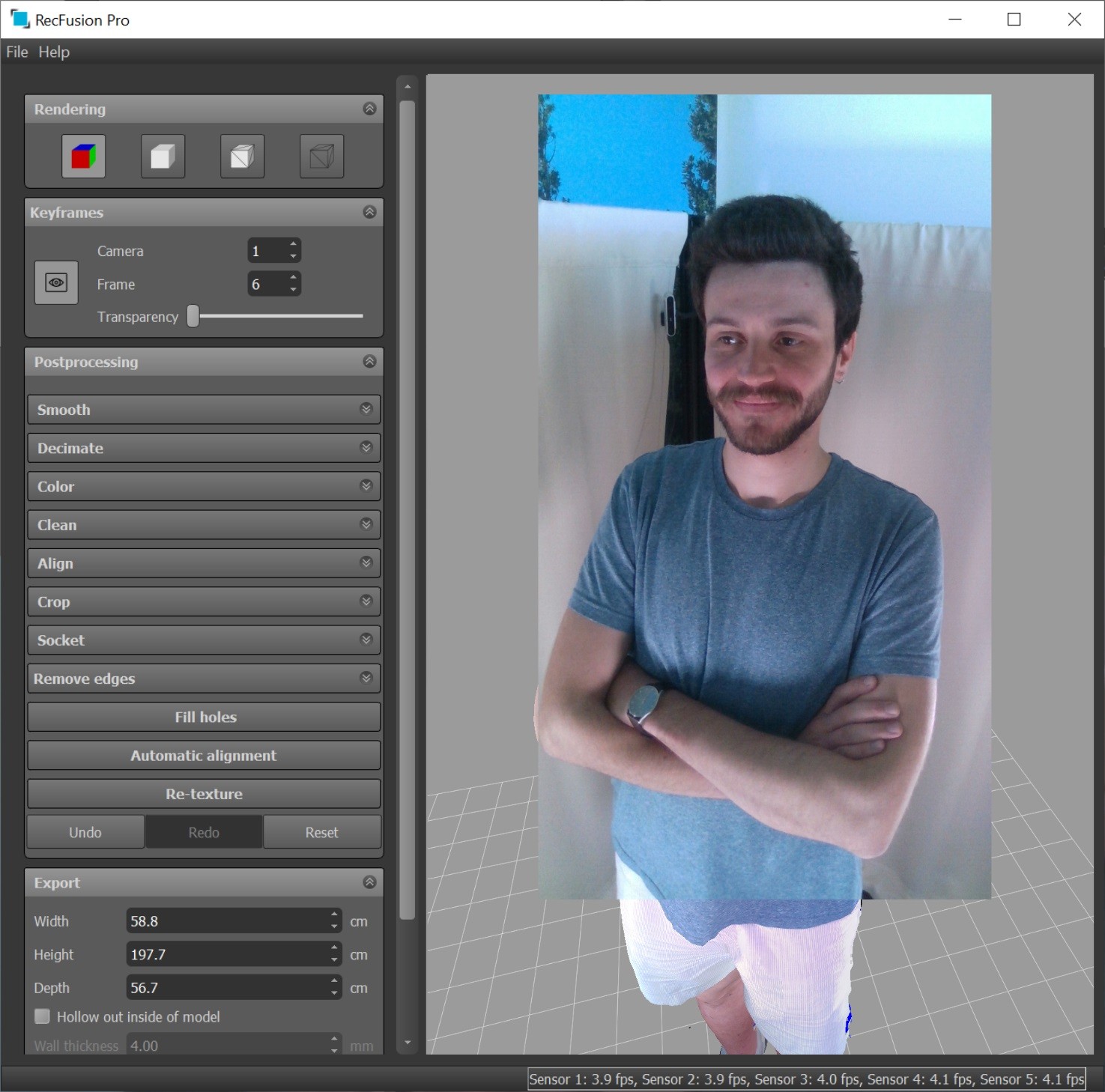Description
RecFusion
RecFusion is a cool app that lets you create 3D copies of things and people around you. Imagine being able to see a 3D image come together right on your screen as you scan objects with depth sensors like the Asus Xtion Pro Live or Microsoft Kinect!
Getting Started with RecFusion
When you open the program for the first time, it will ask you to scan your sensors. This helps it find the controllers connected to your computer. If you've got more than one device, no worries! You can pick different settings for depth and color, orientation, and depth cutoff for each gadget.
Reconstructing Objects and People
You can create 3D models just by moving the controller around whatever you want to capture. It’s super easy to preview how they look in full color and detail right in the app's window. Plus, there's a control tab where you can set size, position, and resolution just how you like it. And if you're into precision, RecFusion lets you set exact coordinates for most of those parameters.
Tweaking Your Project
If you're not happy with how your project turns out, don't stress! You can improve it using some handy mesh post-processing features. You can reduce triangles, remove extra bits of geometry, trim meshes, or fill in gaps—perfect if you're planning to do some 3D printing!
Using Sequences for Better Results
Another great thing about RecFusion is its ability to recreate 3D models using sequences. This is especially useful if you're running it on a computer with a slower graphics card. Plus, it's super handy when you're testing different reconstruction settings in one go.
Exporting Your Finished Model
Once you've polished up your 3D model replica and are happy with it, exporting is a breeze! You can save your project in standard formats like STL, PLY, OBJ or VRML.
If you're interested in trying out this amazing software yourself, check out RecFusion here.
User Reviews for RecFusion 11
-
for RecFusion
RecFusion is a fantastic tool for creating 3D replicas. The real-time rebuilding feature and compatibility with depth sensors make it a must-have.
-
for RecFusion
RecFusion provides excellent user interface, convenience in functioning yet some performance improvements are needed.
-
for RecFusion
RecFusion provides seamless user experience with impressive data fusion approach. Enhanced recollection attributes are noteworthy.
-
for RecFusion
RecFusion offers a seamless experience for recording videos, but it sometimes lags in high-resolution settings.
-
for RecFusion
RecFusion offers an exceptional blend of flexibility, usability and creativity, although a bit complex for novices.
-
for RecFusion
RecFusion is an incredible app! The real-time 3D reconstruction is seamless and fun to use.
-
for RecFusion
Absolutely love RecFusion! It’s easy to create detailed 3D models, and the export options are fantastic.