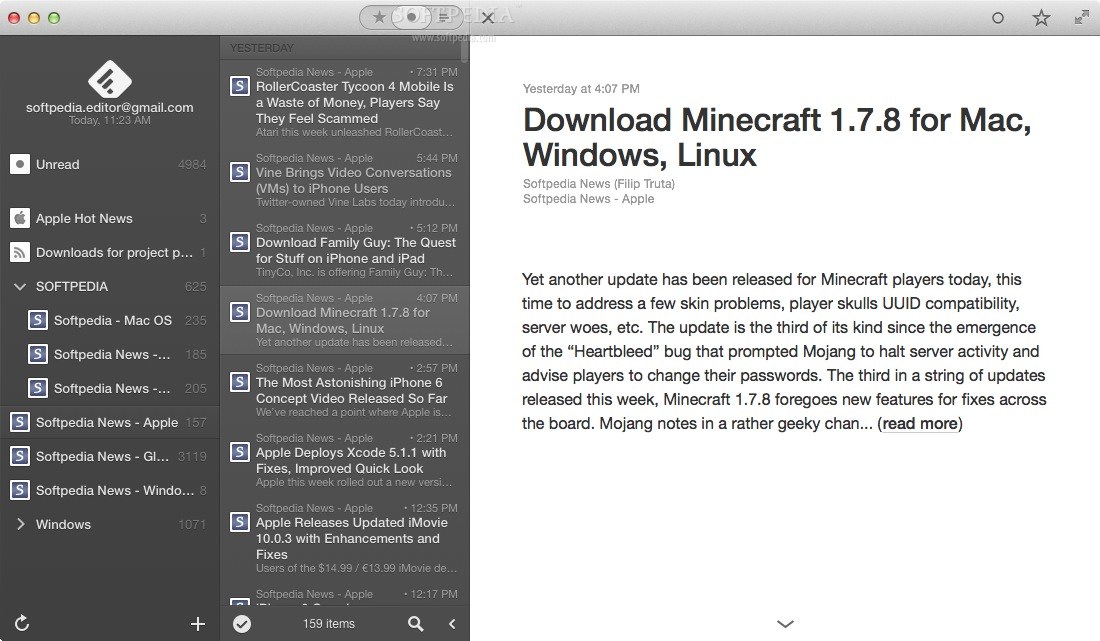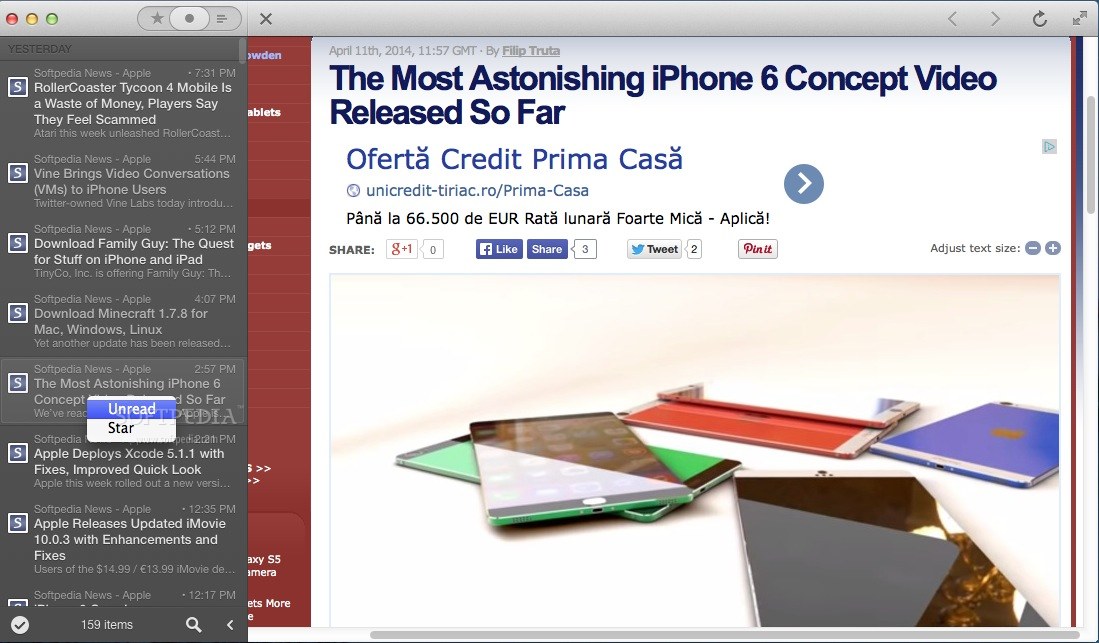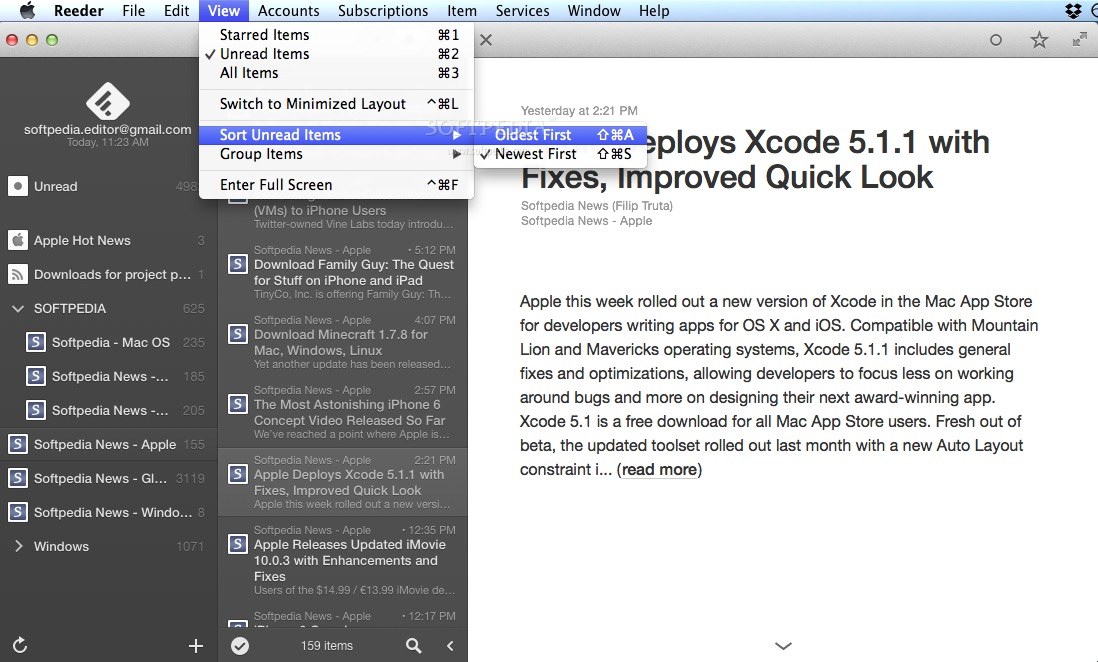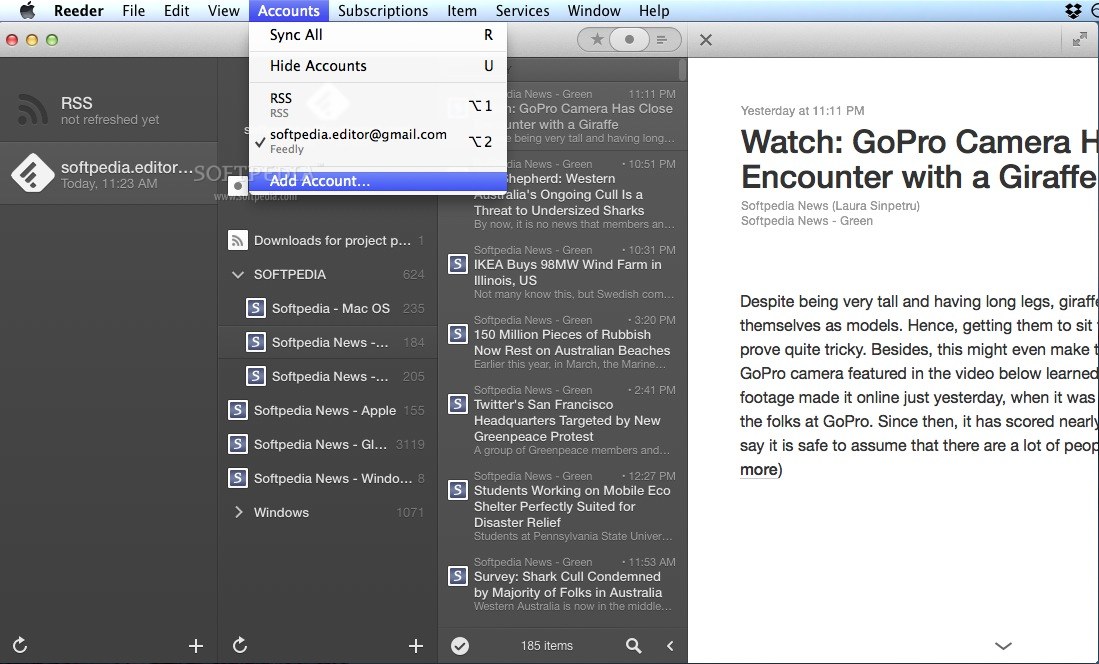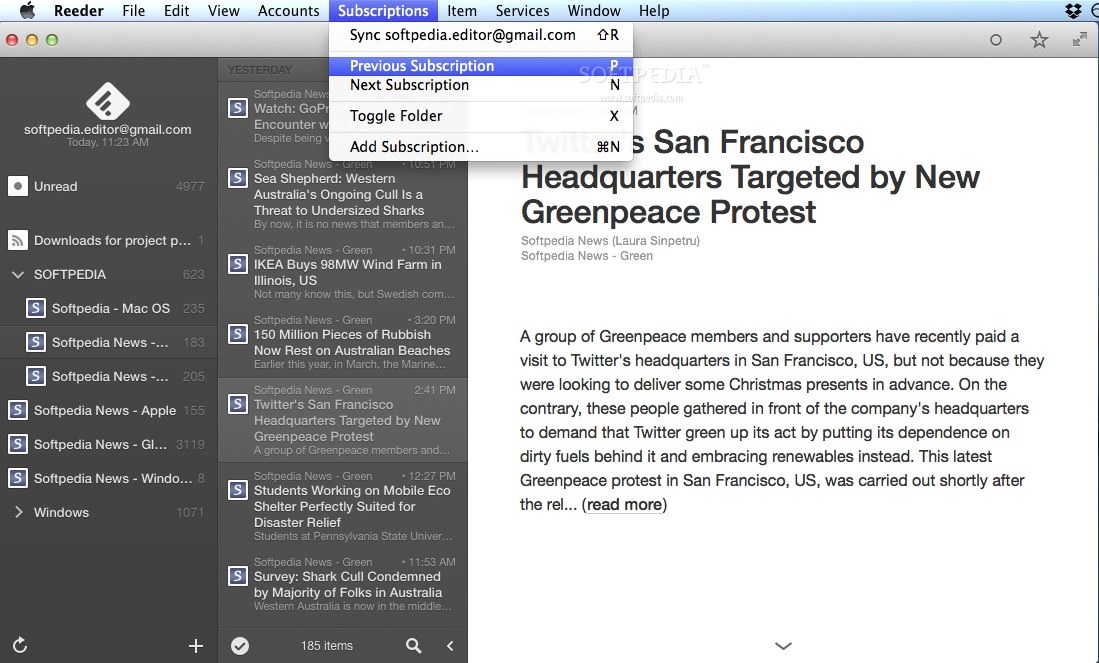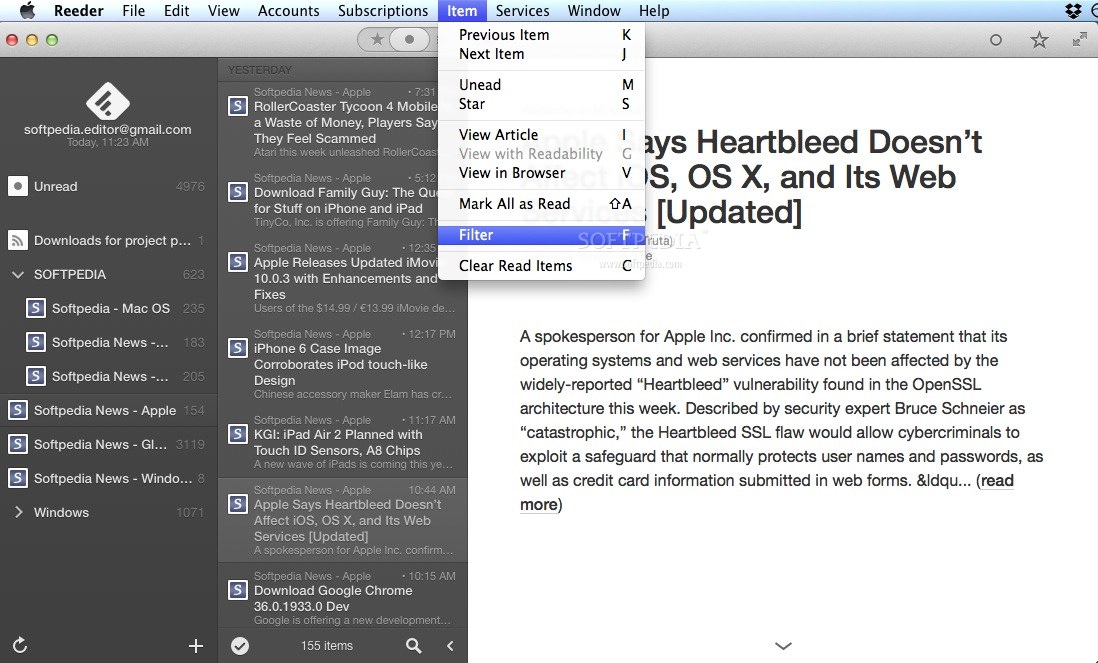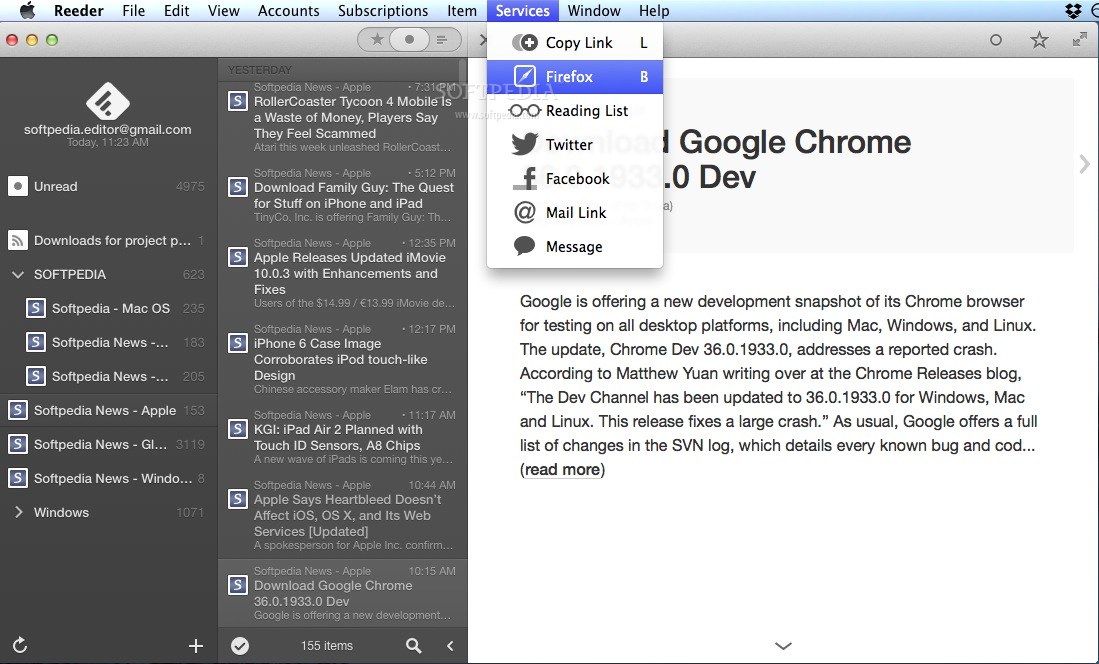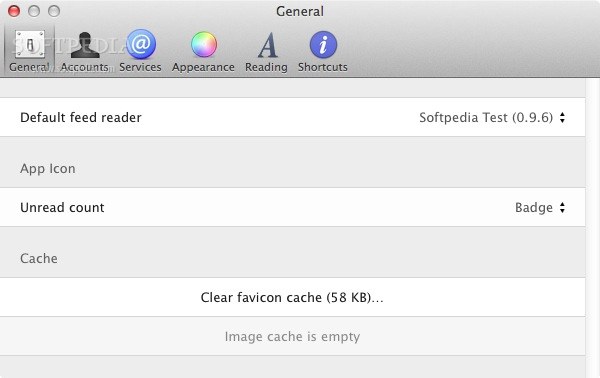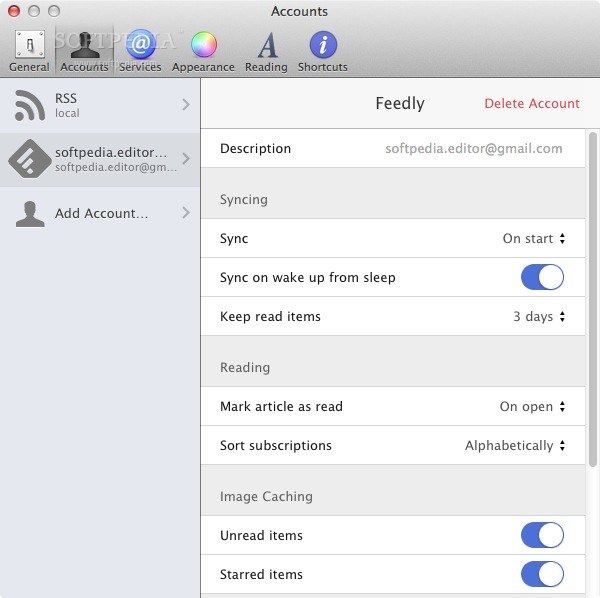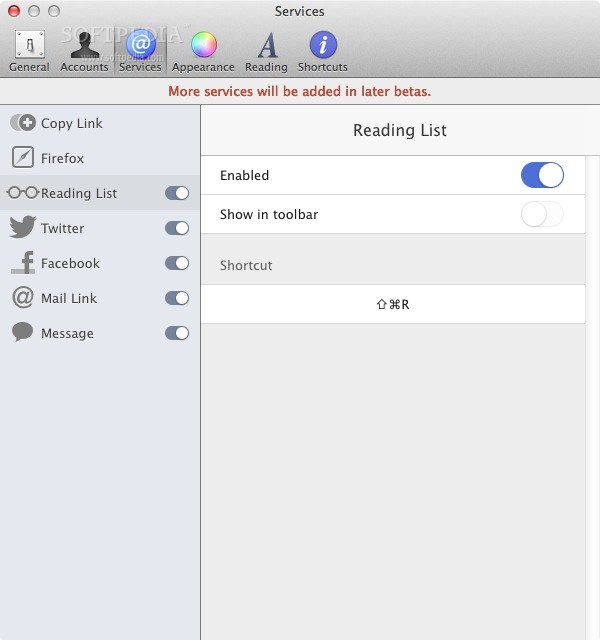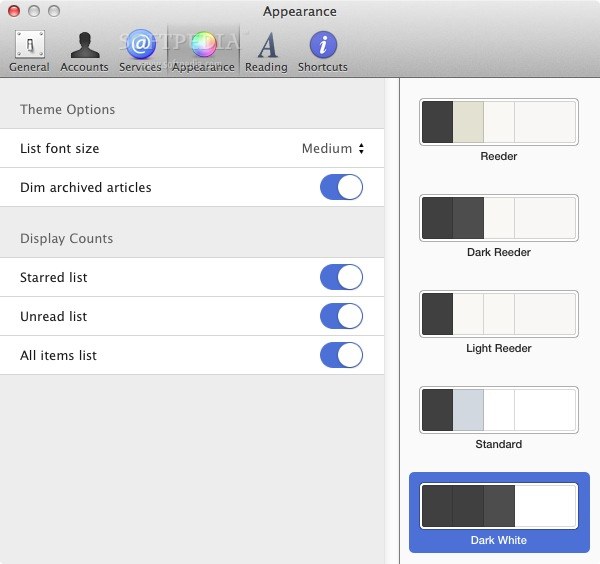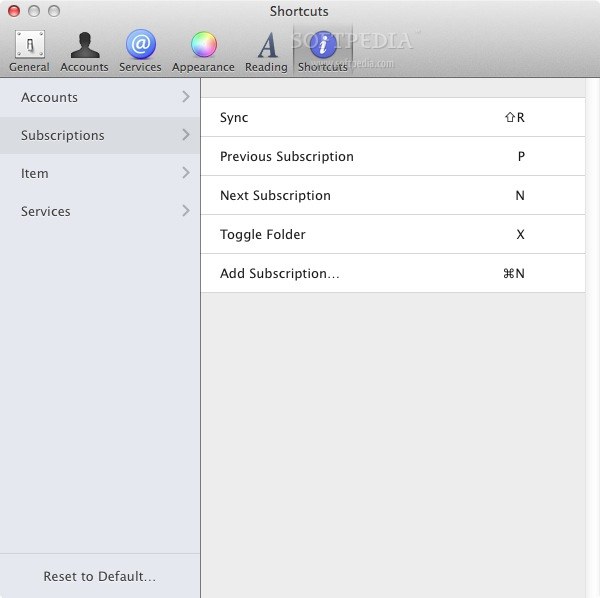Description
Reeder
Reeder is a simple and easy-to-use macOS client for Feedbin, Feedly, Feed Wrangler, Fever, and Readability. You can even use it as a standalone news reader!
Set Up Your Feeds Easily
Once you configure your RSS accounts and create your own custom reader, accessing your feeds is a breeze. You can filter the items displayed based on what you want to see. From Reeder's main window, it's super easy to add new subscriptions and mark your favorite articles.
Search Made Simple
If you're looking for something specific, Reeder has a handy search form that lets you find articles with just a few clicks. Plus, you can read your articles in a distraction-free zone or hop over to the source page to read them there.
Organize Your Reading
The View menu gives you options like showing only Unread or Starred items or all of them. You can also switch to a Minimized layout or group articles by date or feed. It's really flexible! Need to switch between different accounts? No problem! You can sync, hide, or add new ones easily.
Keyboard Shortcuts for Quick Navigation
If you're all about efficiency, you'll love the predefined keyboard shortcuts! They let you sync accounts quickly, jump to previous or next subscriptions, star items on the go, and open links in your browser or Readability.
Sharing Made Easy
The Services menu is great for sharing content too! You can copy article links, open them in Firefox, add them to your Reading List, or share via Messages, Mail, Facebook, or Twitter. Since Reeder is in public Beta right now, we can expect even more sharing options in future updates!
Customize Your Experience
You'll find customization options under the Appearance tab in Preferences. Change font sizes as needed and dim archived articles if that's your style. Plus, you can check counts for Starred and Unread items easily! Want some flair? Choose from themes like Reeder, Dark Reeder, Light Reeder, Standard and Dark White themes.
Ready to try out Reeder? Check out the download link here!
User Reviews for Reeder FOR MAC 7
-
for Reeder FOR MAC
Reeder for Mac simplifies RSS management by offering a clean interface, customizable reader setup, and easy access to articles. Great for organizing feeds.
-
for Reeder FOR MAC
Reeder is an absolute game-changer! The integration with multiple RSS services makes it so versatile. Love the clean design!
-
for Reeder FOR MAC
This app has transformed how I read news. It's user-friendly and the ability to customize feeds is fantastic. Highly recommend!
-
for Reeder FOR MAC
Reeder offers a seamless reading experience with great features like search and filtering. Definitely a must-have for news junkies!
-
for Reeder FOR MAC
I love Reeder! The distraction-free mode is perfect for focused reading, and syncing my accounts is a breeze. Five stars!
-
for Reeder FOR MAC
As a daily news reader, Reeder has simplified my routine. The design is sleek, and the functionality is top-notch. Highly satisfied!
-
for Reeder FOR MAC
Reeder has exceeded my expectations! Easy setup, intuitive interface, and I adore the theme options. Truly a five-star app!